Download Screenphoto for Windows 11, 10 PC. 64 bit
PC Version Review
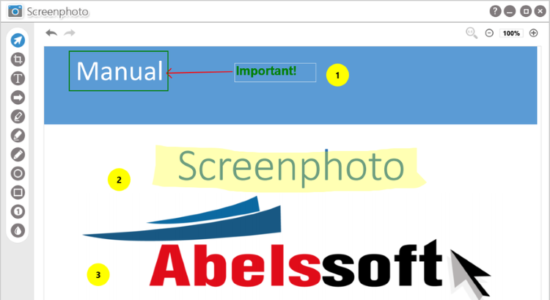
Download Screenphoto latest version (2024) free for Windows 11,10 PC and Laptop. 64 bit and 32 bit safe Download and Install from official link!
- Get latest version with all free essential features
- Screenshots are now rendered child’s play, requiring just a single click.
- Official full setup installer, verefied and virus-free
- Find offline, online and portable installers when available
Latest Version Overview
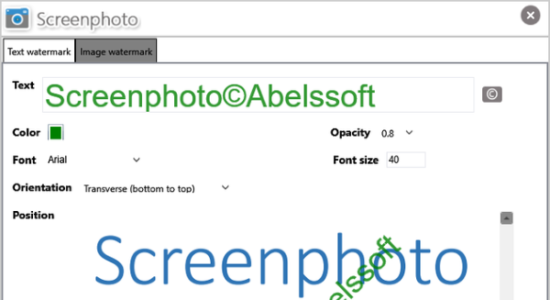
Screenphoto creates screenshots with just one mouse click. Can save files in different formats including PNG, JPG and PDF and allows you to share your screenshots with friends, including Facebook and Twitter.
Key Features
1-click screenshot
Screenphoto is one the easiest ways to create screenshots for you. You can use a simple mouse click to create a screenshot or you can simply use the PRINT SCREEN key of your keyboard.
Perfect integration
Screenphoto is perfectly integrated into your Windows system. It will add a new button to your application windows – next to the normal close and minimize buttons. Creating a screenshot really couldn’t be easier.
Capture entire scrollable web pages
With a single click capture an entire web page, no matter its length, saving yourself the time and labor of tediously scrolling through the page, taking multiple screenshots, and then stitching them together with a separate program.
Size really does matter – and Screenphoto can accommodate every one
Whether you only want to capture a single picture, an entire monitor, or even multiple monitors, Screenphoto handles the task with ease.
How to Download and Install for Windows 11 and Windows 10?
Downloading and installing apps is the same process for both Windows editions. Either you want to install Screenphoto for Windows 11 or Windows 10, Follow these steps:
First Method: Direct Download and Install (the better one)
This is done directly through our website and is more comfortable
- Firstly, Click on the above green download button which will take you to the download page
- Secondly, Navigate to the download section and click on the app download link
- Thirdly, Save the installer to your local drive
- Now, double click on the setup installer to start the installation
- After that, follow the guide provided by the installation wizard and accept Screenphoto End User License
- Enjoy
Second Method: Indirect (Through Microsoft App Store)
With introduction of Windows 10, Microsoft introduced its oficial app store. Then, it revamped it with the era of Windows 11. This is how to install from Microsoft App Store:
- Firstly, search for Screenphoto in the store, or use this ready search link
- Secondly, click on the proper app name
- Finally, click on the Get in Store App button
- Category: Screen Capture
- Version: Latest
- Last Updated:
- Size: 12 Mb
- OS: Windows 10 (32, 64 Bit)
- License: Free Trial
Similar Apps
Disclaimer
This App is developed and updated by Abelssoft. All registered trademarks, product names and company names or logos are the property of their respective owners.
