Download SafeNotes for Windows 11, 10 PC. 64 bit
PC Version Review
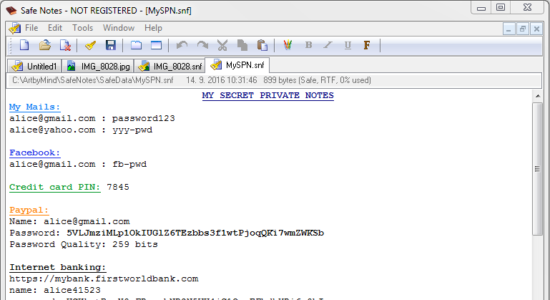
Download SafeNotes latest version (2024) free for Windows 11,10 PC and Laptop. 64 bit and 32 bit safe Download and Install from official link!
- Get latest version with all free essential features
- Securely store your private notes, passwords, card pins and other private data and photos with best encryption of the world.
- Official full setup installer, verefied and virus-free
- Find offline, online and portable installers when available
Latest Version Overview
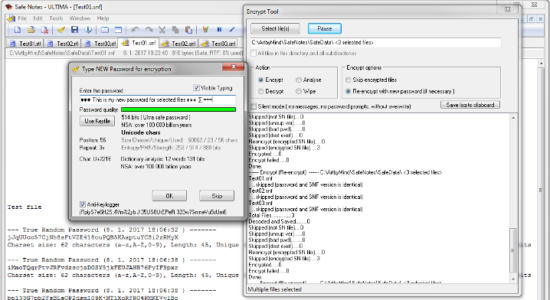
SafeNotes enables you to securely store your private notes, passwords, card pins and other private data and photos with best encryption of the world. It is easy to use for anyone, multi-purpose tool, with military grade, up to 16384-bit multiple encryption to secure your data. You can easily open or create, edit, and save any text information that is safely stored.
Genuine password checker and creator, very precise with nice graphics design. Steganography, to hide information within the picture, so it is impossible to detect this. Ultra secure Bitcoin wallet creator, using a precise safe random generator and three-step independent verification.
Key Features
- Safe store of your private notes, texts, info about credit cards, pins, passwords, bitcoin wallets, photos or pictures.
- Create ultra secure Bitcoin wallet addresses, version 5.0.2 and higher.
- Secure mailing with simple copy & paste technique. Safe transfer of private documents, texts, photos via internet.
- Steganography, hiding information inside the picture so thats it is impossible to detect this. It meets the strongest military standards. Can by use high grade image size resampler with Bicubic, Lanczos, Catmull-Rom, Mitchell, Gausian and other resample filters.
- Genuine Password Checker and Generator
- Wipe Tool, this is a sensitive data destruction tool, for secure delete files or free space wipe from hard drive or memory keys. You can choose from five different algorithms, such as U.S. DoD 5220.22-M(E) or Gutmann method.
- Very easy to use and very easy installation. The intelligence and power is hidden inside the application with hundreds of thousands source code lines.
- Supports all versions of Windows, Linux system with Wine.
- Fully documented encryption module. Source code on web.
How to Download and Install for Windows 11 and Windows 10?
Downloading and installing apps is the same process for both Windows editions. Either you want to install SafeNotes for Windows 11 or Windows 10, Follow these steps:
First Method: Direct Download and Install (the better one)
This is done directly through our website and is more comfortable
- Firstly, Click on the above green download button which will take you to the download page
- Secondly, Navigate to the download section and click on the app download link
- Thirdly, Save the installer to your local drive
- Now, double click on the setup installer to start the installation
- After that, follow the guide provided by the installation wizard and accept SafeNotes End User License
- Enjoy
Second Method: Indirect (Through Microsoft App Store)
With introduction of Windows 10, Microsoft introduced its oficial app store. Then, it revamped it with the era of Windows 11. This is how to install from Microsoft App Store:
- Firstly, search for SafeNotes in the store, or use this ready search link
- Secondly, click on the proper app name
- Finally, click on the Get in Store App button
- Category: Notes
- Version: Latest
- Last Updated:
- Size: 4 Mb
- OS: Windows 10 (32, 64 Bit)
- License: Free Trial
Similar Apps
Disclaimer
This App is developed and updated by Art by Mind. All registered trademarks, product names and company names or logos are the property of their respective owners.
