Download RollBack Rx Home for Windows 11, 10 PC. 64 bit
PC Version Review
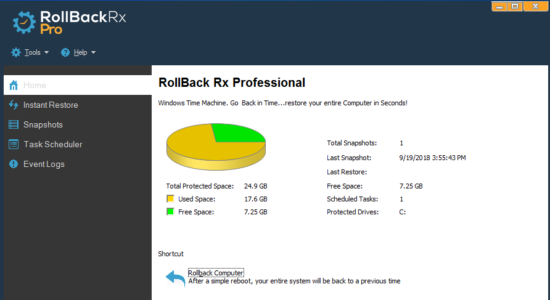
Download RollBack Rx Home latest version (2024) free for Windows 11,10 PC and Laptop. 64 bit and 32 bit safe Download and Install from official link!
- Get latest version with all free essential features
- Windows System Restore solution that empowers users and IT administrators.
- Official full setup installer, verefied and virus-free
- Find offline, online and portable installers when available
Latest Version Overview

RollBack Rx Home is a comprehensive Windows System Restore solution that empowers users and IT administrators to easily restore their PCs to any previous state within seconds. It helps users better manage and lockdown Windows based PCs.
Key Features
Go back to any previous point in time within seconds
Go back minutes, hours, days, weeks, or even months to any previous snapshot.
Will not affect computer performance and uses minimal system resources.
Supports up to 7 snapshots.
Creates a complete system snapshot without having to restart the system.
Will reverse any system crash within seconds (even if Windows cannot startup).
Ability to back out of any failed program and OS updates as well as botched updates.
Recover from any malware or virus attack within seconds.
Compatible with VMWare and Virtual Machines, both as a host or within the virtual machine as a client.
Locks snapshots to prevent automated deletions.
Complete with a intuitive GUI based snapshot manager.
Explore, browse and retrieve files and folders from any snapshot. Drag and drop them into your active system.
Roll backwards as well as forwards to any available system snapshot.
Allows users to safely test any software, and complete a 100% uninstall.
Ability to retrieve files from a crashed PC, even if Windows cannot boot
Manually take a snapshot on demand.
Task Scheduler comes pre-configured to a take a snapshot at the first boot of the day and upon execution of a “Setup.exe” function.
Pros
Instant Restore
Restore the system to any snapshot within seconds.
Disaster Recovery
Restore files and folders from any snapshot or crashed system state.
Instant Snapshots
Take a snapshot of the system within seconds (no reboot required)
How to Download and Install for Windows 11 and Windows 10?
Downloading and installing apps is the same process for both Windows editions. Either you want to install RollBack Rx Home for Windows 11 or Windows 10, Follow these steps:
First Method: Direct Download and Install (the better one)
This is done directly through our website and is more comfortable
- Firstly, Click on the above green download button which will take you to the download page
- Secondly, Navigate to the download section and click on the app download link
- Thirdly, Save the installer to your local drive
- Now, double click on the setup installer to start the installation
- After that, follow the guide provided by the installation wizard and accept RollBack Rx Home End User License
- Enjoy
Second Method: Indirect (Through Microsoft App Store)
With introduction of Windows 10, Microsoft introduced its oficial app store. Then, it revamped it with the era of Windows 11. This is how to install from Microsoft App Store:
- Firstly, search for RollBack Rx Home in the store, or use this ready search link
- Secondly, click on the proper app name
- Finally, click on the Get in Store App button
- Category: Backup | Recovery
- Version: Latest
- Last Updated:
- Size: 1+ Mb
- OS: Windows 10 (32, 64 Bit)
- License: Freeware
Similar Apps
Disclaimer
This App is developed and updated by Horizon DataSys. All registered trademarks, product names and company names or logos are the property of their respective owners.
