Download Restorer Ultimate for Windows 11, 10 PC. 64 bit
PC Version Review
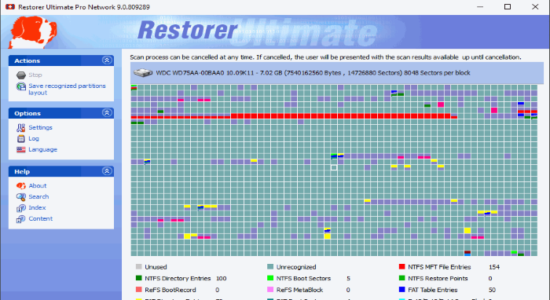
Download Restorer Ultimate latest version (2024) free for Windows 11,10 PC and Laptop. 64 bit and 32 bit safe Download and Install from official link!
- Get latest version with all free essential features
- Data recovery toolset that delivers the same industry leading data recovery technology.
- Official full setup installer, verefied and virus-free
- Find offline, online and portable installers when available
Latest Version Overview
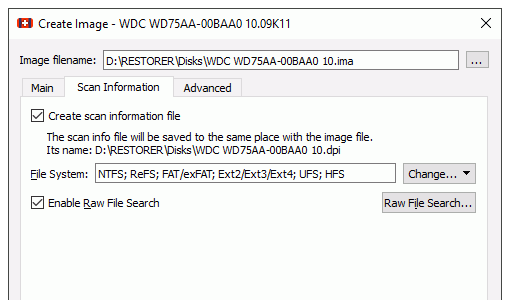
Restorer Ultimate for Windows is a next generation data recovery toolset from the makers of the award-winning Restorer2000. It delivers the same industry leading data recovery technology pioneered by Restorer2000, but with faster performance, expanded features, and better results.
User interface has been completely redesigned to be more intuitive for both novices and experts. Originally developed as a cross-platform solution for data recovery professionals, the latest release of Restorer Ultimate for Windows makes this powerful technology accessible to do-it-yourselfers as well. These usability improvements make basic undelete tasks quicker and easier without hindering the advanced file recovery capabilities that industry pros have relied on for over a decade.
Key Advantages
Support for the FAT/FAT16/FAT32/exFAT/NTFS/NTFS5,ReFS (Windows), HFS/HFS+/APFS (Mac), and Ext2 / Ext3 / Ext4 FS, UFS1/UFS2 (Linux/Unix) file systems.
SmartScan data recovery technology: absolute control over the data recovery process even from corrupted or formatted hard drives.
Scalable technology: Perform a quick undelete for recently deleted files or perform a deep disk scan to analyze all files and partitions that have ever existed on the disk.
Raw file recovery (disk scan using file signatures for recovery of known file types) with regularly updated file signature database.
File preview for very many document, graphics, video, and audio file formats. Files can be played back even without respective applications installed. Such file preview can be used for estimating chances for successful file recovery. Files can be previewed in the Demo mode for free.
Advanced file search capabilities.
Backup recovered data to any storage device, including external disks (USB, FireWire, etc.), internal disks, separate partitions, and even network and shared drives.
How to Download and Install for Windows 11 and Windows 10?
Downloading and installing apps is the same process for both Windows editions. Either you want to install Restorer Ultimate for Windows 11 or Windows 10, Follow these steps:
First Method: Direct Download and Install (the better one)
This is done directly through our website and is more comfortable
- Firstly, Click on the above green download button which will take you to the download page
- Secondly, Navigate to the download section and click on the app download link
- Thirdly, Save the installer to your local drive
- Now, double click on the setup installer to start the installation
- After that, follow the guide provided by the installation wizard and accept Restorer Ultimate End User License
- Enjoy
Second Method: Indirect (Through Microsoft App Store)
With introduction of Windows 10, Microsoft introduced its oficial app store. Then, it revamped it with the era of Windows 11. This is how to install from Microsoft App Store:
- Firstly, search for Restorer Ultimate in the store, or use this ready search link
- Secondly, click on the proper app name
- Finally, click on the Get in Store App button
- Category: Backup | Recovery
- Version: Latest
- Last Updated:
- Size: 37 Mb
- OS: Windows 10 (32, 64 Bit)
- License: Free Trial
Similar Apps
Disclaimer
This App is developed and updated by bitMart. All registered trademarks, product names and company names or logos are the property of their respective owners.
