Download Resilio Sync for Windows 11, 10 PC. 64 bit
PC Version Review
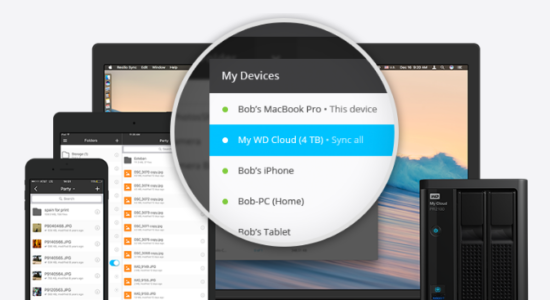
Download Resilio Sync latest version (2024) free for Windows 11,10 PC and Laptop. 64 bit and 32 bit safe Download and Install from official link!
- Get latest version with all free essential features
- Fast, reliable, and simple file sync and share solution, powered by P2P technology
- Official full setup installer, verefied and virus-free
- Find offline, online and portable installers when available
Latest Version Overview
Resilio Sync makes it possible to sync any folder to all your devices. Sync photos, videos, music, PDFs, docs or any other file types to/from your mobile phone, laptop, or NAS. The fastest and most private way to send files to friends and family. Send one or more files to multiple recipients without sharing the whole folder or creating a permanent sync connection.
Send photos, videos, movies, or any other large file directly to friends. Cloud free. Sending files is a Pro feature, and any user can receive files. Sync every folder automatically to all your devices. You add a folder to one and it automatically becomes available on all your linked devices.
Change access permissions at any time using ‘Advanced Folders’. Assign ownership to another user, revoke access, or change read and write permissions on the fly. Need to sync lots of data but your network cannot handle it? Now you can set bandwidth usage limits so Sync activity occurs only when it suits you.
How to Download and Install for Windows 11 and Windows 10?
Downloading and installing apps is the same process for both Windows editions. Either you want to install Resilio Sync for Windows 11 or Windows 10, Follow these steps:
First Method: Direct Download and Install (the better one)
This is done directly through our website and is more comfortable
- Firstly, Click on the above green download button which will take you to the download page
- Secondly, Navigate to the download section and click on the app download link
- Thirdly, Save the installer to your local drive
- Now, double click on the setup installer to start the installation
- After that, follow the guide provided by the installation wizard and accept Resilio Sync End User License
- Enjoy
Second Method: Indirect (Through Microsoft App Store)
With introduction of Windows 10, Microsoft introduced its oficial app store. Then, it revamped it with the era of Windows 11. This is how to install from Microsoft App Store:
- Firstly, search for Resilio Sync in the store, or use this ready search link
- Secondly, click on the proper app name
- Finally, click on the Get in Store App button
- Category: System Utility
- Version: Latest
- Last Updated:
- Size: 21 Mb
- OS: Windows 10 (32, 64 Bit)
- License: Freeware
Similar Apps
Disclaimer
This App is developed and updated by Resilio. All registered trademarks, product names and company names or logos are the property of their respective owners.
