Download Registry First Aid for Windows 11, 10 PC. 64 bit
PC Version Review
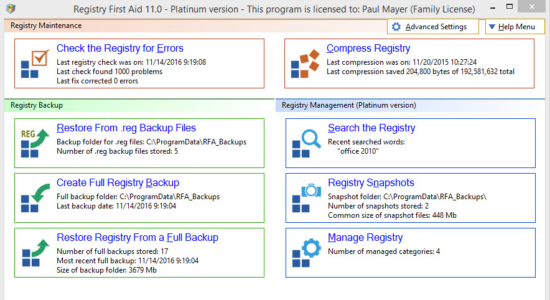
Download Registry First Aid latest version (2024) free for Windows 11,10 PC and Laptop. 64 bit and 32 bit safe Download and Install from official link!
- Get latest version with all free essential features
- Clean, Tune-up and Fix*your PC registry for FREE!
- Official full setup installer, verefied and virus-free
- Find offline, online and portable installers when available
Latest Version Overview
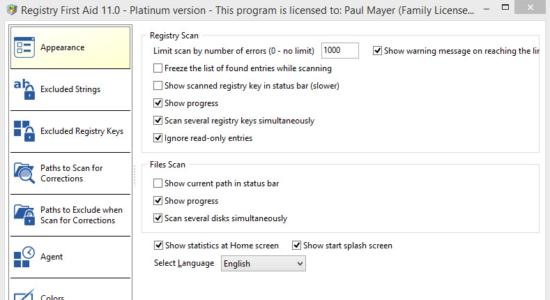
Registry First Aid is one if the first registry repair tools available and with years of fine tuning has evolved into a world class program to keep your computer tuned for high performance. Easy to use step by step interface design that has been fine tuned with input from hundreds of thousands of users making it very effortless to use. Speed is essential with our high-performance detection algorithm that quickly identifies missing and invalid references in your Windows registry selecting them for correction or deletion.
Features
Safe for Beginners
By flagging problems in the registry with the green, yellow and red safety levels, you know which problems you can easily correct yourself. You will find that the clones such as the “one click fix” models and others will just plow through the registry and delete many required entries. Don’t let that happen to you!
Thorough
Experience always improves performance, and Registry First Aid has that with years of experience in detecting and correcting problems. In side by side comparisons, Registry First Aid has always found more problems than the competition.
Complete Built-in Backup System
Before running, Registry First Aid will make a Restore Point or backup of your registry. When the registry corrections are made, a complete backup of all changes made is save and you can restore the registry to the way it was before you started as well as individual registry entries in case of a problem. This is another feature not found in many of the new programs on the registry repair scene.
How to Download and Install for Windows 11 and Windows 10?
Downloading and installing apps is the same process for both Windows editions. Either you want to install Registry First Aid for Windows 11 or Windows 10, Follow these steps:
First Method: Direct Download and Install (the better one)
This is done directly through our website and is more comfortable
- Firstly, Click on the above green download button which will take you to the download page
- Secondly, Navigate to the download section and click on the app download link
- Thirdly, Save the installer to your local drive
- Now, double click on the setup installer to start the installation
- After that, follow the guide provided by the installation wizard and accept Registry First Aid End User License
- Enjoy
Second Method: Indirect (Through Microsoft App Store)
With introduction of Windows 10, Microsoft introduced its oficial app store. Then, it revamped it with the era of Windows 11. This is how to install from Microsoft App Store:
- Firstly, search for Registry First Aid in the store, or use this ready search link
- Secondly, click on the proper app name
- Finally, click on the Get in Store App button
- Category: System Utility
- Version: Latest
- Last Updated:
- Size: 9 Mb
- OS: Windows 10 (32, 64 Bit)
- License: Free Trial
Similar Apps
Disclaimer
This App is developed and updated by Rose City. All registered trademarks, product names and company names or logos are the property of their respective owners.
