Download RDS-Knight for Windows 11, 10 PC. 64 bit
PC Version Review
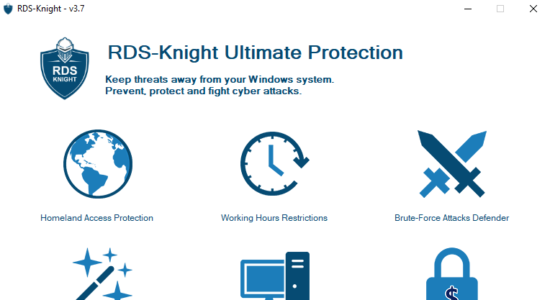
Download RDS-Knight latest version (2024) free for Windows 11,10 PC and Laptop. 64 bit and 32 bit safe Download and Install from official link!
- Get latest version with all free essential features
- Makes RDP connection secure and keeps remote access usage in a safe zone and allows to limit user rights within each session environment.
- Official full setup installer, verefied and virus-free
- Find offline, online and portable installers when available
Latest Version Overview
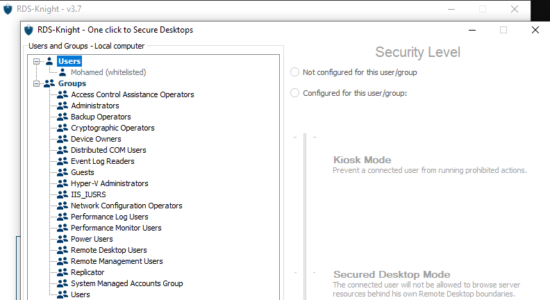
RDS-Knight makes RDP connection secure and keeps remote access usage in a safe zone and allows to limit user rights within each session environment. It is your sword and shield for protecting your server environment against unauthenticated attackers. RDS-Knight provides you with excellent control over the connected users with granted access.
Remember, HACKERS AND MALICIOUS BOTS NEVER SLEEP. With RDS-Knight, you can hook into your workstation anytime, anywhere without the fear of external attacks. Contact us today, add this outstanding tool to your arsenal, and use remote access to its full potential.
RDS-Knight 2 Editions:
- RDS-Knight Security Essentials is the best package to keep your Remote Desktop connection safe, with great protection features. It is the low-cost security solution you can even apply to all W7/W10 Pro RDP accesses.
- RDS-Knight Ultimate Protection is the security tool every Windows Server administrator “Must Have”: it provides all that you need to effectively protect your users’ environments and prohibit malicious actions.
Included features are detailed below.
Difference Between RDS-Knight Editions:
RDS-Knight Security Essentials provides three major protections:
- Homeland Protection: prevents foreign attackers to open a session.
- Prevents Brute-Force Attacks: blacklists the offending IP addresses.
- Working Hours Restriction: prohibits users to connect at night (for all Users).
RDS-Knight Ultimate Protection provides all protections you need:
- Homeland Protection: prevents foreign attackers to open a session.
- Prevents Brute-Force Attacks: blacklists the offending IP addresses.
- Working Hours Restriction: prohibits users to connect at night (per Users or per Groups).
- One Click to Secure Desktop: provides highly secured user’s environment (per Users or per Groups).
- End-Point Device Protection: restricts access per device (per Users).
- Ransomware Protection: Immediately stop data encrypting during a ransomware attack.
How to Download and Install for Windows 11 and Windows 10?
Downloading and installing apps is the same process for both Windows editions. Either you want to install RDS-Knight for Windows 11 or Windows 10, Follow these steps:
First Method: Direct Download and Install (the better one)
This is done directly through our website and is more comfortable
- Firstly, Click on the above green download button which will take you to the download page
- Secondly, Navigate to the download section and click on the app download link
- Thirdly, Save the installer to your local drive
- Now, double click on the setup installer to start the installation
- After that, follow the guide provided by the installation wizard and accept RDS-Knight End User License
- Enjoy
Second Method: Indirect (Through Microsoft App Store)
With introduction of Windows 10, Microsoft introduced its oficial app store. Then, it revamped it with the era of Windows 11. This is how to install from Microsoft App Store:
- Firstly, search for RDS-Knight in the store, or use this ready search link
- Secondly, click on the proper app name
- Finally, click on the Get in Store App button
- Category: Other Security
- Version: Latest
- Last Updated:
- Size: 7 Mb
- OS: Windows 10 (32, 64 Bit)
- License: Free Trial
Similar Apps
Disclaimer
This App is developed and updated by RDS Tools. All registered trademarks, product names and company names or logos are the property of their respective owners.
