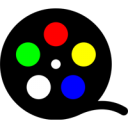Download Program4Pc Video Converter for Windows 11, 10 PC. 64 bit
PC Version Review

Download Program4Pc Video Converter latest version (2024) free for Windows 11,10 PC and Laptop. 64 bit and 32 bit safe Download and Install from official link!
- Get latest version with all free essential features
- Easy, fast, and reliable video converter which supports and converts a huge array of video formats.
- Official full setup installer, verefied and virus-free
- Find offline, online and portable installers when available
Latest Version Overview

Program4Pc Video Converter is an easy, fast, and reliable video converter which supports and converts a huge array of video formats. This video converter is unique because you can do more than just convert videos, you can change screen resolution, audio codec, and frame rate so that you really are master of what you watch.
Personalize video by doing trim, crop, adjust colors and applying effects, extract audio from video and save it separately to various formats, even convert video specifically to major Web standard formats. Work with 4K Ultra HD video and enjoy the absolute best and finest picture quality today. All the most popular codecs are supported here so you need not worry about whether or not your video can be read by Program4Pc Video Converter Pro.
Ability to auto-detect CPU and optimize video conversion speed will reduce process time exceptionally. Batch procedure is another tool which has been implemented in Video Converter Pro to perform video conversion process faster on a large number of files. You may convert several different types of video files in just few minutes. And supporting more than 300 video formats and codecs will bring you peace of mind that all your videos can be converted perfectly and completely without quality loss.
Read various videos including 3GP, 3GPP, 3GP2, 3G2, 3GPP2, AVI, AMV, IVF, DIV, DIVX, MTS, M2TS, DV, VOB, FLV, F4V, FLC, FLI, M4V, MKV, MPG, MPEG, MPA, DAT, MP4, MXF, DVR-MS, NSV, OGV, MOV, QT, RM, RMVB, H264, TIVO, TS, TP, TRP, VRO, WMV, ASF, WTV, WEBM, DVD and Blu-ray files and convert them to many different video formats: MP4, M4V, AVI, MPG, WMV, 3GP, 3G2, SWF, MOV, FLV, WEBM, M2TS, MTS, RM, MKV, OGV, TS, DV, ASF, Animated GIF, VOB, and etc. It will read and convert all your multimedia formats including 4K Ultra HD video (the best picture quality) quick and easy.
Pros
- Convert video, audio and DVD between over 300 formats and devices
- Download videos from 1000+ online video sites
- Enhance and personalize video files by applying effects, trim, crop and merge functions
- Extract and convert audio from video and save it to various audio formats
- Convert video for Web standard formats: YouTube, Facebook, Twitter, HTML5, etc.
- Make photo slideshow
How to Download and Install for Windows 11 and Windows 10?
Downloading and installing apps is the same process for both Windows editions. Either you want to install Program4Pc Video Converter for Windows 11 or Windows 10, Follow these steps:
First Method: Direct Download and Install (the better one)
This is done directly through our website and is more comfortable
- Firstly, Click on the above green download button which will take you to the download page
- Secondly, Navigate to the download section and click on the app download link
- Thirdly, Save the installer to your local drive
- Now, double click on the setup installer to start the installation
- After that, follow the guide provided by the installation wizard and accept Program4Pc Video Converter End User License
- Enjoy
Second Method: Indirect (Through Microsoft App Store)
With introduction of Windows 10, Microsoft introduced its oficial app store. Then, it revamped it with the era of Windows 11. This is how to install from Microsoft App Store:
- Firstly, search for Program4Pc Video Converter in the store, or use this ready search link
- Secondly, click on the proper app name
- Finally, click on the Get in Store App button
- Category: Video Converter
- Version: Latest
- Last Updated:
- Size: 102 Mb
- OS: Windows 10 (32, 64 Bit)
- License: Free Trial
Similar Apps
Disclaimer
This App is developed and updated by Program4Pc. All registered trademarks, product names and company names or logos are the property of their respective owners.