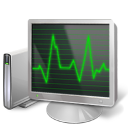Download Process Hacker for Windows 11, 10 PC. 64 bit
PC Version Review
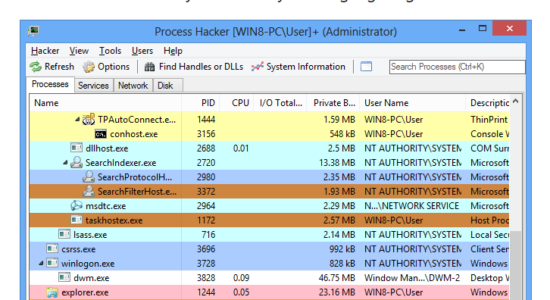
Download Process Hacker latest version (2024) free for Windows 11,10 PC and Laptop. 64 bit and 32 bit safe Download and Install from official link!
- Get latest version with all free essential features
- A free, powerful, multi-purpose tool that helps you monitor system resources, debug software and detect malware.
- Official full setup installer, verefied and virus-free
- Find offline, online and portable installers when available
Latest Version Overview
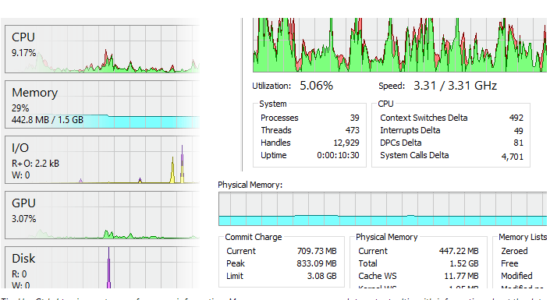
A free, powerful, multi-purpose tool that helps you monitor system resources, debug software and detect malware. Graphs and statistics allow you quickly to track down resource hogs and runaway processes. See what programs have active network connections, and close them if necessary. Get real-time information on disk access.
View detailed stack traces with kernel-mode, WOW64 and .NET support. Go beyond services.msc: create, edit and control services.
Note: If you are running Process Hacker from a USB drive, you may want to save Process Hacker’s settings there as well. To do this, create a blank file named “ProcessHacker.exe.settings.xml” in the same directory as ProcessHacker.exe. You can do this using Windows Explorer:
- Make sure “Hide extensions for known file types” is unticked in Tools > Folder options > View.
- Right-click in the folder and choose New > Text Document.
- Rename the file to ProcessHacker.exe.settings.xml (delete the “.txt” extension).
KProcessHacker
Process Hacker uses a kernel-mode driver, KProcessHacker, to assist with certain functionality. This includes:
- Capturing kernel-mode stack traces
- More efficiently enumerating process handles
- Retrieving names for file handles
- Retrieving names for EtwRegistration objects
- Setting handle attributes
Process Hacker has several advantages over Process Explorer:
- Open source and can be modified or redistributed.
- More customizable.
- Shows services, network connections, disk activity, and much more!
- Better for debugging and reverse engineering.
How to Download and Install for Windows 11 and Windows 10?
Downloading and installing apps is the same process for both Windows editions. Either you want to install Process Hacker for Windows 11 or Windows 10, Follow these steps:
First Method: Direct Download and Install (the better one)
This is done directly through our website and is more comfortable
- Firstly, Click on the above green download button which will take you to the download page
- Secondly, Navigate to the download section and click on the app download link
- Thirdly, Save the installer to your local drive
- Now, double click on the setup installer to start the installation
- After that, follow the guide provided by the installation wizard and accept Process Hacker End User License
- Enjoy
Second Method: Indirect (Through Microsoft App Store)
With introduction of Windows 10, Microsoft introduced its oficial app store. Then, it revamped it with the era of Windows 11. This is how to install from Microsoft App Store:
- Firstly, search for Process Hacker in the store, or use this ready search link
- Secondly, click on the proper app name
- Finally, click on the Get in Store App button
- Category: System Utility
- Version: Latest
- Last Updated:
- Size: 2.5 Mb
- OS: Windows 10 (32, 64 Bit)
- License: Freeware
Similar Apps
Disclaimer
This App is developed and updated by Wen Jia Liu. All registered trademarks, product names and company names or logos are the property of their respective owners.