Download Power Spy for Windows 11, 10 PC. 64 bit
PC Version Review
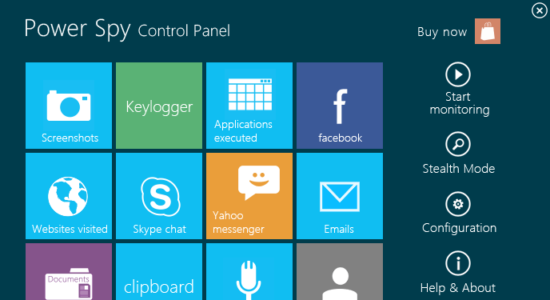
Download Power Spy latest version (2024) free for Windows 11,10 PC and Laptop. 64 bit and 32 bit safe Download and Install from official link!
- Get latest version with all free essential features
- internet & PC activity monitoring software!
- Official full setup installer, verefied and virus-free
- Find offline, online and portable installers when available
Latest Version Overview
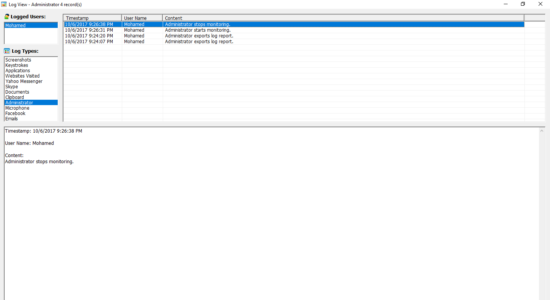
Power Spy is top rated internet & PC activity monitoring software and is perfect for monitoring employees. Protecting kids and catching a cheating spouse! Know EXACTLY what others do on your desktop, laptop and tablet PC while you are away.
Advantages & Main Features
Secretly monitors and records all activities on your computer such monitoring acts so stealthily that the user won’t know its existence.
Records Facebook use, keystrokes, emails, web sites visited, online searches, chats & IMs in Skype and others.
It also records clipboard data, passwords typed, documents opened, windows opened and applications executed.
It takes screenshots of system Desktop screen every X seconds like a surveillance camera. Starts automatically with system startup, runs secretly and sends log reports to your email or FTP. You can check these reports anywhere you like.
Main Functions
- Screen Recording
- Keylogger
- Instant Message & Chat Recording
- Email Recording
- Website URL Recording
- Application Recording
- Document Recording
- Clipboard Text Recording
- Administrator Actions
- Run in Stealth Mode
- View Logs on the Monitored Computer
- Automatically Send Reports to Email or FTP
- Task Scheduler
- User-friendly Interface
How to Download and Install for Windows 11 and Windows 10?
Downloading and installing apps is the same process for both Windows editions. Either you want to install Power Spy for Windows 11 or Windows 10, Follow these steps:
First Method: Direct Download and Install (the better one)
This is done directly through our website and is more comfortable
- Firstly, Click on the above green download button which will take you to the download page
- Secondly, Navigate to the download section and click on the app download link
- Thirdly, Save the installer to your local drive
- Now, double click on the setup installer to start the installation
- After that, follow the guide provided by the installation wizard and accept Power Spy End User License
- Enjoy
Second Method: Indirect (Through Microsoft App Store)
With introduction of Windows 10, Microsoft introduced its oficial app store. Then, it revamped it with the era of Windows 11. This is how to install from Microsoft App Store:
- Firstly, search for Power Spy in the store, or use this ready search link
- Secondly, click on the proper app name
- Finally, click on the Get in Store App button
- Category: Other Security
- Version: Latest
- Last Updated:
- Size: 3.3+ Mb
- OS: Windows 10 (32, 64 Bit)
- License: Free Trial
Similar Apps
Disclaimer
This App is developed and updated by EMATRIXSOFT, INC. All registered trademarks, product names and company names or logos are the property of their respective owners.
