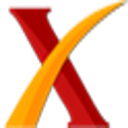Download Plagiarism Checker X for Windows 11, 10 PC. 64 bit
PC Version Review
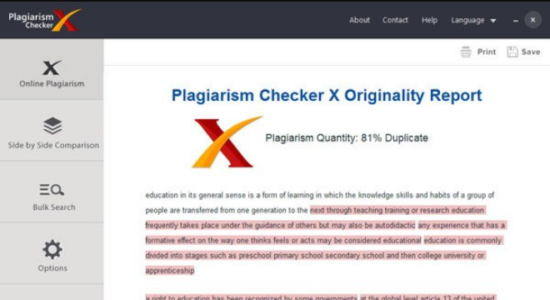
Download Plagiarism Checker X latest version (2024) free for Windows 11,10 PC and Laptop. 64 bit and 32 bit safe Download and Install from official link!
- Get latest version with all free essential features
- A special software for Students, Teachers and Professionals to find the duplicate content.
- Official full setup installer, verefied and virus-free
- Find offline, online and portable installers when available
Latest Version Overview
Plagiarism Checker X helps you detect plagiarism in your research papers, blogs, assignments, and websites. With higher speed and accuracy, you can easily check your document’s similarity in just a few seconds. Plagiarism Checker X is designed to examine most popular file formats, including doc, docx, rtf, PDF, and plain text, and it is compatible with Windows 10, 8, 7, Vista, and XP. No more language barriers for international users: Plagiarism Checker X is now available in English, Spanish, French, German, Italian, Dutch, and Portuguese.
For Students
Plagiarism Checker X helps students by checking duplication issues in their assignments and papers. You can easily check for plagiarism and find the original sources, correct citations, and, as a result, obtain better grades.
For Teachers
As a teacher, you can use PlagiarismCheckerX to check your own research papers and your students’ assignments. The Bulk Search feature enables you to check an entire batch of documents in one click. Additionally, you can also detect plagiarism in documents and already published contents.
For Writers & Journalists
For online publishers such as writers & journalists, unique content is very important. Your main challenge is producing or obtaining original content. Whether you’re a blog owner or a professional content writer, Plagiarism Checker X can help you avoid plagiarism charges.
Online Plagiarism Detection
Plagiarism Checker X helps students, teachers, and professional researchers by checking plagiarism in their documents, quickly and accurately.
Side By Side Comparison
You can compare two documents side by side to check for similarities. This feature highlights both original and alternate content wherever it finds duplicate.
Bulk Search
Teachers have to check multiple assignments, a time-consuming and cumbersome task. With our Bulk Search feature, you can scan an entire batch of assignments in just one click.
Blog/Webpage Checking
Web-content writers, bloggers, and publishers can use Plagiarism Checker X to analyze the quality of their online content in order to avoid the penalties by the search engines.
Keyword Analyzer
If you are an SEO expert, you know the importance of keywords. Using this tool, you can now extract the keywords along with their occurrence and density ratio.
Comprehensive Reports
Detailed and comprehensive HTML/DOCX reporting is a hallmark of Plagiarism Checker X software. The reports are color-highlighted, indicating the level of plagiarism.
How to Download and Install for Windows 11 and Windows 10?
Downloading and installing apps is the same process for both Windows editions. Either you want to install Plagiarism Checker X for Windows 11 or Windows 10, Follow these steps:
First Method: Direct Download and Install (the better one)
This is done directly through our website and is more comfortable
- Firstly, Click on the above green download button which will take you to the download page
- Secondly, Navigate to the download section and click on the app download link
- Thirdly, Save the installer to your local drive
- Now, double click on the setup installer to start the installation
- After that, follow the guide provided by the installation wizard and accept Plagiarism Checker X End User License
- Enjoy
Second Method: Indirect (Through Microsoft App Store)
With introduction of Windows 10, Microsoft introduced its oficial app store. Then, it revamped it with the era of Windows 11. This is how to install from Microsoft App Store:
- Firstly, search for Plagiarism Checker X in the store, or use this ready search link
- Secondly, click on the proper app name
- Finally, click on the Get in Store App button
- Category: Others
- Version: Latest
- Last Updated:
- Size: 13.5 Mb
- OS: Windows 10 (32, 64 Bit)
- License: Free Trial
Similar Apps
Disclaimer
This App is developed and updated by Plagiarism Checker X. All registered trademarks, product names and company names or logos are the property of their respective owners.