Download PicaJet for Windows 11, 10 PC. 64 bit
PC Version Review

Download PicaJet latest version (2024) free for Windows 11,10 PC and Laptop. 64 bit and 32 bit safe Download and Install from official link!
- Get latest version with all free essential features
- Featured image management software that imports photos from cameras, does digital photo management, performs batch image renames, edits images and much more.
- Official full setup installer, verefied and virus-free
- Find offline, online and portable installers when available
Latest Version Overview
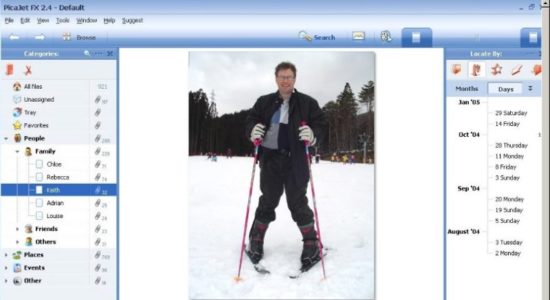
PicaJet is a featured image management software that imports photos from cameras, does digital photo management, performs batch image renames, edits images and much more. Photo image management has never been so easy. Organize your image categories with no limitations on nesting depth! You can create highly complex category structures or simple ones. It is up to you and depends entirely on your needs and not on any program limits.
Key Features
- Fast photo indexing
- Assign images to different categories using icon sets
- Dynamic categories
- Works with huge databases
- Offline-archive organization
- Super-zoooom!
- Hide private photos
- Automated import process
- Storage of image descriptions inside files (XMP, IPTC, EXIF)
- Batch EXIF, IPTC, XMP editor
- Batch resize, batch convert, batch rename
- Support for more than 60 image file formats
- Support for video files
- Powerful search
- Manage images through several albums
- View images as timeline
- Photo editor with Levels, Sharpen, Sepia, Red-Eye removal!
- Safe images adjustments: JPEG lossless transformations, on-the-fly effects, and more…
- RAW Conversions
- Actions on the fly
- Auto-Optimization of the images for email
- Send your photo to a mobile phone
- Creating an attractive photo gallery using templates
- The best photo slideshow software with Hollywood effects
How to Download and Install for Windows 11 and Windows 10?
Downloading and installing apps is the same process for both Windows editions. Either you want to install PicaJet for Windows 11 or Windows 10, Follow these steps:
First Method: Direct Download and Install (the better one)
This is done directly through our website and is more comfortable
- Firstly, Click on the above green download button which will take you to the download page
- Secondly, Navigate to the download section and click on the app download link
- Thirdly, Save the installer to your local drive
- Now, double click on the setup installer to start the installation
- After that, follow the guide provided by the installation wizard and accept PicaJet End User License
- Enjoy
Second Method: Indirect (Through Microsoft App Store)
With introduction of Windows 10, Microsoft introduced its oficial app store. Then, it revamped it with the era of Windows 11. This is how to install from Microsoft App Store:
- Firstly, search for PicaJet in the store, or use this ready search link
- Secondly, click on the proper app name
- Finally, click on the Get in Store App button
- Category: Photo Viewers
- Version: Latest
- Last Updated:
- Size: 7 Mb
- OS: Windows 10 (32, 64 Bit)
- License: Freeware
Similar Apps
Disclaimer
This App is developed and updated by PICAJET. All registered trademarks, product names and company names or logos are the property of their respective owners.
