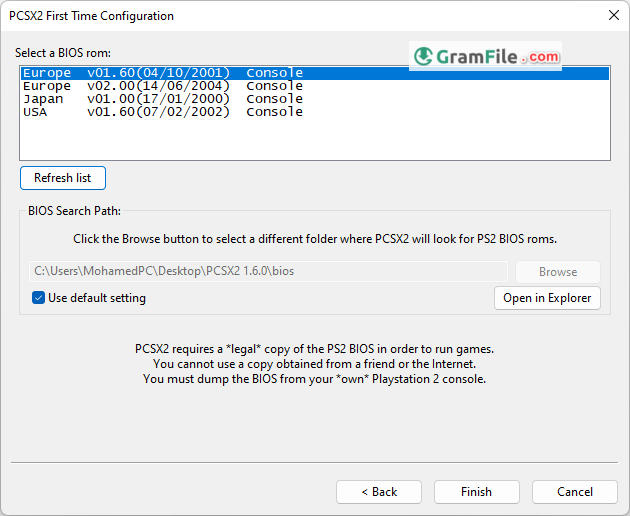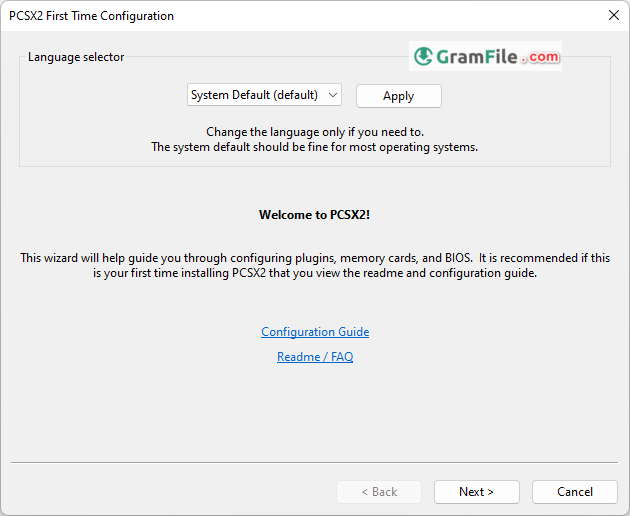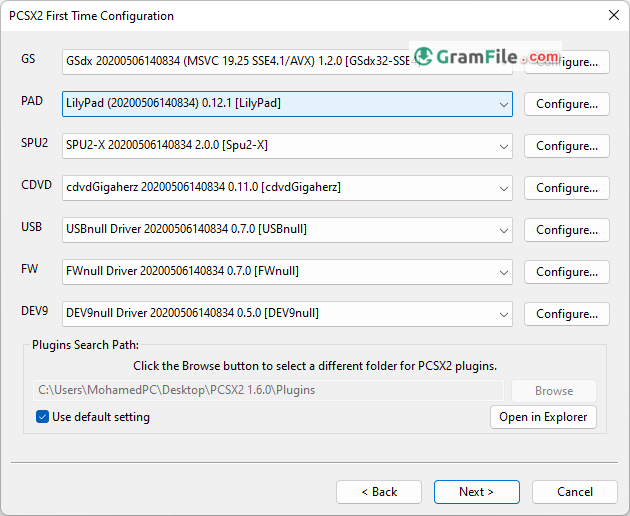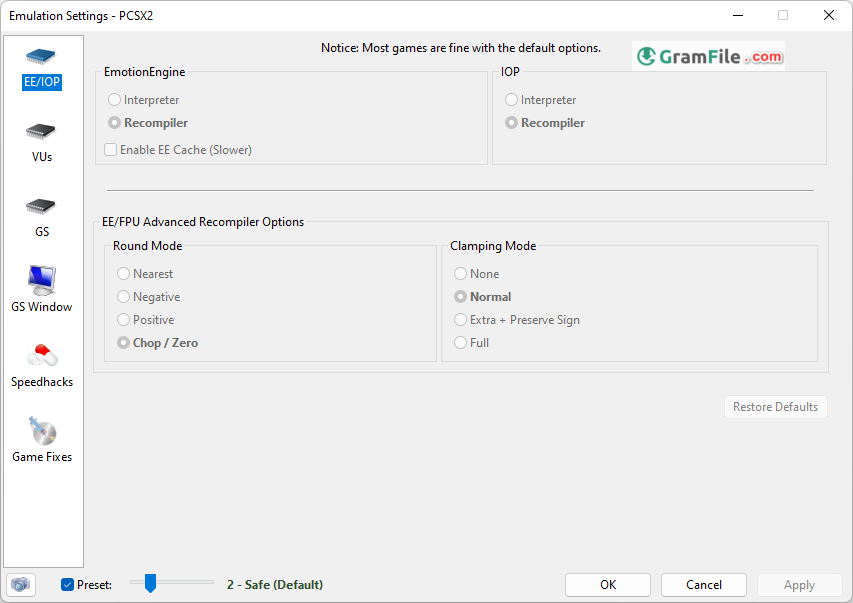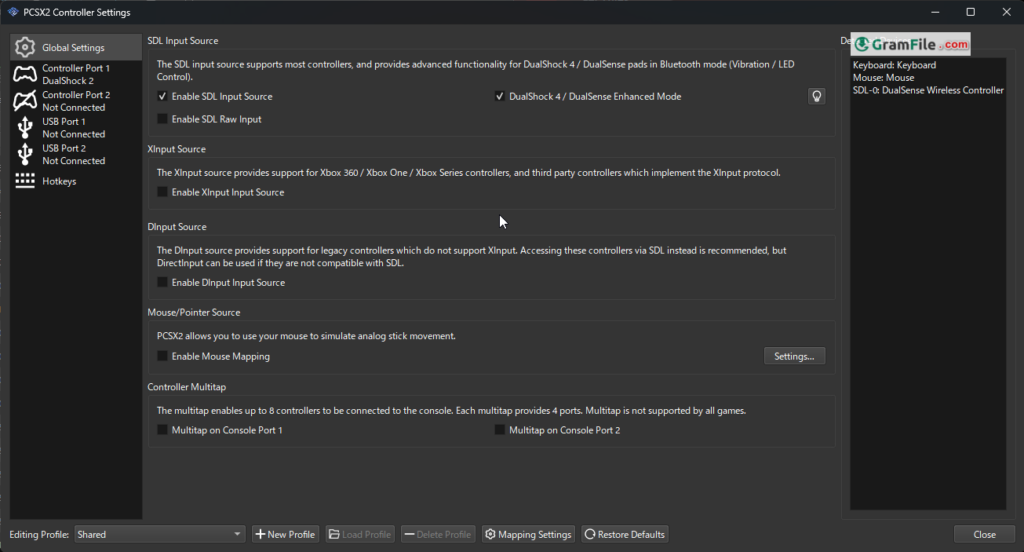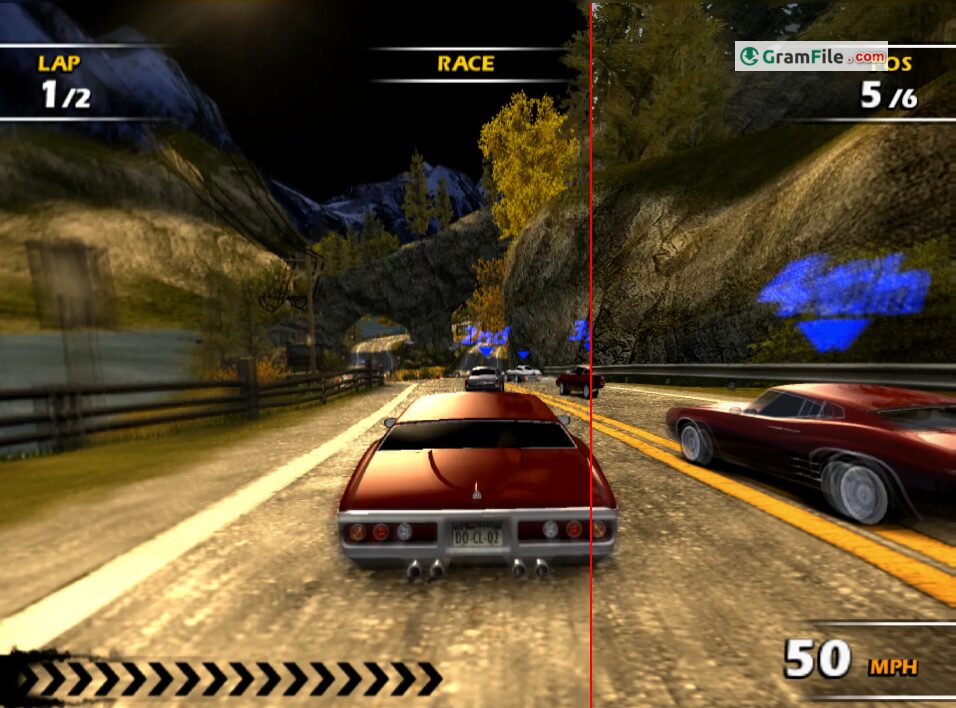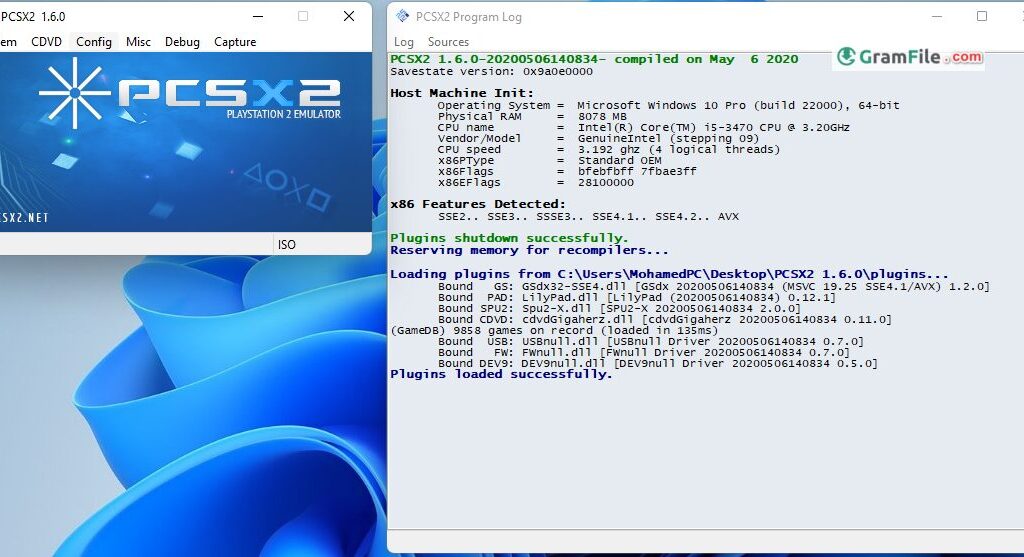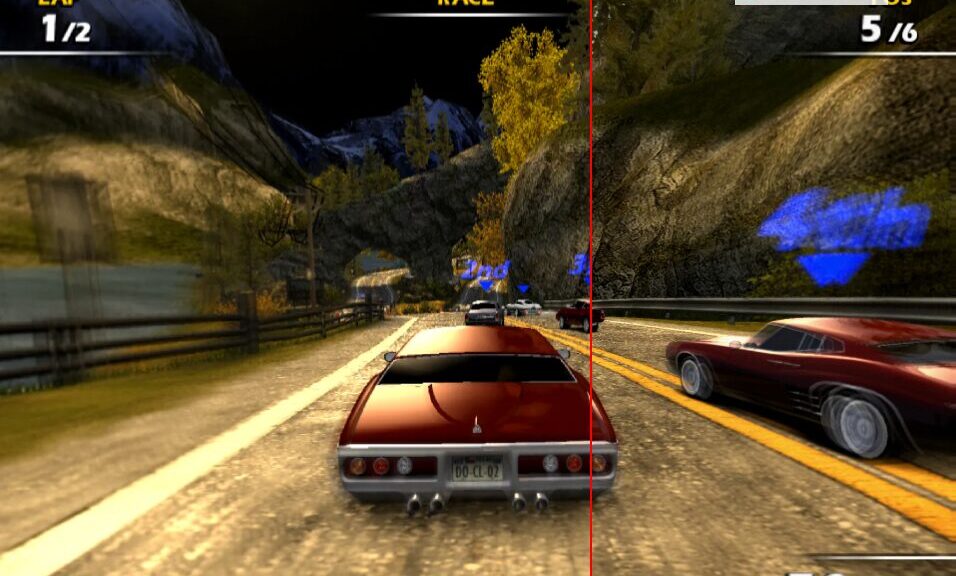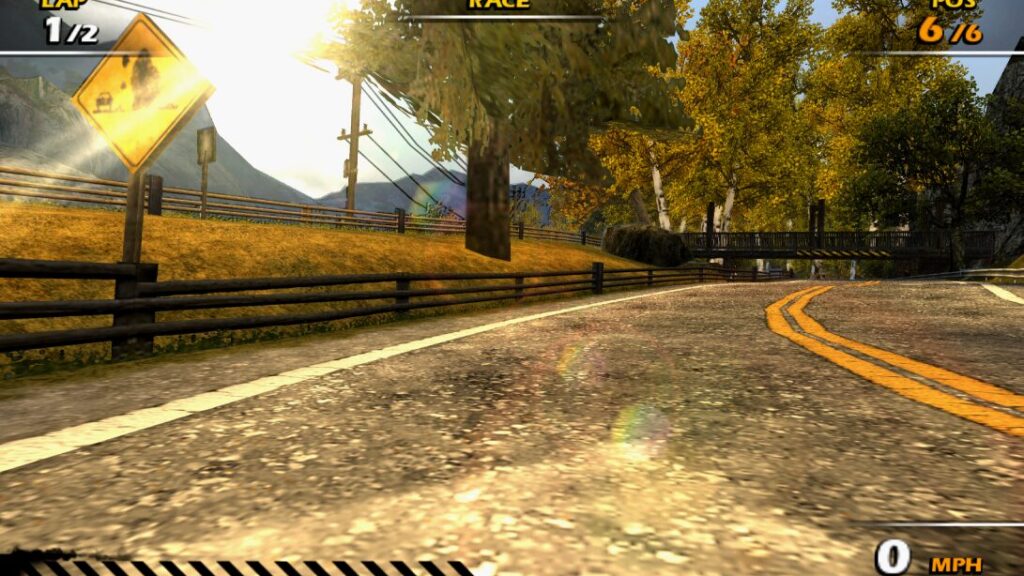Download PCSX2 64 bit for Windows 11, 10 PC. Transforms your PC into a time machine for reliving (or discovering) the golden age of PlayStation 2 gaming.
The nostalgia associated with classic gaming consoles often prompts enthusiasts to seek ways to relive their favorite gaming experiences. With the advancement of technology, emulation has emerged as a popular method for playing retro games on modern hardware.
Among the plethora of emulation software available, PCSX2 stands as a testament to the ingenuity of the open-source software community. This powerful emulator breathes new life into the PlayStation 2 (PS2) library, allowing you to relive classics or experience them for the first time on your Windows 11 PC.
Unveiling the Past: A Technical Guide to PCSX2 Download and Installation on Windows 11
This comprehensive guide delves into the download and installation process for Windows 11, catering to users with a technical background.
System Requirements and Considerations
Before embarking on the installation journey, ensure your Windows 11 system meets the minimum recommended requirements for a smooth PCSX2 experience:
- Operating System: Windows 11 64-bit (recommended)
- Processor (CPU): Mid-range to high-end x86-64 compatible processor (e.g., Intel Core i5 or AMD Ryzen 5 and above)
- Graphics Card (GPU): DirectX 11 or higher compatible graphics card with decent processing power (integrated GPUs might struggle with some games)
- RAM: 8 GB RAM (16 GB or more recommended for optimal performance)
- Storage: Sufficient storage space for PCSX2 installation and PS2 game ISOs (disc image files)
Downloading PCSX2 for PC
- Navigate to the official PCSX2 website: https://pcsx2.net/.
- Locate the “Download” section and choose the latest stable version compatible with Windows 11 (typically a “.7z” archive file).
- Download the installer using a reputable download manager to ensure file integrity.
Installation Process
- Extract the downloaded archive: Utilize a decompression tool like 7-Zip or WinRAR to extract the downloaded archive file.
- Run the installer: Locate the extracted folder and double-click the installer executable (usually named “pcsx2-*.exe”).
- Installation Wizard: Follow the on-screen prompts within the installation wizard. The wizard allows you to choose the
- installation directory and create shortcuts for easier access.
The BIOS Room: A Crucial Step (with Legal Considerations)
PCSX2 requires a BIOS file from a legitimate PS2 console to function properly. This file essentially acts as a digital copy of the PS2’s core system software. Acquiring a BIOS file involves dumping it from your own PS2, a process that might require technical knowledge. It’s important to note that the legality of obtaining a BIOS file varies by region. Consult your local laws before proceeding.
PCSX2 First-Time Configuration
After launching PCSX2, you’ll be greeted with a configuration wizard. Here’s a breakdown of the crucial steps:
- Plugins: PCSX2 utilizes plugins for various functionalities. The defaults are generally sufficient for most users.
- Paths: Specify the directories where you’ll store your PS2 game ISOs (disc image files) and save states.
- Controller Configuration: Choose your preferred controller setup (keyboard, gamepad, etc.). You can customize button mappings later.
- Video (Graphics): This section allows you to adjust graphics settings like resolution and anti-aliasing for enhanced visuals.
- Start with the defaults and experiment later based on your PC’s capabilities.
- Sound: Select your desired audio output device.
PCSX2 Emulation Settings: Fine-Tuning Your Experience
The “Config” menu in PCSX2 offers a plethora of settings to optimize performance and visuals. It’s recommended to start with the defaults and adjust them gradually as needed. Here are some key areas:
- General: Settings like frame skipping and emulated CPU clock speed can affect performance.
- Graphics: Experiment with resolutions, textures filtering, and anti-aliasing to find a balance between visual quality and performance.
- Game Fixes: Certain games might require specific settings for optimal functionality. Consult online resources for game-specific tweaks.
PCSX2 Controller Settings: Taking Control
Access the “Controller (PAD)” menu to configure your controller. You can map keyboard keys or buttons on your gamepad to the PS2 controller’s functions. This allows you to customize controls for a personalized experience.
Playing PlayStation 2 Games with PCSX2
Locate your PS2 game ISOs and load them into PCSX2. The emulator will attempt to run the game. Compatibility varies, but PCSX2 boasts a high success rate for a vast library of PS2 titles. You can check online compatibility lists for specific games.
Additional Considerations:
- PC Hardware: PCSX2 can be demanding on your PC’s resources. While a mid-range PC can handle many games, a powerful system is recommended for optimal performance and the ability to crank up the visual settings.
- The Ethics of Emulation: While PCSX2 itself is legal, copyright laws surrounding game ISOs (disc image files) vary by region. Ensure you own the physical copies of the games you intend to emulate.
Pros & Cons
👍Pros
- Access to a vast library of PS2 games.
- Play PS2 games on PC with possible visual enhancements.
- Free, open-source, and constantly improving.
- Customize graphics, controls, and save states for a personalized experience.
👎Cons
- Legal and ethical considerations regarding BIOS acquisition.
- Setting up PCSX2 effectively requires some technical knowledge.
- Some games may experience emulation glitches or compatibility issues.
More Details
| App Name | PCSX2 |
| Operating System | Windows 11 64 bit, Windows 10 64 bit |
| Category | Game Tools |
| Total Downloads | 81 |
| License | Free |
| Version | Latest Version |
| Published on | |
| Updated on | March 31, 2024 |
| Publisher | PCSX2 |
| List ID | 690 |
FAQ
Is PCSX2 legal?
PCSX2 itself is legal to download and use. However, acquiring a BIOS file might have legal implications depending on your region.
What are the minimum PC requirements for PCSX2?
The minimum requirements vary depending on the desired performance level. A mid-range PC with a decent CPU, graphics card, and at least 8GB of RAM is generally recommended.
What about a BIOS file? Is that downloaded too?
No, the BIOS file is not included in the PCSX2 download. PCSX2 requires a BIOS file from a legitimate PS2 console to function. The legality of acquiring a BIOS file varies by region, so consult your local laws before proceeding.
Are there any alternative PS2 emulators for Windows 11?
While PCSX2 is the most popular PS2 emulator for Windows 11, alternatives such as Play! and DamonPS2 exist, though they may offer varying levels of compatibility and performance.
Where can I download PCSX2?
You can download the latest stable version of PCSX2 for Windows 11 directly from the official website: https://pcsx2.net/.
Is PCSX2 download free?
Yes, PCSX2 is a free and open-source emulator.
In Conclusion:
PCSX2 stands as a powerful and versatile emulator, offering a compelling way to revisit the PlayStation 2 era on modern PCs. With its ability to run a vast library of PS2 titles, often with enhanced visuals and features, PCSX2 caters to both nostalgic gamers and newcomers eager to experience these classics.
While some technical hurdles exist, such as BIOS acquisition and configuration complexities, the readily available resources and active community support make PCSX2 a rewarding platform for those willing to invest some time.
Ultimately, PCSX2 offers a fantastic gateway to explore the rich library of PS2 titles. With a little preparation and exploration, you can unlock a world of classic gaming experiences on your PC.