Download Paprika Recipe Manager for Windows 11, 10 PC. 64 bit
PC Version Review
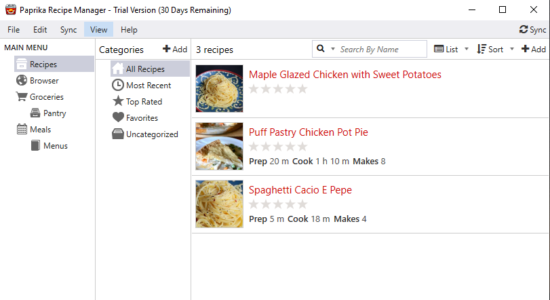
Download Paprika Recipe Manager latest version (2024) free for Windows 11,10 PC and Laptop. 64 bit and 32 bit safe Download and Install from official link!
- Get latest version with all free essential features
- Helps you organize your recipes, make meal plans, and create grocery lists.
- Official full setup installer, verefied and virus-free
- Find offline, online and portable installers when available
Latest Version Overview
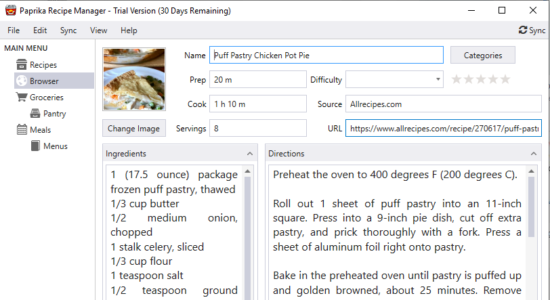
Paprika Recipe Manager is an app that helps you organize your recipes, make meal plans, and create grocery lists. Using Paprika’s built-in browser, you can save recipes from anywhere on the web.
Seamless Cloud Sync
We understand that you want to cook with your tablet in the kitchen, manage your recipes on your computer, and take your phone with you to the grocery store. Paprika Cloud Sync allows you to seamlessly sync your recipes, grocery lists, and meal plans across all of your devices, so you can take your recipes everywhere.
Interactive Recipes
- Track your progress by crossing off ingredients when you’re done with them, and tap to highlight the current directions step. It keeps your screen on when you open a recipe, so you don’t have to worry about the screen turning off while you’re cooking.
- Add bold, italic, links and photos to recipe text.
- Add multiple, high-resolution images to recipes and they’ll be stored in your free cloud sync account.
Smart Grocery Lists
- Paprika makes grocery shopping easy.
- Ingredients in your grocery list are automatically sorted by aisle: Dairy, Produce, etc.
- Similar ingredients will also be combined: 1 egg + 2 eggs = 3 eggs.
- Make multiple grocery lists and organize and customize your grocery aisles (Paprika 3)
Tools to Help You Cook
- Timers are automatically detected in your directions: simply tap on one to start.
- Pin active recipes to easily switch between them when you are cooking. (iOS & Mac)
- Automatically scale ingredients to your desired serving size.
- Convert ingredients between metric and imperial (Paprika 3)
Key Features at a glance
- Create and modify your own recipes on any device.
- Automatically download recipes from hundreds of websites with a single tap.
- Integrated browser clipboard tools help you clip recipe information from any website.
- Smart recipe view: cross off ingredients when you’re done with them, and tap to highlight your current step.
- Scale ingredients to your desired serving size.
- Store nutritional information (automatically saved from sites which provide it) and personalized notes for each recipe.
- Find your recipes in a flash with our powerful subcategory organization and advanced search tools which let you search by name, ingredient or source.
- Intelligent grocery list automatically combines your ingredients and sorts them by aisle.
- Use the pantry to keep track of what ingredients you already have.
- Save time and money by planning your meals by the week! Create reusable menus from your favorite meals.
- Print and email support for recipes, grocery lists, and meal plans.
- Share recipes via email (that other Paprika users can automatically import).
- Import existing recipes from popular desktop apps such as MasterCook & Living Cookbook.
- Offline access. All of your data is stored locally, no internet connection is required to view your recipes.
- Paprika Cloud Sync. Keep your recipes, grocery lists, and meal plans seamlessly synced between all your devices!
- Bookmarklet. Capture recipes from your web browser straight into your Paprika Cloud Sync account.
How to Download and Install for Windows 11 and Windows 10?
Downloading and installing apps is the same process for both Windows editions. Either you want to install Paprika Recipe Manager for Windows 11 or Windows 10, Follow these steps:
First Method: Direct Download and Install (the better one)
This is done directly through our website and is more comfortable
- Firstly, Click on the above green download button which will take you to the download page
- Secondly, Navigate to the download section and click on the app download link
- Thirdly, Save the installer to your local drive
- Now, double click on the setup installer to start the installation
- After that, follow the guide provided by the installation wizard and accept Paprika Recipe Manager End User License
- Enjoy
Second Method: Indirect (Through Microsoft App Store)
With introduction of Windows 10, Microsoft introduced its oficial app store. Then, it revamped it with the era of Windows 11. This is how to install from Microsoft App Store:
- Firstly, search for Paprika Recipe Manager in the store, or use this ready search link
- Secondly, click on the proper app name
- Finally, click on the Get in Store App button
- Category: Home and Finance
- Version: Latest
- Last Updated:
- Size: 66 Mb
- OS: Windows 10 (32, 64 Bit)
- License: Free Trial
Similar Apps
Disclaimer
This App is developed and updated by Hindsight Labs. All registered trademarks, product names and company names or logos are the property of their respective owners.
