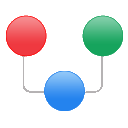Download Output Messenger for Windows 11, 10 PC. 64 bit
PC Version Review
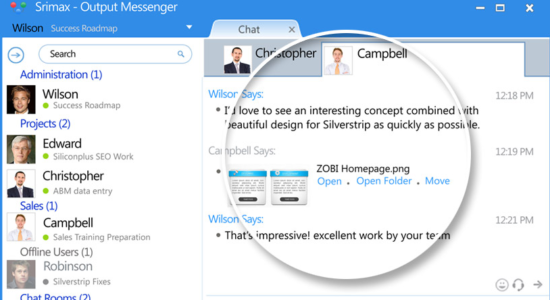
Download Output Messenger latest version (2024) free for Windows 11,10 PC and Laptop. 64 bit and 32 bit safe Download and Install from official link!
- Get latest version with all free essential features
- Seamless instant messaging solutions for all office, corporate and enterprise business communication needs.
- Official full setup installer, verefied and virus-free
- Find offline, online and portable installers when available
Latest Version Overview
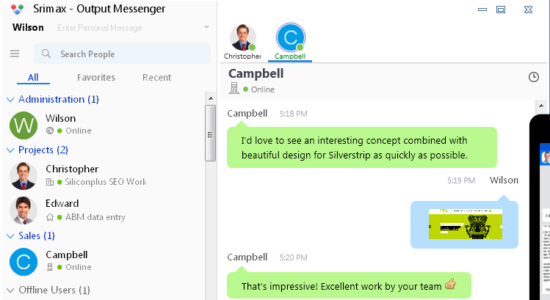
Output Messenger provides seamless instant messaging solutions for all office, corporate and enterprise business communication needs. It is designed to use as a private secure messenger for your Office. This intranet messenger improves internal communications, business productivity and relationships with colleagues inside Office.
Quick Installation by anyone within 1 minute • Works in LAN, WAN, Wifi, VPN, Multiple Sub Networks, Terminal Service and Internet. Works in Windows, Mac, Linux, Browser, Free App for iOS and Android Phones & Tablets. Customizable Chat Server & Client Settings.
Key Features
Instant LAN Messaging
Communicate instantly with your colleagues, team/project leads through One-to-One chat and Group Chat securely within your LAN (Local Area Network).
Group Chat, Custom Groups, Chat Room
Message and transfer files to multiple users, who are in online as well as offline, at a time through groups. Especially, Chat Room keeps all chatted conversation with it.
Voice and Video Calls
Go to the next level of communication through Video Conferencing which lets you to meet virtually face to face and collaborate in real-time.
File Transfer
Share files of any kind from your Desktop or anywhere in office network through Drag and Drop. File transfer can be controlled by Administrator for security purpose.
Remote Desktop Sharing
Share your desktop or selective window with your colleagues securely in real-time to install, configure an application or replicate an issue that doesn’t occur on other end.
Multi Device Support
Output LAN Messenger is accessible on multiple devices like Windows, Linux, Mac, Android, iPhone, iPad and directly on your web browsers.
Pros
- One to One Private Text Chat
- Group Chat, Chat Room, Chat Group
- Send Files
- Send Voice Message
- Take Photo, Video and Send
- Scribble Pad
- Send Buzz
- OTR – Off the Record Messaging
- Read Notification
- Online Status
- Desktop Sharing Screen Sharing
- Voice & Video Calls & Conferencing
- Remote Desktop Screen Sharing
- Announcements, Internal Mailing, Sticky Notes, Remainders
How to Download and Install for Windows 11 and Windows 10?
Downloading and installing apps is the same process for both Windows editions. Either you want to install Output Messenger for Windows 11 or Windows 10, Follow these steps:
First Method: Direct Download and Install (the better one)
This is done directly through our website and is more comfortable
- Firstly, Click on the above green download button which will take you to the download page
- Secondly, Navigate to the download section and click on the app download link
- Thirdly, Save the installer to your local drive
- Now, double click on the setup installer to start the installation
- After that, follow the guide provided by the installation wizard and accept Output Messenger End User License
- Enjoy
Second Method: Indirect (Through Microsoft App Store)
With introduction of Windows 10, Microsoft introduced its oficial app store. Then, it revamped it with the era of Windows 11. This is how to install from Microsoft App Store:
- Firstly, search for Output Messenger in the store, or use this ready search link
- Secondly, click on the proper app name
- Finally, click on the Get in Store App button
- Category: Teamwork
- Version: Latest
- Last Updated:
- Size: 10 Mb
- OS: Windows 10 (32, 64 Bit)
- License: Free Trial
Similar Apps
Disclaimer
This App is developed and updated by Srimax. All registered trademarks, product names and company names or logos are the property of their respective owners.