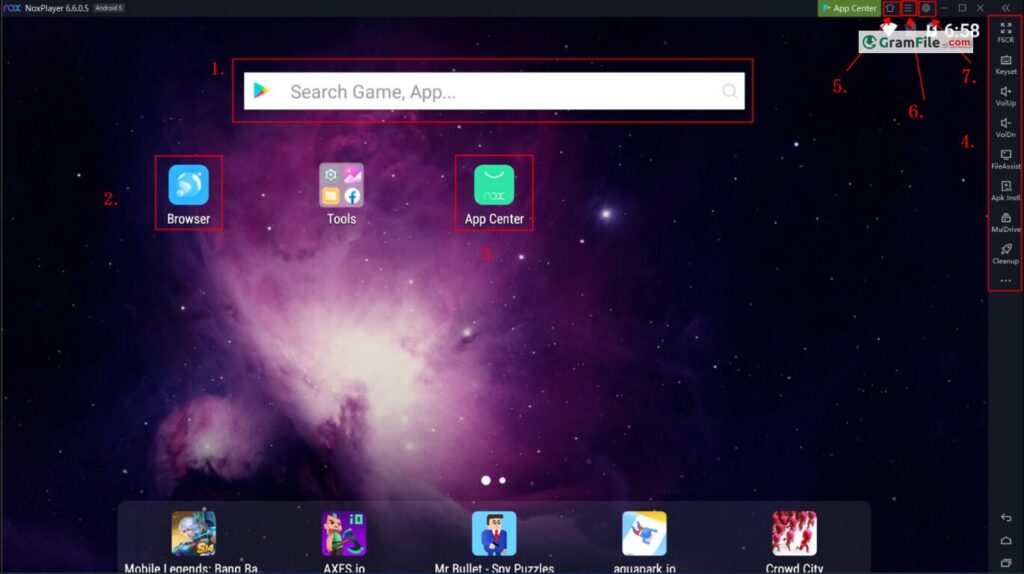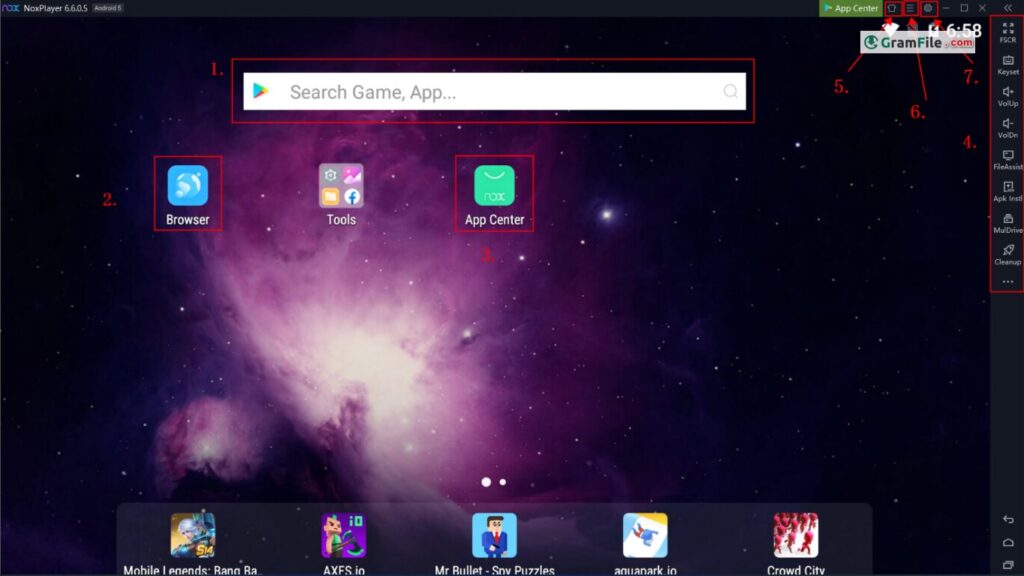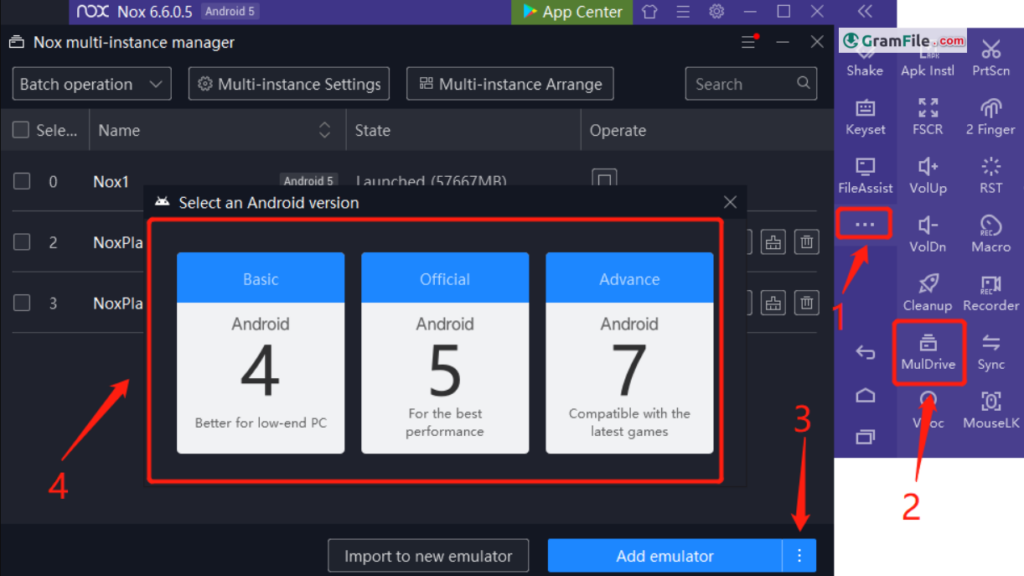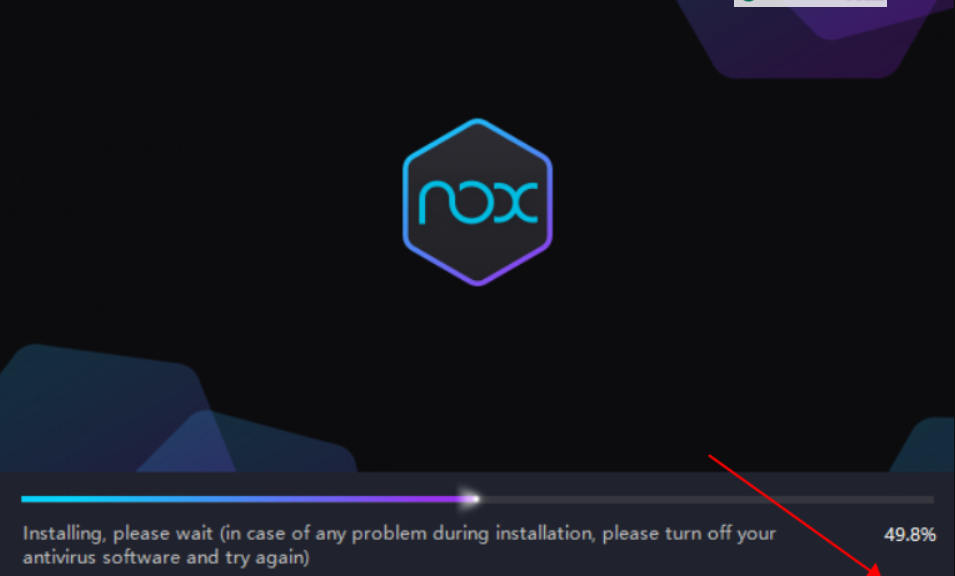Download NoxPlayer 64 bit for Windows 11, 10 PC. Play mobile games on your PC with superior performance and control.
For dedicated mobile gamers yearning to dominate their favorite titles on a larger screen with unparalleled control, NoxPlayer stands as a champion. This feature-rich Android emulator seamlessly bridges the gap between your Windows 11 PC and the vast mobile gaming library, offering a truly elevated experience.
Here’s a comprehensive analysis of its features, compatibility, safety, and how it stacks up against the competition.
NoxPlayer: A Detailed Review
NoxPlayer boasts support for Android 9, perfect for running cutting-edge mobile games optimized for the latest versions. Experience silky-smooth gameplay with its efficient resource management and hardware acceleration capabilities.
Map keyboard and mouse controls to in-game actions for an unparalleled level of precision and comfort. Also, Juggle multiple game accounts or apps simultaneously with ease, thanks to NoxPlayer’s multi-instance functionality.
Performance Prowess
Experience your favorite mobile titles on a whole new level. NoxPlayer optimizes performance for Windows 11, delivering high frame rates and exceptional stability, even for demanding games.
Multitasking Mastermind
Forget juggling accounts. NoxPlayer’s multi-instance feature allows you to run multiple games or apps simultaneously, perfect for managing different accounts or streamlining workflows.
Precision at Your Fingertips
NoxPlayer’s customizable key-mapping empowers you to translate intuitive touch controls into precise keyboard and mouse commands. This grants you a competitive edge and a more natural PC gaming feel.
Built-in Advantage
Ditch the hassle of sideloading apps. NoxPlayer comes pre-equipped with the Google Play Store, granting you instant access to a massive library of games and applications.
Key Features
- Free and Safe: NoxPlayer is a free Android emulator that ensures a secure experience.
- Keyboard & Mouse Support: Control games and apps using your keyboard and mouse.
- Multi-Instances: Run multiple instances simultaneously for multitasking.
- Macro Recorder: Record complex operations for streamlined gameplay.
- High FPS: Optimized performance for smoother gaming.
- Google Play Store: Directly install apps from the Play Store.
Safety and Reliability: Is NoxPlayer Safe?
NoxPlayer comes from a reputable developer and undergoes regular security checks. However, as with any software download, exercise caution and only download from the official website to avoid potential security risks.
Some facts to consider:
- NoxPlayer has been in the market for over 6 years and is well-established.
- It’s a reputable emulator with a large user base.
- Users report smooth gameplay and minimal resource consumption.
NoxPlayer vs. BlueStacks
Both NoxPlayer and BlueStacks are powerhouses in the Android emulator landscape. Here’s a quick breakdown:
- Performance: Both offer excellent performance, with NoxPlayer potentially having a slight edge in resource efficiency.
- Customization: NoxPlayer offers a more robust control mapping system, ideal for hardcore gamers.
- Android Version: NoxPlayer currently boasts support for Android 9, while BlueStacks offers Android 11 in its paid version.
NoxPlayer:
- Pros: Multi-instance support, macro recording, high FPS, Google Play Store integration.
- Cons: Some users may find the interface less intuitive.
BlueStacks:
- Pros: User-friendly, well-established, good performance.
- Cons: Limited multi-instance support, occasional resource usage.
Getting NoxPlayer: Download and Install
Downloading and installing NoxPlayer is a breeze. Also, the installer is lightweight and guides you through a straightforward setup process.
- Firstly, Click on the above green download button which will enable you to download NoxPlayer latest version.
- Run the installer and follow the prompts.
- Customize installation paths if needed.
- NoxPlayer is compatible with both Windows 11 and Windows 10.
64-bit and ARM64 Compatibility
NoxPlayer offers seamless compatibility with both 64-bit and ARM64 Windows 11 systems, ensuring a smooth experience on most modern PCs.
- The 64-bit version for enhanced performance.
- It supports both x86/AMD CPUs and ARM64-based devices.
- You can choose the appropriate version during installation.
Offline Installer
While an online installer is the primary option, NoxPlayer also provides offline installers for scenarios where internet access might be limited.
NoxPlayer for Mac
NoxPlayer for Mac offers a convenient way to experience Android apps and games on your Apple device. While Mac users might have fewer compatibility concerns than with some emulators, NoxPlayer remains a solid option with a focus on performance and ease of use.
- Pros: Free, user-friendly, good performance for many games.
- Cons: Mac compatibility not as universally praised as Windows version.
Pros & Cons
👍Pros
- Multi-instance support
- Macro recording
- High FPS
- Google Play Store integration
👎Cons
- Resource Intensive
- Limited Compatibility
- Occasional Bugs
Best Alternatives to NoxPlayer
More Details
| App Name | NoxPlayer |
| Operating System | Windows 11 64 bit, Windows 10 64 bit |
| Category | Android Emulators |
| Total Downloads | 31 |
| License | Free |
| Version | Latest Version |
| Published on | |
| Updated on | April 15, 2024 |
| Publisher | Nox Limited |
| List ID | 308 |
FAQ
Is NoxPlayer free to download?
Yes, NoxPlayer is completely free to download and use.
Where can I download the latest version?
You can download NoxPlayer directly from GramFile after clicking the above green button.
Is NoxPlayer safe to download?
As with any software download, it's recommended to download NoxPlayer directly from the official website to avoid potential security risks.
What should I do after installing NoxPlayer?
After successful installation, launch NoxPlayer. It might take a few moments to boot up for the first time.
How do I download and install apps on NoxPlayer?
NoxPlayer comes with Google Play Store pre-installed. You can sign in with your Google account to access and download apps just like on your Android device. Alternatively, you can download and sideload APK files directly within NoxPlayer.
The Verdict
NoxPlayer is an excellent choice for Windows PC users, especially gamers, seeking a feature-rich, customizable, and performant Android emulation experience. Its ease of use, multi-instance functionality, and control mapping capabilities make it a strong contender in the emulator market.
While BlueStacks offers a higher Android version in its paid tier, NoxPlayer shines with its focus on performance and customization for free. Ultimately, the best choice depends on your specific needs and priorities.