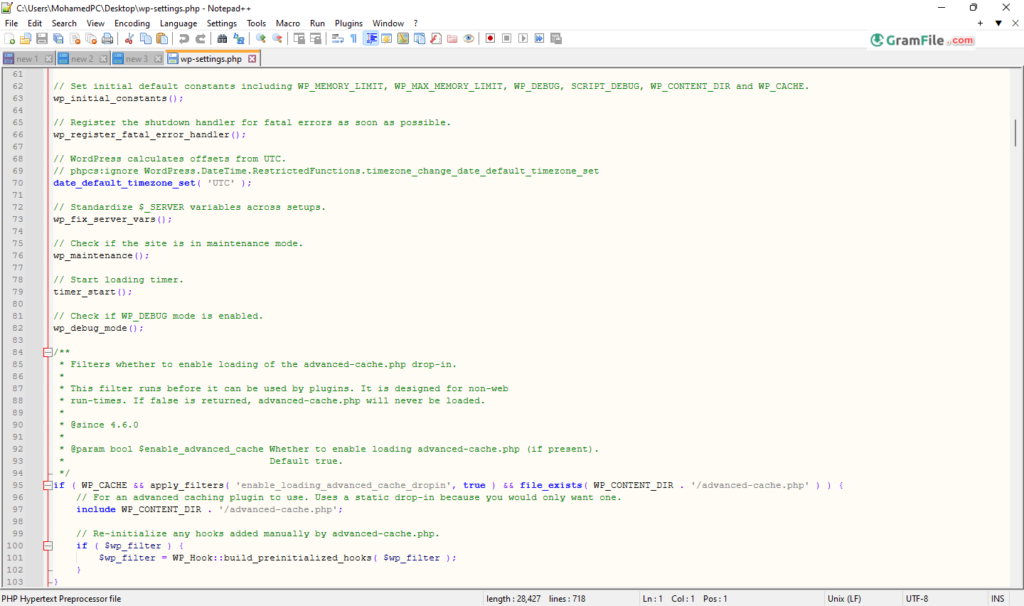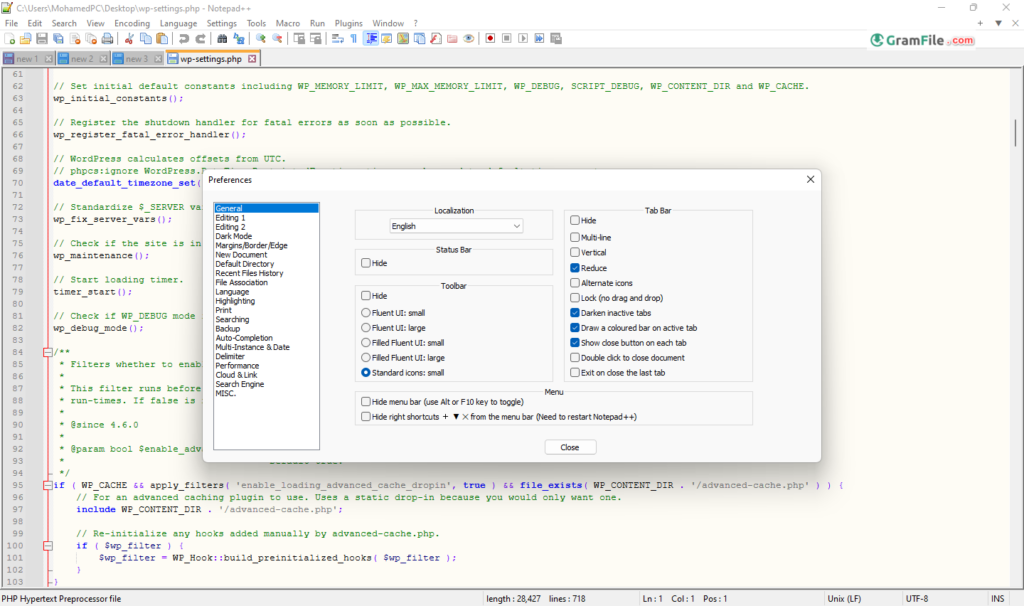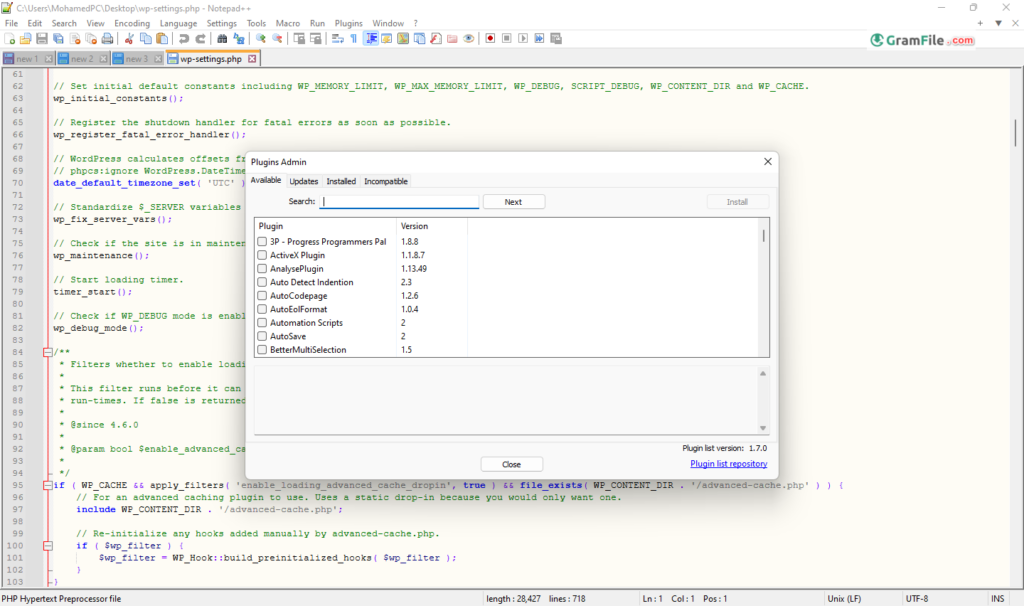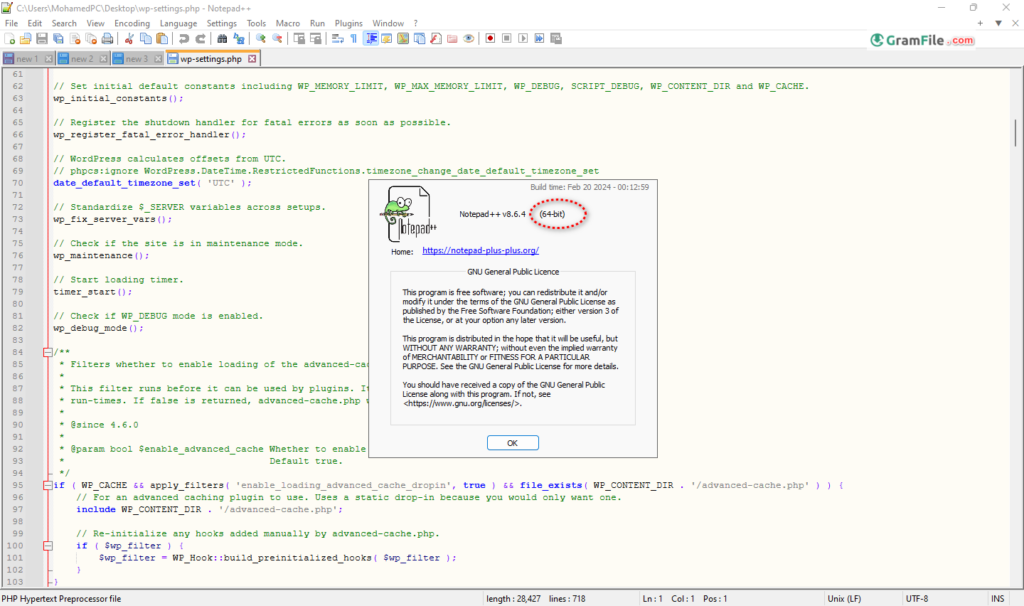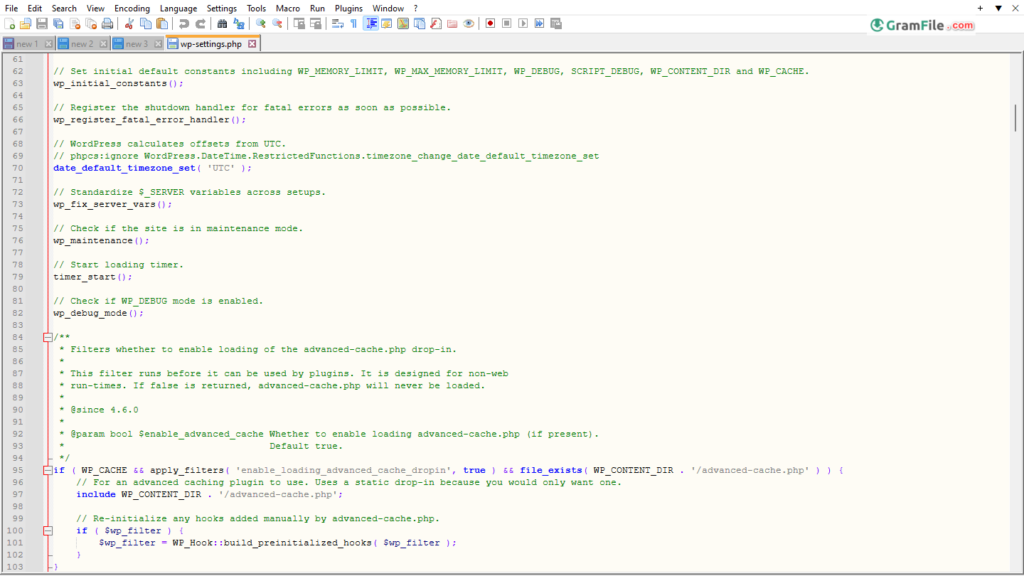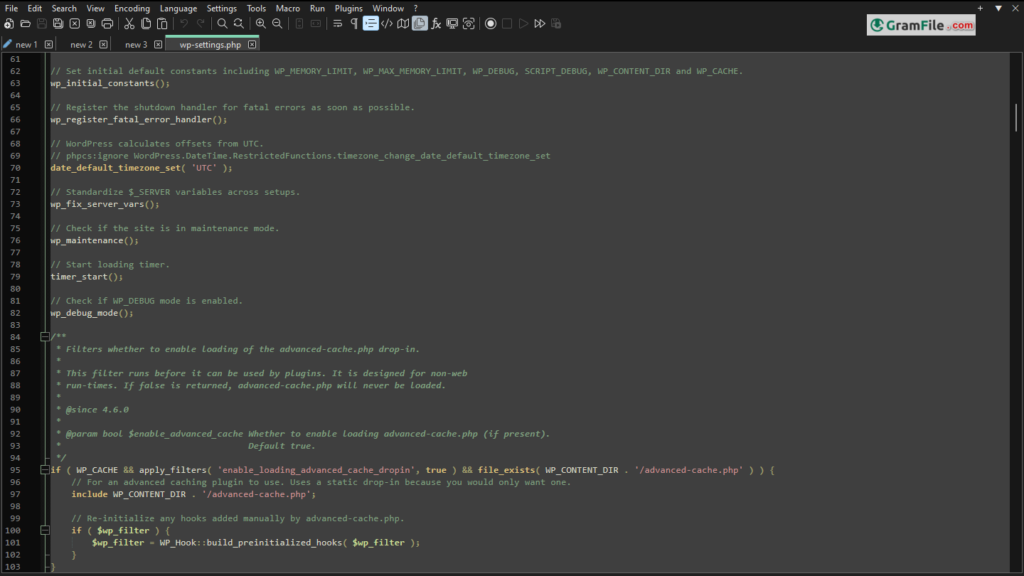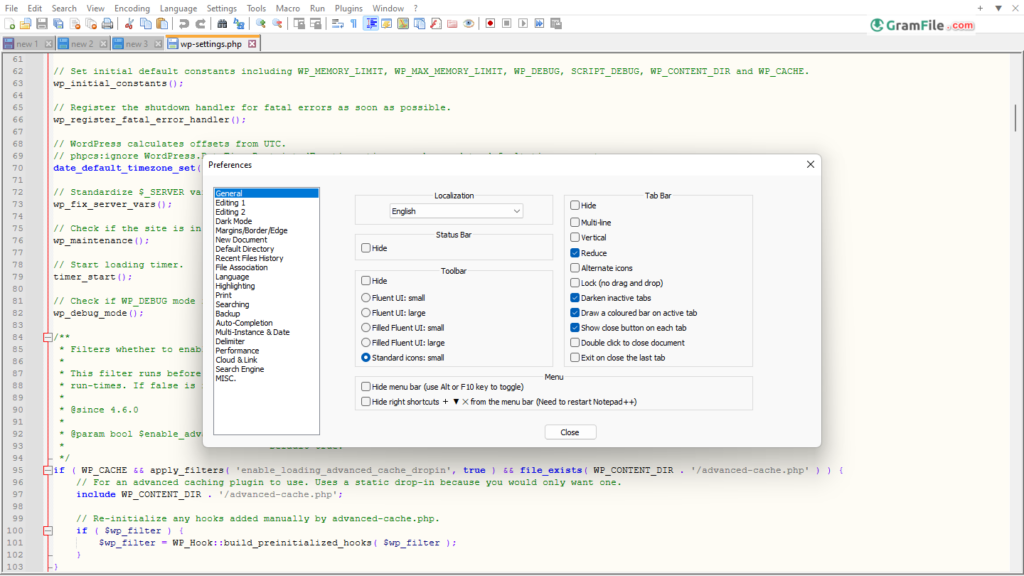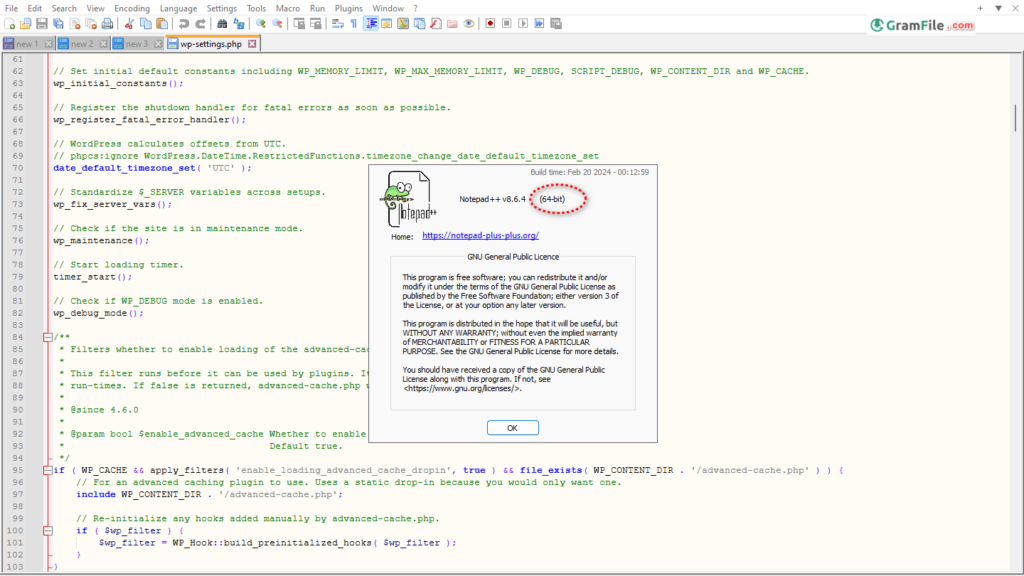Download Notepad++ 64 bit for Windows 11, 10 PC. A supercharged notepad that understands code for easier writing and editing.
For anyone looking for a powerful, versatile, and free text editor on Windows, Notepad++ is an unbeatable choice. Explore its features, customize your experience, and unlock the full potential of your text editing needs.
Notepad++: A Supercharged Text Editor for Windows PCs
Notepad++, a free and open-source code editor, has become a staple for Windows users who crave more than the basic functionality offered by the built-in Notepad application.
A Programmer’s Notepad on Steroids
For programmers, Notepad++ goes beyond basic text editing. Syntax highlighting and code completion make writing code faster and more efficient. Built-in support for common programming languages like C++, Java, and Python eliminates the need for separate language-specific editors.
Beyond Code
While catering to programmers, Notepad++’s utility extends beyond coding. Authors and writers benefit from features like automatic word wrap and customizable auto-completion. For system administrators, the ability to edit configuration files and batch scripts proves invaluable.
Collaboration and Efficiency
The multi-document interface enables seamless work with multiple files simultaneously. Furthermore, built-in collaboration features like session snapshotting allow teams to easily share and resume editing projects.
Lightweight and Customizable
Despite its rich functionality, Notepad++ maintains a surprisingly lightweight footprint, ensuring smooth performance even on older machines. The extensive plugin ecosystem further enhances its capabilities, allowing users to tailor the editor to their specific needs.
Is Notepad++ Available for Mac?
While Notepad++ reigns supreme on Windows, Mac users don’t have to miss out on the benefits of a powerful text editor. Several excellent alternatives exist, including Sublime Text and Brackets, which offer similar features and functionality.
Key Features
- Syntax Highlighting: Write code in over 70 languages with color-coded keywords, functions, and variables for improved readability and error detection.
- Powerful Search and Replace: Find and replace text across multiple files with advanced regular expression support.
- Tabbed Interface: Effortlessly switch between open files with a user-friendly tabbed interface.
- Macro Recording: Automate repetitive tasks with a macro recorder, saving you time and effort.
- Plugin Manager: Extend functionality with a vast library of plugins for tasks like code folding, version control integration, and code linters.
Streamlined Download and Installation
Here’s a comprehensive review exploring its download, installation, and the convenient portable version.
Download and Installation
Downloading Notepad++ is a breeze. Head over to our notepad++ download page, where you’ll find the latest stable version.
The installer is lightweight and straightforward, guiding you through the setup process. It’s worth noting that the installer offers customization options, allowing you to choose where to install and configure file associations.
The Power of Portability
A hidden gem within the download section is the portable version of Notepad++. This lets you store the entire application on a USB drive, making it usable on any Windows PC without installation. This is perfect for developers who need a familiar code editor on the go or for situations where installing software isn’t an option.
The portable version boasts all the functionality of the installed version, minus any configuration changes saved on a specific machine.
Compatibility Check
- 64-bit Bliss: The 64-bit version of Notepad++ leverages the full potential of modern 64-bit Windows systems. This translates to smoother performance when handling large files or working with memory-intensive tasks.
- ARM Adaptation: The recent availability of an ARM version ensures smooth operation on ARM-based Windows devices like the Surface Pro X. This caters to the growing market of these sleek and portable machines.
Pros & Cons
👍Pros
- Free, powerful code editor (beats basic Notepad)
- Lightweight, runs fast even on old PCs
- Syntax highlighting for many languages (code looks neat)
- Customizable UI (set it up how you like)
👎Cons
- Lacks advanced features of paid editors (no IntelliSense)
- Interface can seem basic compared to some options
More Details
| App Name | Notepad++ |
| Operating System | Windows 11 64 bit, Windows 10 64 bit |
| Category | Code Editors |
| Total Downloads | 41 |
| License | Free |
| Version | Latest Version |
| Published on | |
| Updated on | April 15, 2024 |
| Publisher | Don Ho |
| List ID | 123 |
FAQ
Is Notepad++ really free?
Yes, it's completely free to download and use, forever!
Is it safe?
Absolutely. Downloaded from our official download page or the official website (https://notepad-plus-plus.org/downloads/), it has a strong security record.
Can I write more than just code?
Sure! It's fantastic for plain text files, scripts, and even notes.
Does it work on Mac or Linux?
There are similar options available, but Notepad++ itself is exclusive to Windows.
Is there a portable version?
Yes, you can download a portable version that runs without installation, perfect for USB drives.
How do I update Notepad++?
It has a built-in auto-update feature, or you can manually download the latest version from the website.
The Verdict
Notepad++ remains a compelling choice for Windows PC users, especially for programmers and anyone dealing with text files regularly.
Its feature-rich core, combined with its compatibility with both 64-bit and ARM architectures, makes it a versatile and adaptable text editor. While it might lack some features of full-blown IDEs, its lightweight nature and intuitive interface make it a perfect companion for various text editing needs.
In Summary
- Powerful and feature-rich text editor
- Excellent syntax highlighting and code folding
- Extensive plugin ecosystem for customization
- Multi-view editing for efficient document comparison
- Native 64-bit and ARM versions for optimal performance
If you’re looking for a free, powerful, and adaptable text editor for your Windows PC, regardless of architecture, Notepad++ is a strong contender.