Download .NET Framework for Windows 11, 10 PC. 64 bit
PC Version Review
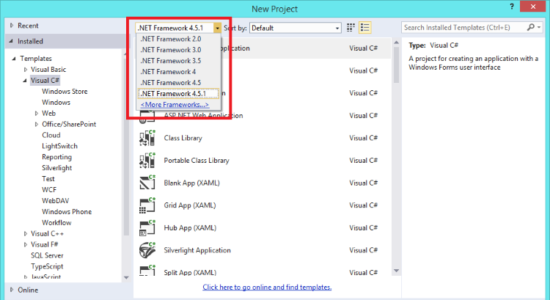
Download .NET Framework latest version (2024) free for Windows 11,10 PC and Laptop. 64 bit and 32 bit safe Download and Install from official link!
- Get latest version with all free essential features
- A software framework developed by Microsoft that runs primarily on Microsoft Windows.
- Official full setup installer, verefied and virus-free
- Find offline, online and portable installers when available
Latest Version Overview
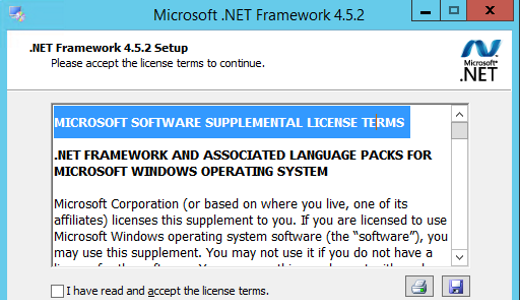
.NET Framework is a development platform for building apps for web, Windows, Windows Phone, Windows Server, and Microsoft Azure. Includes a broad range of functionality and support for many industry standards. provides many services, including memory management, type and memory safety, security, networking, and application deployment. It provides easy-to-use data structures and APIs that abstract the lower-level Windows operating system. You can use a variety of programming languages with the .NET Framework, including C#, F#, and Visual Basic.
Key Features
Al.exe (Assembly Linker)
Generates a file that has an assembly manifest from modules or resource files.
Aximp.exe (Windows Forms ActiveX Control Importer)
Converts type definitions in a COM type library for an ActiveX control into a Windows Forms control.
Caspol.exe (Code Access Security Policy Tool)
Enables you to view and configure security policy for the machine policy level, the user policy level, and the enterprise policy level. In the .NET Framework 4 and later, this tool does not affect code access security (CAS) policy unless the <legacyCasPolicy> element is set to true. For more information, see Security Changes.
Cert2spc.exe (Software Publisher Certificate Test Tool)
Creates a Software Publisher’s Certificate (SPC) from one or more X.509 certificates. This tool is for testing purposes only.
Certmgr.exe (Certificate Manager Tool)
Manages certificates, certificate trust lists (CTLs), and certificate revocation lists (CRLs).
Clrver.exe (CLR Version Tool)
reports all the installed versions of the common language runtime (CLR) on the computer.
CorFlags.exe (CorFlags Conversion Tool)
Lets you configure the CorFlags section of the header of a portable executable (PE) image.
Fuslogvw.exe (Assembly Binding Log Viewer)
Displays information about assembly binds to help you diagnose why the .NET Framework cannot locate an assembly at run time.
Gacutil.exe (Global Assembly Cache Tool)
Lets you view and manipulate the contents of the global assembly cache and download cache.
And many other tools …
How to Download and Install for Windows 11 and Windows 10?
Downloading and installing apps is the same process for both Windows editions. Either you want to install .NET Framework for Windows 11 or Windows 10, Follow these steps:
First Method: Direct Download and Install (the better one)
This is done directly through our website and is more comfortable
- Firstly, Click on the above green download button which will take you to the download page
- Secondly, Navigate to the download section and click on the app download link
- Thirdly, Save the installer to your local drive
- Now, double click on the setup installer to start the installation
- After that, follow the guide provided by the installation wizard and accept .NET Framework End User License
- Enjoy
Second Method: Indirect (Through Microsoft App Store)
With introduction of Windows 10, Microsoft introduced its oficial app store. Then, it revamped it with the era of Windows 11. This is how to install from Microsoft App Store:
- Firstly, search for .NET Framework in the store, or use this ready search link
- Secondly, click on the proper app name
- Finally, click on the Get in Store App button
- Category: IDE & Studios
- Version: Latest
- Last Updated:
- Size: 2 Mb
- OS: Windows 10 (32, 64 Bit)
- License: Freeware
Similar Apps
Disclaimer
This App is developed and updated by Microsoft. All registered trademarks, product names and company names or logos are the property of their respective owners.
