Download Movavi PowerPoint to Video Converter for Windows 11, 10 PC. 64 bit
PC Version Review
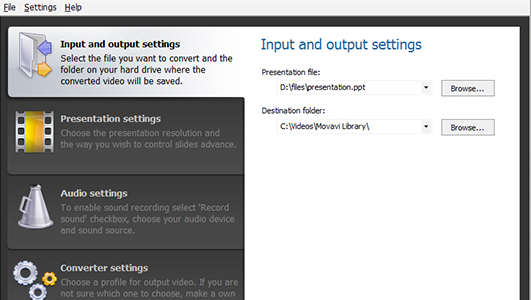
Download Movavi PowerPoint to Video Converter latest version (2024) free for Windows 11,10 PC and Laptop. 64 bit and 32 bit safe Download and Install from official link!
- Get latest version with all free essential features
- A software for transforming PowerPoint presentations into video files.
- Official full setup installer, verefied and virus-free
- Find offline, online and portable installers when available
Latest Version Overview
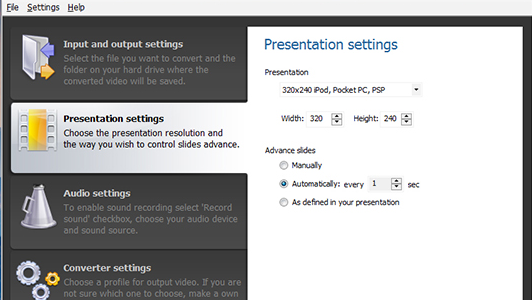
Movavi PowerPoint to Video Converter can easily convert a slideshow to MP4, AVI, WMV, MOV, or any other popular video format. You can also add voiceover or music to your presentation, optimize it for mobile device viewing, and prepare it for sharing online. Save PowerPoint as a video file and watch your presentation yourself or show it to your audience anytime, anywhere!
Use Movavi PowerPoint to Video Converter To:
Make HD Videos from PowerPoint Presentations
It’s far more elegant and persuasive to present a high-quality video than simply play a slideshow. And now it’s convenient, too: you can load your videos onto a USB drive, or play them back using any media player on any device running Windows, OS X or Linux.
Save PPT Files for Mobile Devices
Turning your presentation into a mobile video is as easy as 1-2-3. Thanks to predefined settings specific to each mobile device, your converted slideshow will play perfectly on your device. Export your presentations to iPhone, iPad, Samsung, Sony, HTC, or other mobile device and rehearse on the go!
Embed Presentations in Your Blog, Share Them Online
Want to publish PPT files on your company blog or sites like YouTube and Facebook? Most video sharing sites don’t accept PPT files, so saving them in MP4, WebM, OGV, or other web-compatible formats is the best solution. After conversion, you can easily share your slideshow with the world.
Record Soundtracks for Your PPT Presentations
When you turn PowerPoint into video with Movavi, you can add a voiceover and a soundtrack to your slideshow movie. Comment on every slide to create a perfect narrated presentation or add background music to the animation, making an even better impression on your audience.
How to Download and Install for Windows 11 and Windows 10?
Downloading and installing apps is the same process for both Windows editions. Either you want to install Movavi PowerPoint to Video Converter for Windows 11 or Windows 10, Follow these steps:
First Method: Direct Download and Install (the better one)
This is done directly through our website and is more comfortable
- Firstly, Click on the above green download button which will take you to the download page
- Secondly, Navigate to the download section and click on the app download link
- Thirdly, Save the installer to your local drive
- Now, double click on the setup installer to start the installation
- After that, follow the guide provided by the installation wizard and accept Movavi PowerPoint to Video Converter End User License
- Enjoy
Second Method: Indirect (Through Microsoft App Store)
With introduction of Windows 10, Microsoft introduced its oficial app store. Then, it revamped it with the era of Windows 11. This is how to install from Microsoft App Store:
- Firstly, search for Movavi PowerPoint to Video Converter in the store, or use this ready search link
- Secondly, click on the proper app name
- Finally, click on the Get in Store App button
- Category: Others
- Version: Latest
- Last Updated:
- Size: 34 Mb
- OS: Windows 10 (32, 64 Bit)
- License: Free Trial
Similar Apps
Disclaimer
This App is developed and updated by Movavi. All registered trademarks, product names and company names or logos are the property of their respective owners.
