Download MoneyWiz for Windows 11, 10 PC. 64 bit
PC Version Review
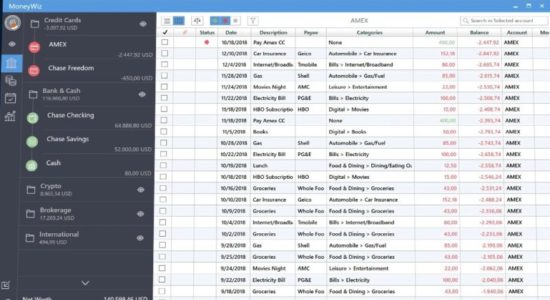
Download MoneyWiz latest version (2024) free for Windows 11,10 PC and Laptop. 64 bit and 32 bit safe Download and Install from official link!
- Get latest version with all free essential features
- Manage all of your accounts, budgets and bills in one placeز
- Official full setup installer, verefied and virus-free
- Find offline, online and portable installers when available
Latest Version Overview
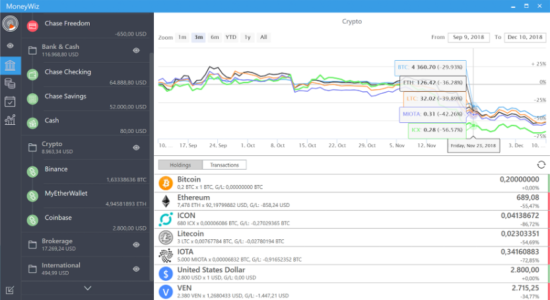
One finance app for all of your devices, with multi-device sync and bank sync. Manage all of your accounts, budgets and bills in one place with MoneyWiz. With bank sync and multi device sync, powerful reports and seamless import, It is the world’s most advanced financial software.
Unlike traditional apps that categorize transactions based on the payee, MoneyWiz uses its own sophisticated algorithms that also monitor how you categorize transactions and aim to repeat that behavior. For that reason, the more you use MoneyWiz the more accurate it becomes. It also does many optimizations that normalize the transaction data to assure its high quality.
supports cash, bank accounts, credit cards, loans and investments. Enter transactions manually, import bank statements or connect to your bank for automatic updates. The choice is yours! It allows for seamless visualization of your investments. It supports all world stock exchanges and all types of holdings (stocks, ETFs, bonds etc) and trades (buy, sell, short, dividend etc).
Connect & sync multiple devices
This App uses its own cloud sync platform called SYNCbits. It’s secure, free and fast. With SYNCbits you can connect any number of devices, so whatever happens in MoneyWiz on one device automatically goes to all other devices. It’s great for anyone who has multiple devices and for families who want to have access to their financial data together.
Transaction Entry & Import
- Customize what information you want to enter and in what order. You can also import bank statements from OFX, QIF, CSV, QFX and MT940 file formats.
- Customizable fields: Customize which fields and in what order you want for the transaction entry screen.
- Tags: Tag transactions for more versatile search, reporting and budgeting.
- Multi-level categories: comes with default set of transaction categories which you can edit or delete. You can also create your own categories with sub-categories.
- Powerful import: Import bank statements from CSV, OFX, QIF, QFX or MT940. With automatic duplicates detection and automatic categories & payees assignment for subsequent imports.
- Keyboard shortcuts: supports a wide variety of shortcuts that speed up manual transaction entry.
- Bulk editing: Select multiple transactions and edit or delete them at all at once.
- Split transactions: Split transactions between multiple accounts and/or categories.
- Advanced reconciliation: Reconcile bank statements quickly with the advanced reconciliation options that MoneyWiz provides.
Pros
- Manage all your accounts, budgets and bills in one place
- Tons of powerful reports
- Automatic sync between devices
- Sync with your bank + automatic categorization that learns from you
- Fully featured on each platform
- Native app experience on every device
- Extremely versatile and customizable
How to Download and Install for Windows 11 and Windows 10?
Downloading and installing apps is the same process for both Windows editions. Either you want to install MoneyWiz for Windows 11 or Windows 10, Follow these steps:
First Method: Direct Download and Install (the better one)
This is done directly through our website and is more comfortable
- Firstly, Click on the above green download button which will take you to the download page
- Secondly, Navigate to the download section and click on the app download link
- Thirdly, Save the installer to your local drive
- Now, double click on the setup installer to start the installation
- After that, follow the guide provided by the installation wizard and accept MoneyWiz End User License
- Enjoy
Second Method: Indirect (Through Microsoft App Store)
With introduction of Windows 10, Microsoft introduced its oficial app store. Then, it revamped it with the era of Windows 11. This is how to install from Microsoft App Store:
- Firstly, search for MoneyWiz in the store, or use this ready search link
- Secondly, click on the proper app name
- Finally, click on the Get in Store App button
- Category: Home and Finance
- Version: Latest
- Last Updated:
- Size: 1+ Mb
- OS: Windows 10 (32, 64 Bit)
- License: Free Trial
Similar Apps
Disclaimer
This App is developed and updated by SILVERWIZ. All registered trademarks, product names and company names or logos are the property of their respective owners.
