Download MOBILedit Phone Copier for Windows 11, 10 PC. 64 bit
PC Version Review
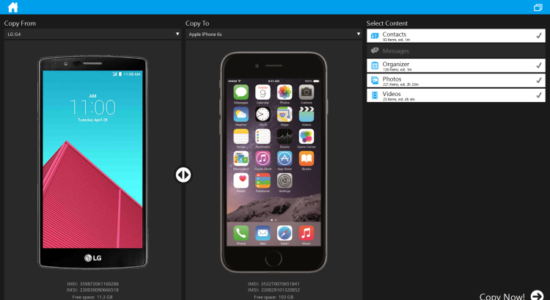
Download MOBILedit Phone Copier latest version (2024) free for Windows 11,10 PC and Laptop. 64 bit and 32 bit safe Download and Install from official link!
- Get latest version with all free essential features
- Professional software for phone content transfer.
- Official full setup installer, verefied and virus-free
- Find offline, online and portable installers when available
Latest Version Overview
Transfer your valuable phone content to a new phone with a few clicks. Simply connect both phones, select what you would like to transfer and you are ready to go! Phone Copier Express is easy to use, fast, transfers maximum data, supports a huge range of phones and is a great in-store solution as well as for home users. Just select the type of data you want to keep, click, and copy. Copy contacts, messages, calendar, photos, music, apps and documents. Everything will be intelligently placed into the appropriate folders of your new phone.
Cross-platform transfer solution
Whether you are switching models or brands, take your important content with you. With Phone Copier, simply connect both phones to the USB port via cable. Automatic detection will recognize both phones within seconds. Phone Copier Express identifies what content can be transferred based on the make and model of your phones. Its intelligence makes sure you take the most content possible to your new phone.
Transfers all possible data
Easily transfer contacts, messages, photos, videos , calendar, notes, tasks, applications and settings between phones. The majority of phones ever manufactured is supported, no matter if it is Android, iPhone, Motorola, Nokia, Siemens, Sony-Ericsson, LG, Symbian, MeeGo, Windows Phone, Windows CE, Bada or anything else. We go to the edge of technological possibilities, so if you meet any limitations in our software, it is most likely because it isn’t possible to copy the data between the particular phones.
Transfer your phone content at home
Would you trust your data in someone else’s hands? Many mobile stores use unsecure methods and tools to copy your data. So why let them see your data? Phone Copier allows you to transfer anytime, anywhere, so you can skip that trip to the service provider. Huge amounts of data transferred can be too time consuming for stores, but no problem for home.
How to Download and Install for Windows 11 and Windows 10?
Downloading and installing apps is the same process for both Windows editions. Either you want to install MOBILedit Phone Copier for Windows 11 or Windows 10, Follow these steps:
First Method: Direct Download and Install (the better one)
This is done directly through our website and is more comfortable
- Firstly, Click on the above green download button which will take you to the download page
- Secondly, Navigate to the download section and click on the app download link
- Thirdly, Save the installer to your local drive
- Now, double click on the setup installer to start the installation
- After that, follow the guide provided by the installation wizard and accept MOBILedit Phone Copier End User License
- Enjoy
Second Method: Indirect (Through Microsoft App Store)
With introduction of Windows 10, Microsoft introduced its oficial app store. Then, it revamped it with the era of Windows 11. This is how to install from Microsoft App Store:
- Firstly, search for MOBILedit Phone Copier in the store, or use this ready search link
- Secondly, click on the proper app name
- Finally, click on the Get in Store App button
- Category: Mobile Tool
- Version: Latest
- Last Updated:
- Size: 170 Mb
- OS: Windows 10 (32, 64 Bit)
- License: Free Trial
Similar Apps
Disclaimer
This App is developed and updated by COMPELSON Labs. All registered trademarks, product names and company names or logos are the property of their respective owners.
