Download MOBILedit for Windows 11, 10 PC. 64 bit
PC Version Review
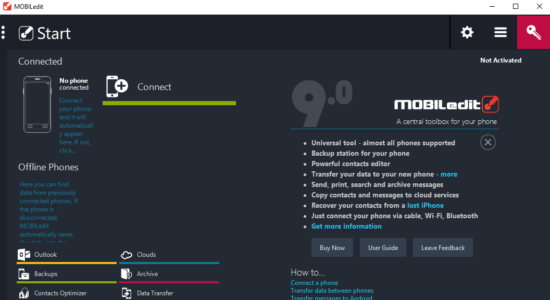
Download MOBILedit latest version (2024) free for Windows 11,10 PC and Laptop. 64 bit and 32 bit safe Download and Install from official link!
- Get latest version with all free essential features
- Universal PC suite for ultimate management of your phone content.
- Official full setup installer, verefied and virus-free
- Find offline, online and portable installers when available
Latest Version Overview
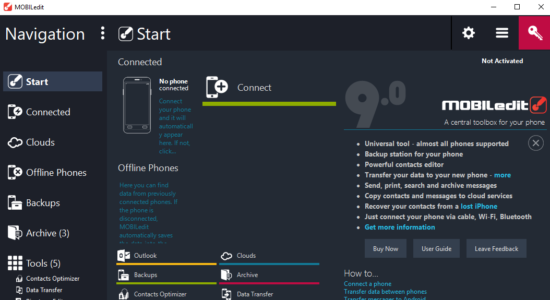
MOBILedit is a universal Windows software for ultimate management of your phone content. Backup, restore, import, export, edit, transfer your contacts, messages, photos, videos, calendar, notes and many more! A central toolbox that can manage them all, revolutionize the way you control content on your phone. With so much important content on your phone the convenience of MOBILedit on your PC makes all the difference when adding new contacts to your phone book, managing files, making back ups or working with text messages.
The design was created to help users access their phone data quickly and modify content efficiently. Access all your phone backups, apps, pictures and more directly from the start page. Our simple yet powerful user-interface gives you the control needed to manage your phone
Complete care for your contacts – the most important data in your phone
You can manually edit or delete contacts by tapping on your phone, but it’s annoying and tedious. Imagine a tool that allows quick and convenient management of your contacts from the comfort of your PC.
With MOBILedit you can perform full-text search, choose different views, link or unlink contacts between different accounts (Exchange, Gmail, Facebook, local etc.) or use the built-in Contacts Optimizer which removes all your duplicates and intelligently fixes many other possible issues with only a few clicks.
Remove duplicates from your contacts
Our smart Contacts Optimizer guides you through a step-by-step process, which results in a perfect set of contacts. It works for local contacts as well as all synchronized contacts such as Exchange or Google. Optimizer fixes invalid, duplicate or similar contacts. It also finds missing contacts in a user’s messages and missed calls which can be added to your contact list.
Allows users to merge partial contacts and convert phone numbers into international formats making it easy to call while abroad. The entire process is a combination of mathematics and know-how that brings users surprisingly useful results.
How to Download and Install for Windows 11 and Windows 10?
Downloading and installing apps is the same process for both Windows editions. Either you want to install MOBILedit for Windows 11 or Windows 10, Follow these steps:
First Method: Direct Download and Install (the better one)
This is done directly through our website and is more comfortable
- Firstly, Click on the above green download button which will take you to the download page
- Secondly, Navigate to the download section and click on the app download link
- Thirdly, Save the installer to your local drive
- Now, double click on the setup installer to start the installation
- After that, follow the guide provided by the installation wizard and accept MOBILedit End User License
- Enjoy
Second Method: Indirect (Through Microsoft App Store)
With introduction of Windows 10, Microsoft introduced its oficial app store. Then, it revamped it with the era of Windows 11. This is how to install from Microsoft App Store:
- Firstly, search for MOBILedit in the store, or use this ready search link
- Secondly, click on the proper app name
- Finally, click on the Get in Store App button
- Category: Mobile Tool
- Version: Latest
- Last Updated:
- Size: 42 Mb
- OS: Windows 10 (32, 64 Bit)
- License: Freeware
Similar Apps
Disclaimer
This App is developed and updated by COMPELSON Labs. All registered trademarks, product names and company names or logos are the property of their respective owners.
