Download Microsoft Edge 64 bit for Windows 11, 10 PC. Your modern, secure web guide built with smarts to boost browsing.
Built into Windows 10 and 11, Microsoft Edge prioritizes security with features like tracking prevention. It offers AI-powered tools like web summarization and integrates with Microsoft 365 for a streamlined workflow. You can sync browsing data like favorites and passwords across devices for a convenient browsing experience.
Microsoft Edge: A Comprehensive Guide for Users of All Levels
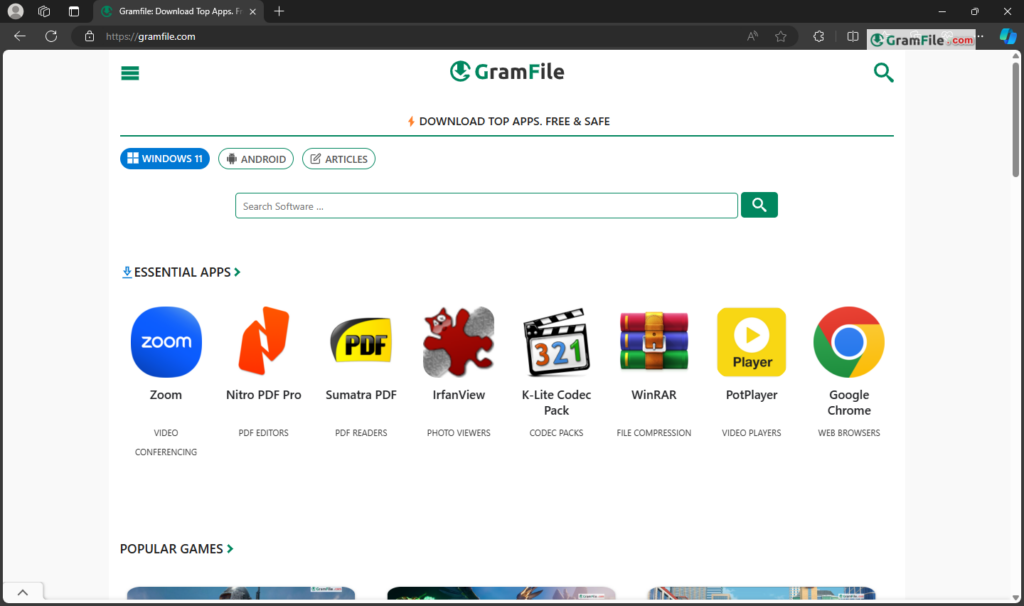
This guide delves into everything you need to know about Edge, from downloading and installing it to exploring its features and making informed decisions about its use.
Downloading and Installing Microsoft Edge
There are two primary ways to get Microsoft Edge:
- Through Windows Update (Windows 10 & 11): Edge comes pre-installed on most Windows 10 and 11 machines. If you don’t have it yet, Windows Update will likely deliver it automatically. To check, head to Settings > Update & Security > Windows Update and click “Check for updates.”
- Standalone Download: If you’re using an older version of Windows, macOS, Android, or iOS, you can download Edge directly from the download page. The download process is straightforward – simply choose the appropriate version for your operating system and follow the on-screen instructions.
 Uninstalling Microsoft Edge (Windows Only):
Uninstalling Microsoft Edge (Windows Only):
While uninstalling Edge on non-Windows devices is typically straightforward through their app management settings, on Windows 10 and 11, Edge is a built-in component. Disabling it is the recommended approach. Here’s how:
- Open Settings > Apps > Apps & features.
- Find “Microsoft Edge” in the list and click on it.
- Click “Advanced options.”
- Toggle “Turn off” to disable Edge.
Logging In and Syncing:
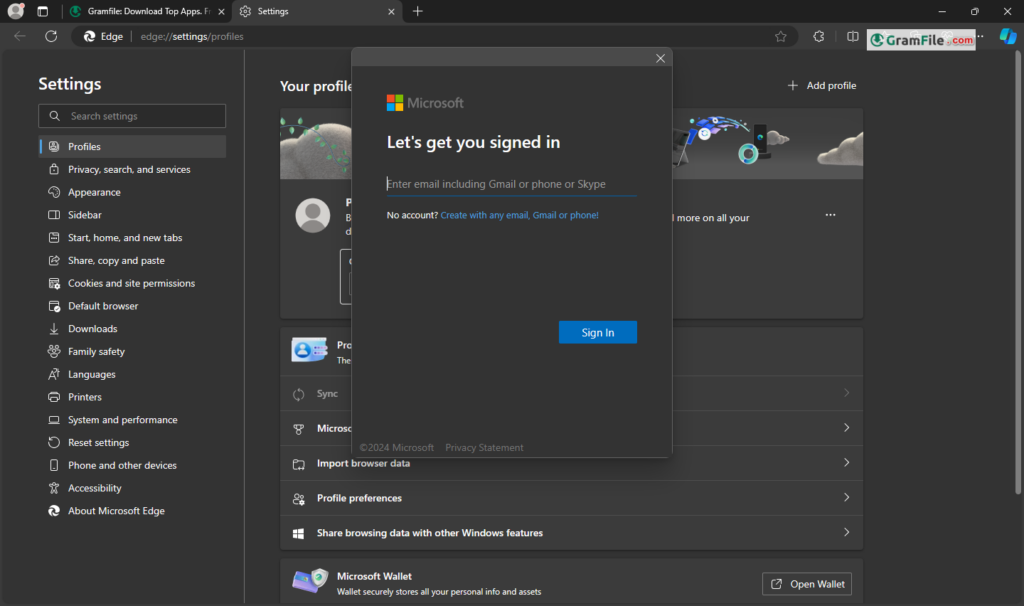
Average internet user, like many of us, needs fast, secure and easy to use web browser without the need to be an internet expert.
However, not all browsers are that good and some are a cut above the rest. There are basic parameters to figure out whether a web browser is worth a try. Speed, security, user interface, and extension support are our priority here.
Here are a list of the prominent features of Microsoft Edge latest update:
Speed
As mentioned above, Microsoft Edge is based on chromium which means that all latest technologies are already applied and will be in the future.
The overall performance has noticeably improved in the latest updates. Thanks to the new rendering engine, Edge browser is now considered one of the fastest web browsers out there.
Security
While advanced security features don’t exist in all software, they should at least exist in web browsers.
Web browser is the main tool we use to access internet. We use it to visit websites, pay online using credit cards, and even to manage our bank accounts.
Now, there is no need to say how important is a secure web browser.
Microsoft, as a giant software company, knows more than anyone else the importance of online security. That’s why I’ve no doubt that Microsoft Edge is one of the most secure web browsers.
The new Microsoft Edge has built-in features designed to give you more control over your data and to protect your privacy online. It has Microsoft security technology built directly into the browser.
Microsoft Official
The InPrivate mode
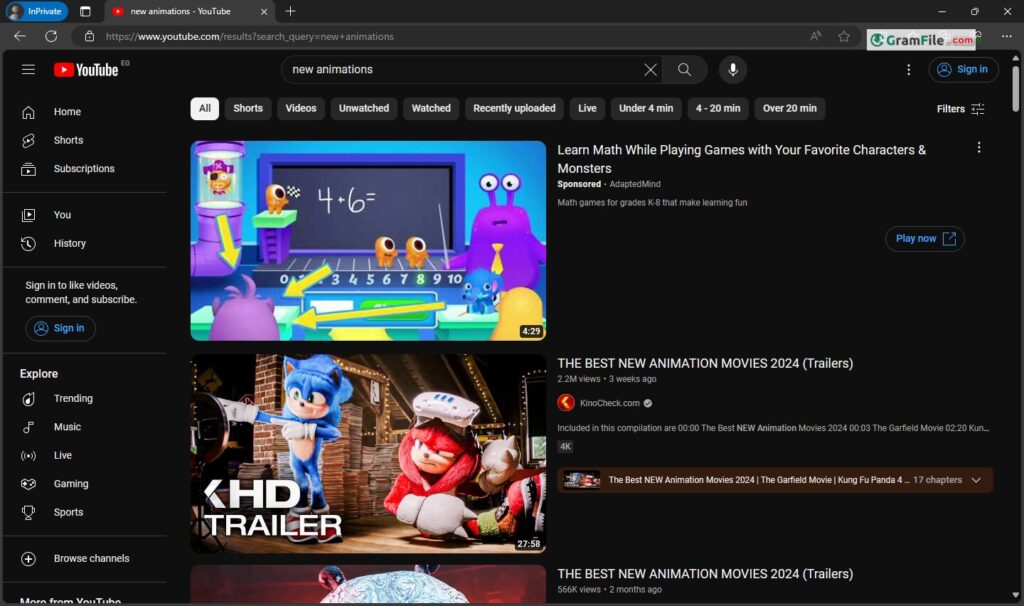
Edge browser is completely free, yet it comes with a range of outstanding features for PC and laptop:
- World-class performance
- Low memory and CPU usage
- More privacy and control
- Cross-platform: available on all supported versions of Windows, macOS, iOS, and Android.
- Online protection against internet threats
- Password manager
Microsoft Edge Offline Installer
At the first stage, you were not able to install edge browser without downloading the online installer. Online installer requires an internet connection to complete installation.
Unfortunately, not all of us have a good internet connection. Therefore, the installation may be interrupted several times. Here comes the importance of offline installer availability.
The offline installer comes under the name of Microsoft Edge for business. Obviously, it doesn’t need internet connection during installation.
How to Download The Offline Installer?
You can get the latest version of Microsoft Edge offline installer with few easy steps. This version comes with multi-platform support in over 90 languages.
Steps:
- Navigate to the download page by clicking the download button.
- Scroll down to the download links section and look for Microsoft Edge Offline Installer. Click on the link.
- Now, you will be directed to a new webpage. This is the official edge offline installer download page.
- You will be asked to Select channel/version, build and platform to bring the right installer for you. Just after selection is complete, Download button will be activated. Remember, always select the latest (current) version.
- Done
Is Microsoft Edge My Default Browser?
By default, Edge becomes your primary browser after installation on Windows machines. However, you can easily switch back to your previous default or choose a different one. Here’s how to check and change your default browser:
- Open Settings > Apps > Default apps.
- Under “Web browser,” you’ll see the currently set default browser. Click on it.
- Choose your preferred browser from the list of available options.
64-bit and ARM64 Versions:
Edge is available in both 64-bit and ARM64 versions. The 64-bit version is suitable for most modern computers.
However, if you’re using a device with an ARM processor (like some Surface devices), you’ll need the ARM64 version for optimal performance. During download, the website automatically detects your system architecture and offers the compatible version.
Exploring Extensions:
Edge boasts a growing library of extensions that can customize your browsing experience. These extensions add functionality like ad blocking, password management, and grammar checkers.
You can access the extensions store directly within Edge and browse through various categories to find extensions that suit your needs.
Pros & Cons
👍Pros
- Fast & light on resources (great for older PCs).
- Built-in PDF reader with annotation tools.
- Vertical tabs & tab groups for better organization.
- Security features block malware and phishing attempts.
👎Cons
- Less popular extensions than Chrome.
- Privacy concerns (data collection by Microsoft).
- Performance can be inconsistent compared to Chrome.
Best Alternatives to Microsoft Edge
More Details
| App Name | Microsoft Edge |
| Operating System | Windows 11 64 bit, Windows 10 64 bit |
| Category | Web Browsers |
| Total Downloads | 46 |
| License | Free |
| Version | Latest Version |
| Published on | |
| Updated on | April 15, 2024 |
| Publisher | Microsoft |
| List ID | 76 |
FAQ
Got Edge already?
(Windows 10/11) Peeking in your Settings > Apps might reveal it.
Download Edge, but no internet?
Head to our download page (offline installer available!).
Login for super sync powers?
Sync favorites, passwords, and more across devices with your Microsoft account.
Edge vs. Chrome: which is faster?
Both are fast, benchmarks may vary. Choose your champion!
Extensions for Edge? Own style?
Growing library! Can't find your fave? Look for an Edge-compatible version.
Safe for online banking?
Security is a priority, but safe browsing habits are key.
Summary
Microsoft Edge is the default web browser for Windows 11. Based on chromium and provides speed, security and reliability while surfing the internet.
Everyday, we spend hours on browsing internet. To make this browsing safe and fast, make sure you are using a good web browser like Microsoft Edge.
Always download the latest version and keep your browser up to date. Also, download the offline installer if you have unstable internet connection.
Finally, do you think Microsoft Edge is better than Google Chrome?

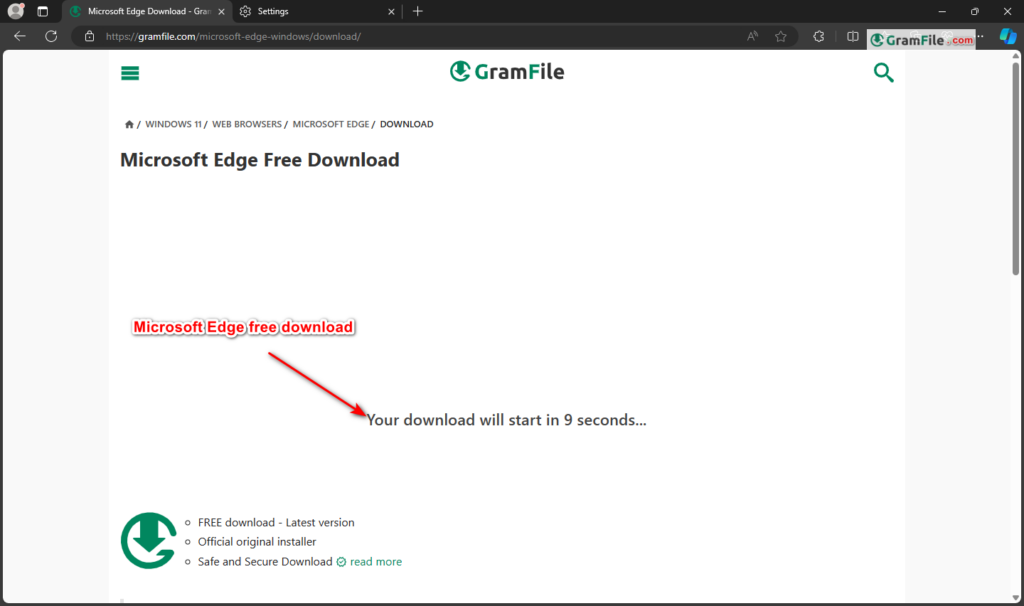 Uninstalling Microsoft Edge (Windows Only):
Uninstalling Microsoft Edge (Windows Only):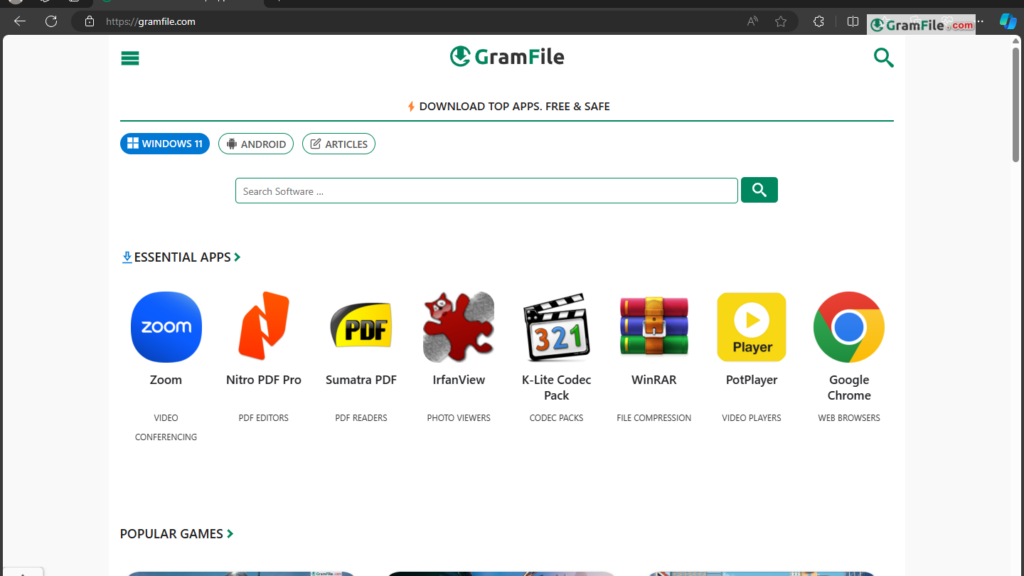
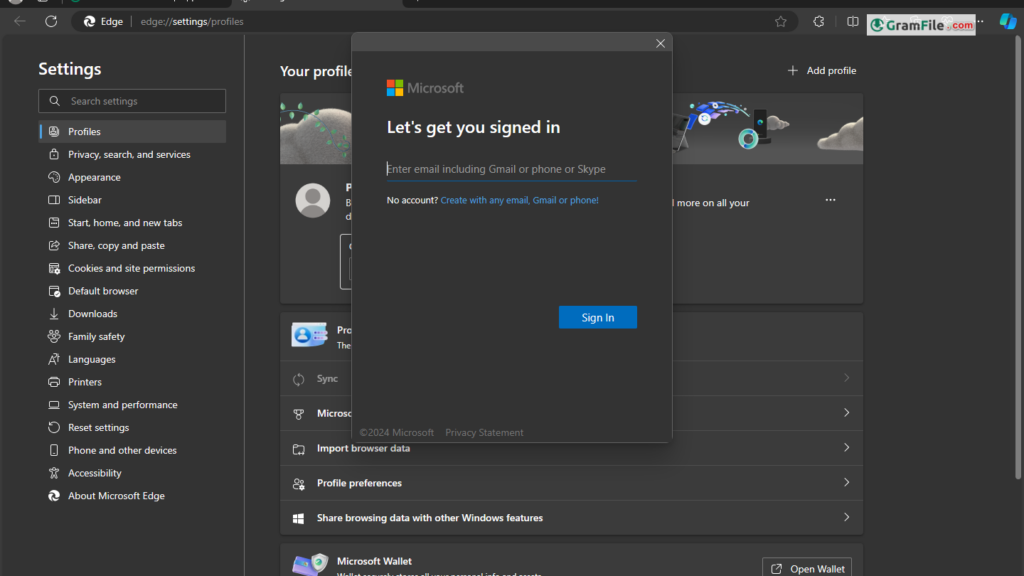
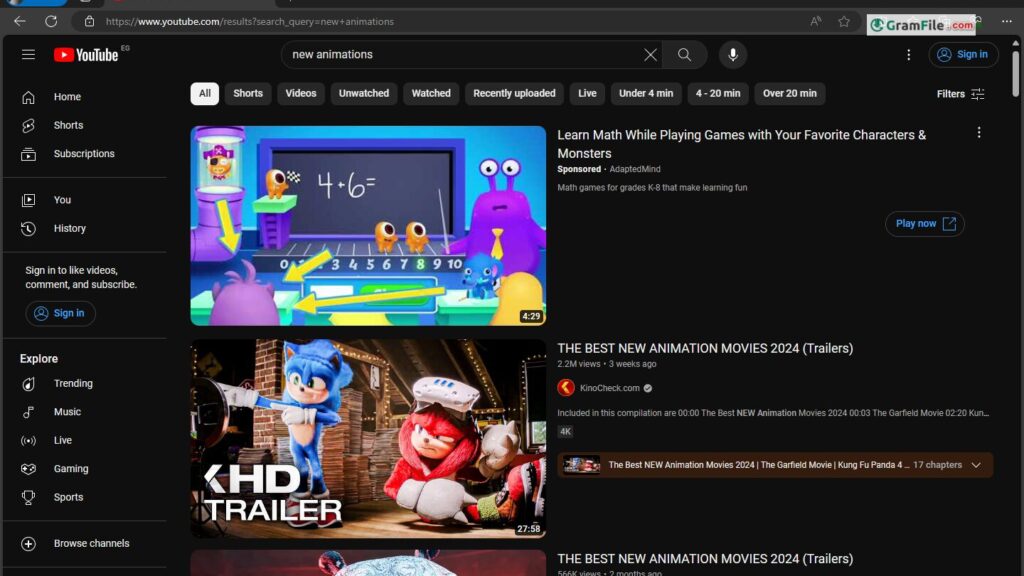
 Google Chrome
Google Chrome Firefox Browser
Firefox Browser Vivaldi Browser
Vivaldi Browser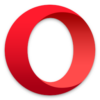 Opera Browser
Opera Browser