Download Media Player Classic – BE 64 bit for Windows 11, 10 PC. A free, lightweight Windows media player with advanced playback features.
Your Lightweight Yet Powerful Media Player for Windows 11
Tired of bloated media players with unnecessary features? Looking for a simple, efficient solution for smooth playback of all your favorite videos and music? Look no further than Media Player Classic – Black Edition (MPC-BE)!
What is MPC-BE?
MPC-BE is a free and open-source media player for Windows, known for its lightweight design, versatility, and wide format support. Unlike some hefty alternatives, it doesn’t hog your system resources, making it ideal for older or less powerful machines. But don’t underestimate its capabilities! Packed with advanced features like customizable hotkeys, extensive subtitle options, and internal codecs, it can handle almost any media file you throw at it.

Key Features:
- Plays virtually any media format: No need for additional codec packs.
- Lightweight and resource-efficient: Runs smoothly on older hardware.
- Highly customizable: Tailor the interface and behavior to your preferences.
- Advanced playback features: Control playback speed, adjust audio and video filters, and more.
- Supports subtitles: Load external subtitles or use built-in closed captions.
- Completely free and open-source: No ads, spyware, or bloatware.
Downloading and Installing MPC-BE
Downloading MPC-BE is easy and safe. Head over to the official website (https://mpc-hc.org/) or trusted sources like SourceForge (https://sourceforge.net/projects/mpcbe/). Choose the installer suitable for your system (32-bit or 64-bit) and follow the on-screen instructions. Ensure you download from official or trusted sources to avoid malware risks.
For more convenient download, Click on the download button above.
Compatibility
MPC-BE is fully compatible with Windows 11, both 32-bit and 64-bit versions. While there haven’t been any official updates specifically targeting Windows 11, the current stable version works seamlessly on the newest Microsoft operating system.
Ideal for:
- Users who want a versatile and efficient media player.
- Power users who want fine-grained control over playback.
- People with less powerful computers.
Pros & Cons
👍Pros
- Lightweight and fast.
- Plays many video formats without codecs.
- Highly customizable.
- Advanced features for power users (filters, subtitles).
👎Cons
- Lacks some modern features (media library, DVD menus).
- Interface can be dated for some users.
- No longer officially supported (may have bugs).
Best Alternatives to Media Player Classic – BE
More Details
| App Name | Media Player Classic – BE |
| Operating System | Windows 11 64 bit, Windows 10 64 bit |
| Category | Video Players |
| Total Downloads | 37 |
| License | Free |
| Version | Latest Version |
| Published on | |
| Updated on | April 15, 2024 |
| Publisher | aleksoid |
| List ID | 187 |
FAQ
Do I need additional codecs for MPC-BE?
A: No, MPC-BE comes with built-in codecs for most common audio and video formats. You shouldn't need to download anything extra.
Can I customize the interface?
Yes! MPC-BE offers extensive customization options. You can change the skin, layout, keyboard shortcuts, and more.
Can I play DVDs with MPC-BE?
Yes, but you'll need to install a separate DVD decoder library like LAV Filters.
What are the alternatives to MPC-BE?
Popular alternatives include VLC Media Player, PotPlayer, and MPV. Each has its own strengths and weaknesses, so choose the one that best suits your needs.
Is MPC-BE safe to use?
Yes, downloading from official sources ensures safety. However, exercise caution when downloading from third-party sites, as they might bundle unwanted software.
Conclusion
If you’re looking for a versatile, lightweight, and customizable media player for Windows 11, look no further than Media Player Classic – BE. With its wide format support, powerful features, and ease of use, it’s a fantastic option for both casual and power users alike. Give it a try, and you might just find your new favorite media player!

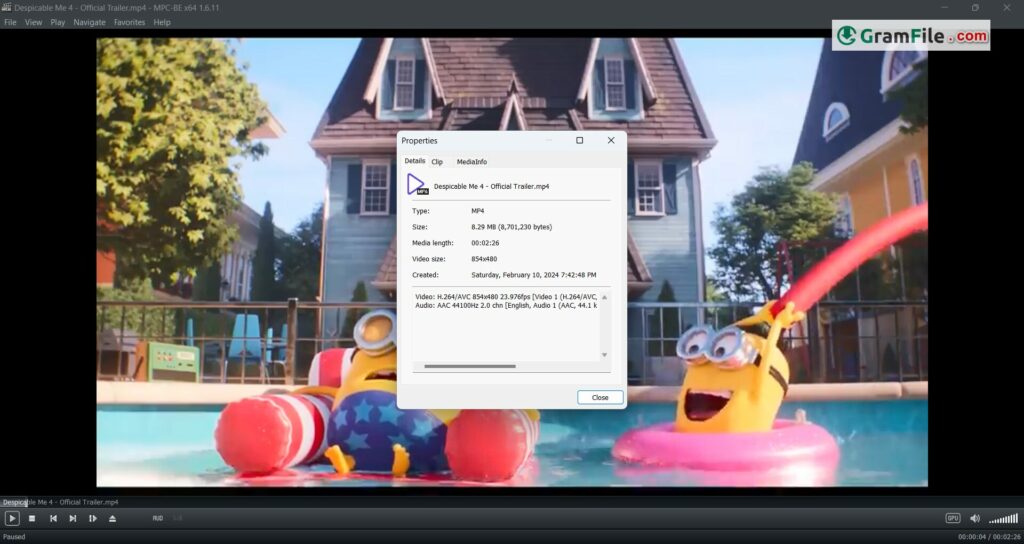

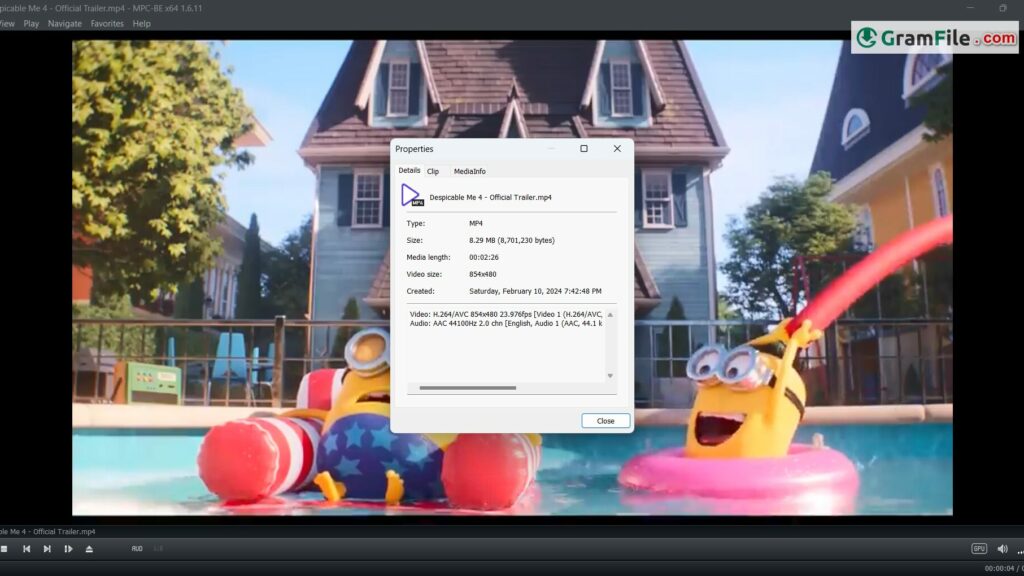
 PotPlayer
PotPlayer