Download MailList Controller for Windows 11, 10 PC. 64 bit
PC Version Review
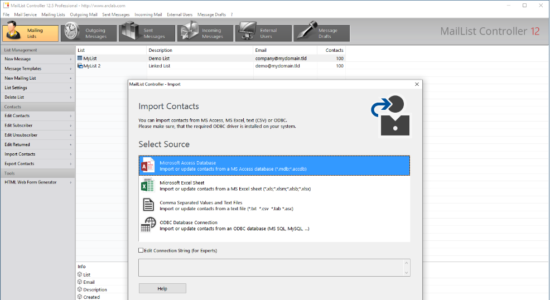
Download MailList Controller latest version (2024) free for Windows 11,10 PC and Laptop. 64 bit and 32 bit safe Download and Install from official link!
- Get latest version with all free essential features
- Email Newsletter Software and Mailing List Management for Windows
- Official full setup installer, verefied and virus-free
- Find offline, online and portable installers when available
Latest Version Overview
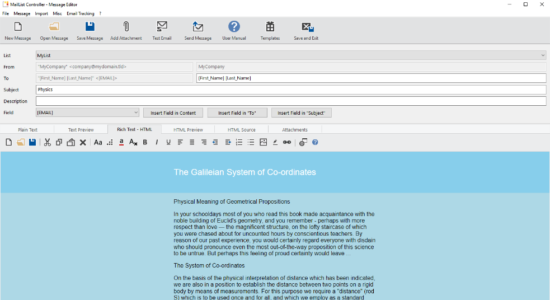
MailList Controller is an email Newsletter Software and Mailing List Management for Windows. A newsletter software is a specialized mail client sending email messages to a contact list. Each subscriber gets an unique email which can be personalized using the contact database. It also includes additional features, for example automated subscriptions using a web form.
Maillist Controller is software product for Windows PC and not a hosted online service. It enables you to send email newsletters directly from your own computer without using an expensive web service. All you need is an email account (hosted or from your own server) and a regular Windows PC. Arclab MailList Controller is the complete solution for newsletter mailings and email marketing campaigns. Test drive our software or use the free version as long as you want. There is no registration required.
Pros
- Send unique, personalized email newsletters
- Built-in WYSIWYG message editor
- Add custom fields for personalization (mail merge)
- Add attachments and inline-images
- Send multipart text/html messages for max. compatibility
- Responsive and static email newsletter templates
- Included message templates can be used royalty-free
- Use custom newsletter templates in HTML format
- Import HTML files
- Direct support for external HTML editors
- Support for external users (external mail clients)
- Add subscribe and remove forms to your own website
- Private and secure – database stored on your own computer
- Single and double opt-in newsletter subscriptions
- Built-in tool to create “subscribe” and “remove” web forms
- Import contacts from MS Access, MS Excel or text
- Import contacts from ODBC sources (MS SQL, MySQL, etc.)
- Works with any email account or your mail server
- Partial and delayed send mode for limited accounts
- Customizable returned mail detection
- Track click-through and open-rate statistics using Google Analytics
- One-time payment includes free updates for 12 months
- Purchased version or last free update never expires
- No subscription to a SaaS provider required
How to Download and Install for Windows 11 and Windows 10?
Downloading and installing apps is the same process for both Windows editions. Either you want to install MailList Controller for Windows 11 or Windows 10, Follow these steps:
First Method: Direct Download and Install (the better one)
This is done directly through our website and is more comfortable
- Firstly, Click on the above green download button which will take you to the download page
- Secondly, Navigate to the download section and click on the app download link
- Thirdly, Save the installer to your local drive
- Now, double click on the setup installer to start the installation
- After that, follow the guide provided by the installation wizard and accept MailList Controller End User License
- Enjoy
Second Method: Indirect (Through Microsoft App Store)
With introduction of Windows 10, Microsoft introduced its oficial app store. Then, it revamped it with the era of Windows 11. This is how to install from Microsoft App Store:
- Firstly, search for MailList Controller in the store, or use this ready search link
- Secondly, click on the proper app name
- Finally, click on the Get in Store App button
- Category: E-Mail
- Version: Latest
- Last Updated:
- Size: 64 Mb
- OS: Windows 10 (32, 64 Bit)
- License: Freeware
Similar Apps
Disclaimer
This App is developed and updated by Arclab. All registered trademarks, product names and company names or logos are the property of their respective owners.
