Download LogonExpert for Windows 11, 10 PC. 64 bit
PC Version Review
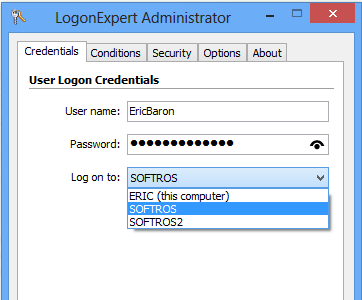
Download LogonExpert latest version (2024) free for Windows 11,10 PC and Laptop. 64 bit and 32 bit safe Download and Install from official link!
- Get latest version with all free essential features
- A secure approach to automatic logon.
- Official full setup installer, verefied and virus-free
- Find offline, online and portable installers when available
Latest Version Overview
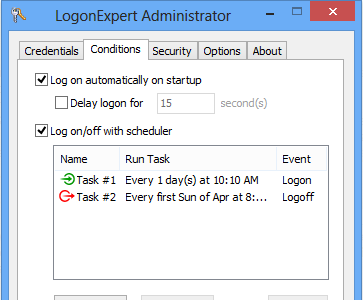
LogonExpert stores logon data encrypted with the AES 256 algorithm. It directly interacts with WinLogon (the part of the operating system responsible for logon) to ensure that no other application can intercept logon data. It has many other useful features. LogonExpert is easy to configure, stable and reliable.
Secured automatic logon
The AES 256 encryption algorithm protects your logon data; direct interaction with WinLogon secures your computer while it’s logging in.
Multi-user logon with command line
Log on any number of users to one computer simultaneously using the command line, scripts or scheduling tools.
Advanced command line control
Activate or deactivate LogonExpert, log on or log off a specified user account, lock or unlock the computer, set up the logon credentials through the command line both locally and remotely.
Locking computer after logon
Any logged-on session can be secured with automatic workstation locking.
Delayed or scheduled logon and scheduled logoff
Configure a simple pre-logon delay, or set up an advanced configuration with the built-in scheduler. Also available is the post-logon wake-up capability.
Keeping user logged on
LogonExpert can be configured to automatically log a specified user back on each time any user of the computer logs off.
Bypassing auto login barriers
Ctrl+Alt+Del requests, shutdown events, system legal notices and any other windows appearing before logon are bypassed automatically.
User rights control
Administrator can allow or deny limited users the ability to configure Windows Autologon.
Keeping computer unlocked
Have your computer unlocked automatically after a wake-up, screensaver shutdown, manual lock or system idling.
All Windows versions supported
All modern versions of Microsoft Windows are supported—from Windows XP to Windows 10, including Windows XP, Windows 2003, Windows Vista, Windows Server 2008, Windows Seven, Windows Server 2012, Windows 8 and Windows 10.
Optional autologon interruption
Autologin can be interrupted with ease by pressing the “Shift” key. This option can be configured.
Booting Windows 8/Server 2012 straight to desktop
Get your Windows 8/Server 2012 machine logged on or unlocked directly to the desktop.
Windows Safe Mode support
Even loaded in safe mode, LogonExpert will work normally. You can allow or disallow this capability, as it is easily configurable.
How to Download and Install for Windows 11 and Windows 10?
Downloading and installing apps is the same process for both Windows editions. Either you want to install LogonExpert for Windows 11 or Windows 10, Follow these steps:
First Method: Direct Download and Install (the better one)
This is done directly through our website and is more comfortable
- Firstly, Click on the above green download button which will take you to the download page
- Secondly, Navigate to the download section and click on the app download link
- Thirdly, Save the installer to your local drive
- Now, double click on the setup installer to start the installation
- After that, follow the guide provided by the installation wizard and accept LogonExpert End User License
- Enjoy
Second Method: Indirect (Through Microsoft App Store)
With introduction of Windows 10, Microsoft introduced its oficial app store. Then, it revamped it with the era of Windows 11. This is how to install from Microsoft App Store:
- Firstly, search for LogonExpert in the store, or use this ready search link
- Secondly, click on the proper app name
- Finally, click on the Get in Store App button
- Category: Other Security
- Version: Latest
- Last Updated:
- Size: 9 Mb
- OS: Windows 10 (32, 64 Bit)
- License: Freeware
Similar Apps
Disclaimer
This App is developed and updated by Softros System. All registered trademarks, product names and company names or logos are the property of their respective owners.
