Download Kodi 64 bit for Windows 11, 10 PC. A free, open-source media center that personalizes your entertainment experience.
Kodi for Windows PCs turns your computer into a versatile entertainment hub. It seamlessly organizes your local media library (movies, music, TV shows) and streams content from various online repositories (legality of sources to be verified by the user). While Kodi itself is legal and open-source, some add-ons might provide access to pirated content, so be cautious during installation.
Kodi’s real strength lies in its customizability – a vast array of skins lets you personalize the interface, while add-ons extend functionality to include features like live TV or weather updates. Overall, Kodi is a powerful media center for Windows that offers a unique and customizable entertainment experience, but be sure to use it responsibly.
A Feature-Rich Media Center with Easy Setup
Let’s delve into the key features of Kodi, the versatile media center software for Windows PC:
Media Playback Versatility
- Kodi excels at playing a wide range of media formats, including local files (from internal or external drives), physical media like Blu-Ray discs and DVDs, and network protocols such as HTTP/HTTPS, SMB, AFP, and WebDAV.
- It supports various video and audio containers, formats, and common image formats, making it a comprehensive solution for media playback.
Network Streaming and Sharing
- Designed for network playback, Kodi seamlessly streams content over local networks. It supports protocols like UPnP (DLNA), HTTP web streams, FTP connections, and Bonjour.
- You can easily access shared files on other devices running Kodi within the same network, making it convenient for home media centers.
Add-Ons for Enhanced Functionality
- The real power of Kodi lies in its extensive collection of community-created add-ons. These add-ons enhance functionality by integrating popular web services, applications, and scripts.
- Explore and expand Kodi by adding features that cater to your specific needs.
Live TV and DVR Capabilities
- Use Kodi as a live TV viewer and DVR (personal video recorder). It works seamlessly with backends like MediaPortal, MythTV, NextPVR, and Tvheadend.
- Enjoy your favorite shows and record live TV effortlessly.
However, there’s a crucial caveat: legality. While Kodi itself is perfectly legal, some add-ons provide access to pirated content. It’s your responsibility to ensure the add-ons you use source content legally. There are plenty of fantastic, official add-ons for popular streaming services (with a valid subscription, of course).
In summary, Kodi is a free and open-source media center that brings together your digital media in an elegant package. Its versatility, customization options, and extensive feature set make it a top choice for home entertainment on Windows PCs2. Give it a try and unlock a world of media possibilities!
Bonus Tip: Stick to official add-ons or repositories with a good reputation to minimize security risks.
Pros & Cons
👍Pros
- Free media player with tons of customization.
- Plays your own videos, music, and photos.
- Huge library of add-ons for streaming content (legal & illegal).
👎Cons
- Finding safe & legal add-ons can be tricky.
- Security risk with unofficial add-ons & no built-in VPN.
Best Alternatives to Kodi
More Details
| App Name | Kodi |
| Operating System | Windows 11 64 bit, Windows 10 64 bit |
| Category | Video Players |
| Total Downloads | 19 |
| License | Free |
| Version | Latest Version |
| Published on | |
| Updated on | April 15, 2024 |
| Publisher | Kodi Foundation |
| List ID | 272 |
FAQ
Is Kodi legal?
Kodi itself is perfectly legal. However, some add-ons that grant access to pirated content are not. Use Kodi responsibly and stick to official repositories.
Is Kodi safe?
Again, Kodi itself is safe. However, some third-party add-ons might contain malware. Only install add-ons from trusted sources.
What can I watch on Kodi?
You can manage your personal media library and access content from official add-ons like YouTube or Spotify. Remember, legality of third-party add-on content is your responsibility.
Is Kodi difficult to use?
Kodi has a slight learning curve, but its interface is user-friendly. There's a wealth of online tutorials to get you started.
In Summary
Kodi for Windows is a versatile media center with a vibrant community. It excels at organizing your personal collection and offers customization options. But remember, stick to legal sources and prioritize security to get the best Kodi experience.
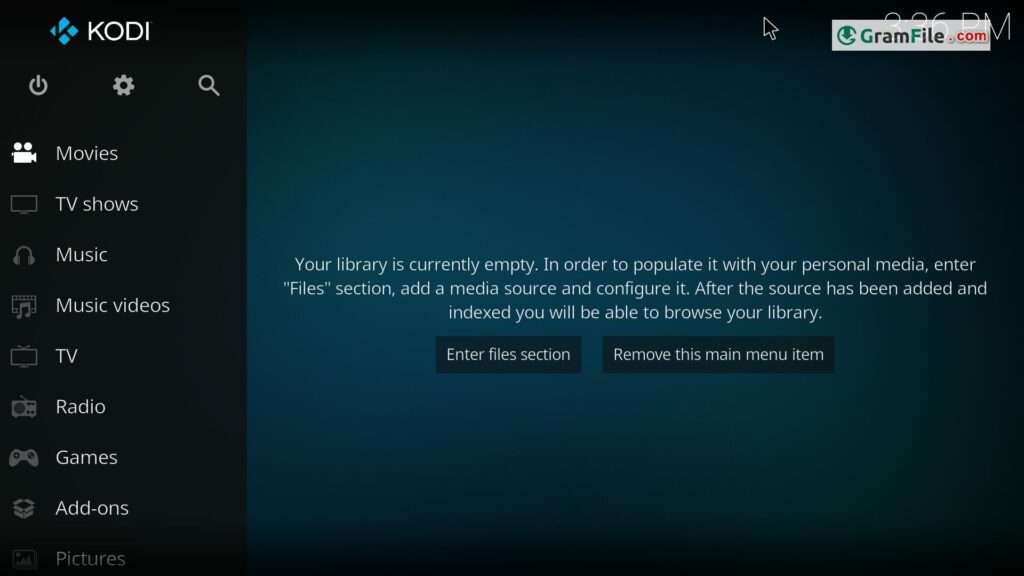
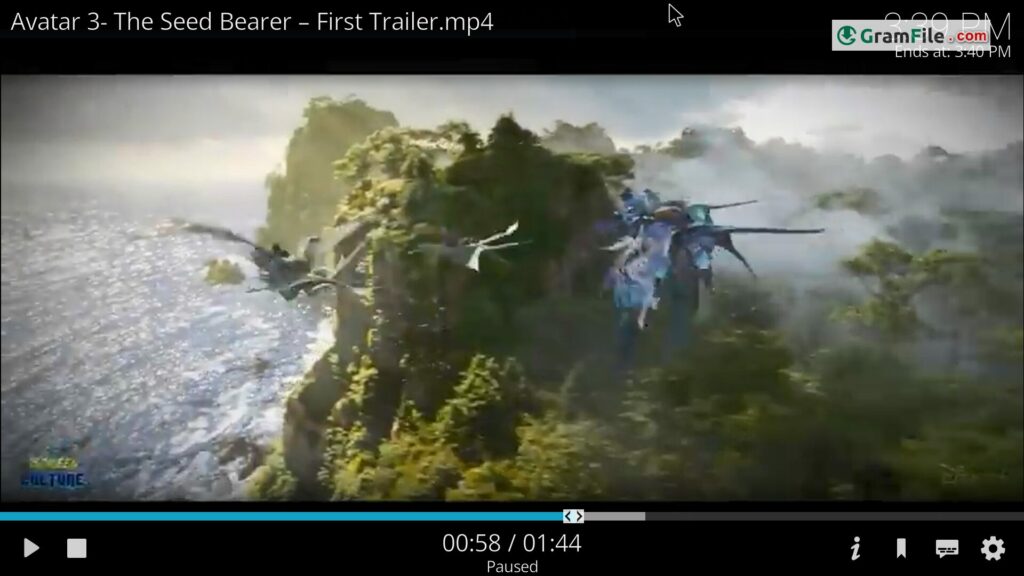
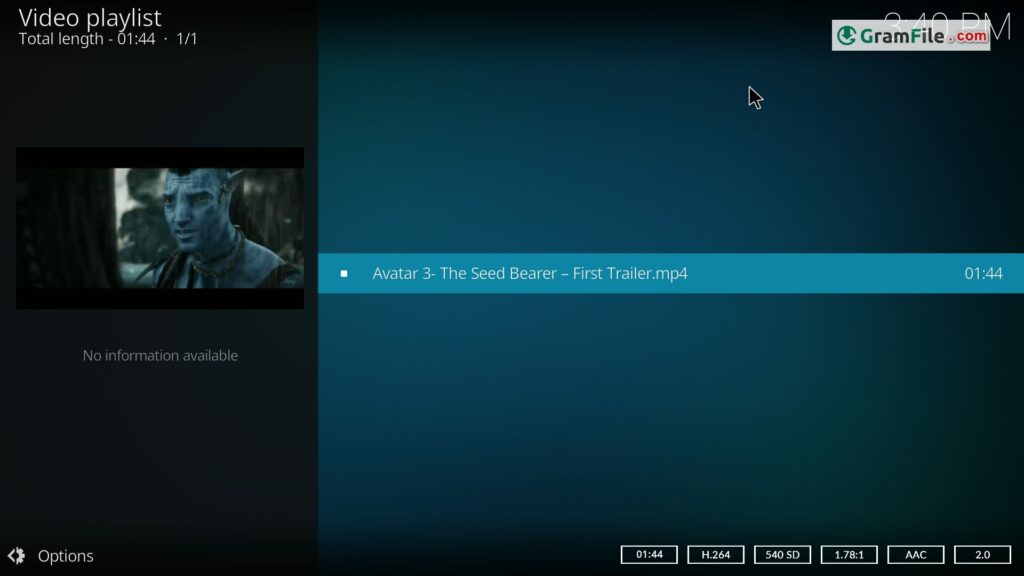
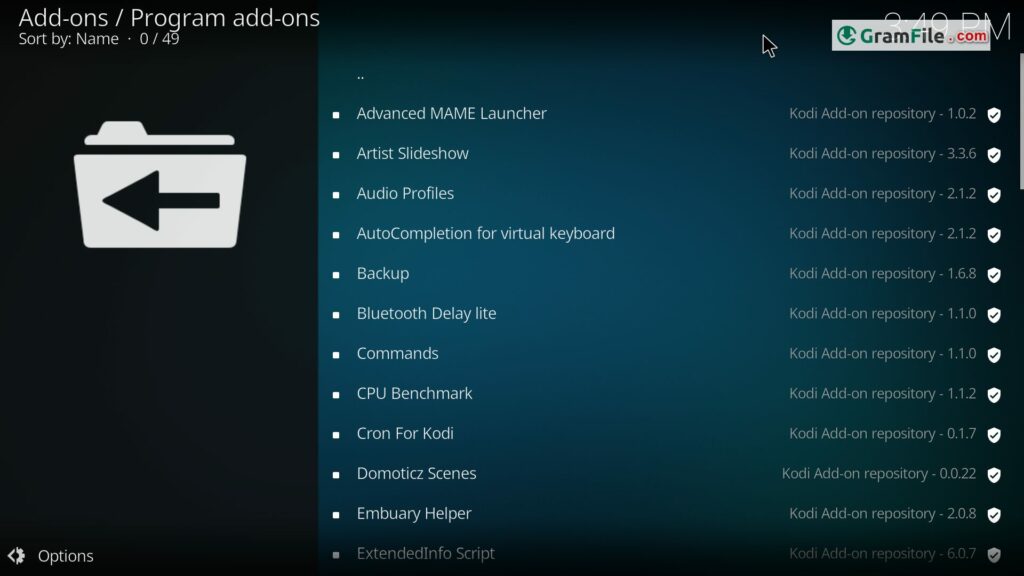
 PotPlayer
PotPlayer Media Player Classic – BE
Media Player Classic – BE