Download Kerish Doctor for Windows 11, 10 PC. 64 bit
PC Version Review

Download Kerish Doctor latest version (2024) free for Windows 11,10 PC and Laptop. 64 bit and 32 bit safe Download and Install from official link!
- Get latest version with all free essential features
- Complete solution for the automatic maintenance of Windows-based computers.
- Official full setup installer, verefied and virus-free
- Find offline, online and portable installers when available
Latest Version Overview
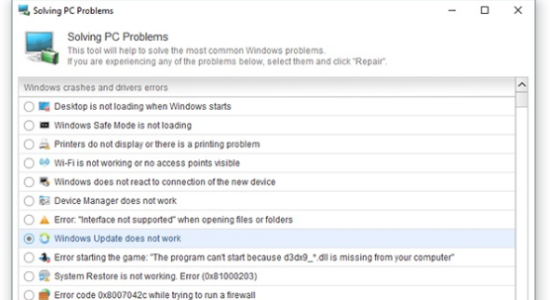
Kerish Doctor is a complete solution for the automatic maintenance of Windows-based computers. Easy to use and can run on full autopilot. It is suitable for both beginners and experienced users. It is an integrated solution for computer maintenance that utilizes the most promising developments in this area.
Kerish Doctor protects your PC against malware and potential vulnerabilities and monitors computer settings that are important from the point of view of security.
Key Features
Monitor your computer’s health
Due to its unique and unparalleled Real-Time Failure Detection technology, Kerish Doctor 2018 can prevent Windows crashes in real time. The program regularly corrects errors and inconsistencies in the system registry, thereby reducing the risk of computer errors.
Clear away digital “trash”
Regularly cleans your computer of accumulated digital “trash”, including system and software cache files. Our most advanced cleaning method, Intelligent PC Clean, factors in the date when each file was last accessed. This prevents the accidental deletion of any temporary system or software files that are still needed. Unlike other products, this method ensures the most accurate and safe cleaning of files.
Improve performance
Analyzes your system and makes recommendations to improve your computer’s performance that can then be applied with a single click. The program makes it possible to optimize your operating system configuration, the operation of system services, and internet connection settings in order to achieve maximum performance. Game Booster technology also helps you increase game performance.
Protect against threats and vulnerabilities
Protects your computer against malicious and potentially unwanted programs and also secures vulnerable Windows settings.
Take complete control
It helps you maintain control over the most significant actions that take place on your computer.
How to Download and Install for Windows 11 and Windows 10?
Downloading and installing apps is the same process for both Windows editions. Either you want to install Kerish Doctor for Windows 11 or Windows 10, Follow these steps:
First Method: Direct Download and Install (the better one)
This is done directly through our website and is more comfortable
- Firstly, Click on the above green download button which will take you to the download page
- Secondly, Navigate to the download section and click on the app download link
- Thirdly, Save the installer to your local drive
- Now, double click on the setup installer to start the installation
- After that, follow the guide provided by the installation wizard and accept Kerish Doctor End User License
- Enjoy
Second Method: Indirect (Through Microsoft App Store)
With introduction of Windows 10, Microsoft introduced its oficial app store. Then, it revamped it with the era of Windows 11. This is how to install from Microsoft App Store:
- Firstly, search for Kerish Doctor in the store, or use this ready search link
- Secondly, click on the proper app name
- Finally, click on the Get in Store App button
- Category: System Utility
- Version: Latest
- Last Updated:
- Size: 40 Mb
- OS: Windows 10 (32, 64 Bit)
- License: Freeware
Similar Apps
Disclaimer
This App is developed and updated by Kerish Products. All registered trademarks, product names and company names or logos are the property of their respective owners.
