Download JustDecompile for Windows 11, 10 PC. 64 bit
PC Version Review
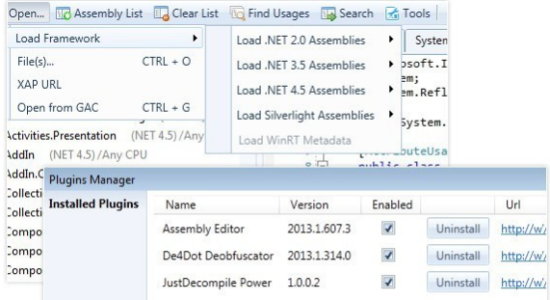
Download JustDecompile latest version (2024) free for Windows 11,10 PC and Laptop. 64 bit and 32 bit safe Download and Install from official link!
- Get latest version with all free essential features
- Free .NET decompiler and assembly browser that makes high-quality .NET decompilation easy.
- Official full setup installer, verefied and virus-free
- Find offline, online and portable installers when available
Latest Version Overview
JustDecompile is a free .NET decompiler and assembly browser that makes high-quality .NET decompilation easy. Major improvements to the VB.NET decompilation have been added in R2 2016, making it better, faster and more reliable. Support for Visual Studio 2015 now includes improved decompilation of assemblies written on C#6 across Windows versions.A single combined search option quickly returns results by type, symbol and full text simultaneously, while retaining existing shortcuts.
Key Features
Fastest Decompiler
10 times faster than competitors.
Extensible
Open API for everyone to create extensions.
Easy Assembly Management
Supports .NET 2, 3.5, 4, 4.5, 4.5.1, WinRT Metadata, C#5, APPX and WinMD.
Fast Code Navigation
Code becomes easily searchable with JustDecompile.
Creates Visual Studio Projects
Create a Visual Studio project from a decompiled assembly.
One Engine, Three Tools
JustDecompile integrates with JustCode and JustTrace.
View Decompiled Code in Tabs
Switch easily between different methods and assemblies in one JustDecompile instance.
Visual Studio Extension
Decompile referenced assemblies in a Visual Studio project.
Extract Resources From Assemblies
Save resources from assemblies.
Usage Analysis
Bookmark usages in loaded assemblies.
Command Line Support
Export code directly from the command prompt.
Integrate With Windows Explorer Context Menu
Decompile an assembly after browsing to it in Windows Explorer.
How to Download and Install for Windows 11 and Windows 10?
Downloading and installing apps is the same process for both Windows editions. Either you want to install JustDecompile for Windows 11 or Windows 10, Follow these steps:
First Method: Direct Download and Install (the better one)
This is done directly through our website and is more comfortable
- Firstly, Click on the above green download button which will take you to the download page
- Secondly, Navigate to the download section and click on the app download link
- Thirdly, Save the installer to your local drive
- Now, double click on the setup installer to start the installation
- After that, follow the guide provided by the installation wizard and accept JustDecompile End User License
- Enjoy
Second Method: Indirect (Through Microsoft App Store)
With introduction of Windows 10, Microsoft introduced its oficial app store. Then, it revamped it with the era of Windows 11. This is how to install from Microsoft App Store:
- Firstly, search for JustDecompile in the store, or use this ready search link
- Secondly, click on the proper app name
- Finally, click on the Get in Store App button
- Category: Developer Tools
- Version: Latest
- Last Updated:
- Size: 4 Mb
- OS: Windows 10 (32, 64 Bit)
- License: Freeware
Similar Apps
Disclaimer
This App is developed and updated by Progress Software. All registered trademarks, product names and company names or logos are the property of their respective owners.
