Download JabRef for Windows 11, 10 PC. 64 bit
PC Version Review
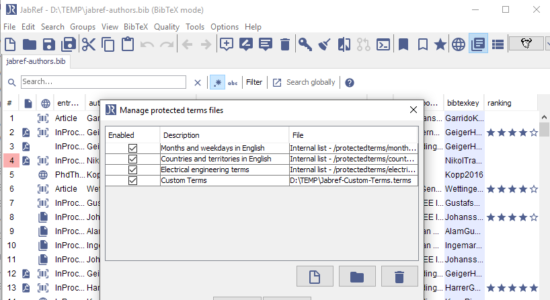
Download JabRef latest version (2024) free for Windows 11,10 PC and Laptop. 64 bit and 32 bit safe Download and Install from official link!
- Get latest version with all free essential features
- Open source bibliography reference manager.
- Official full setup installer, verefied and virus-free
- Find offline, online and portable installers when available
Latest Version Overview
JabRef is an open source bibliography reference manager. The native file format used by JabRef is BibTeX, the standard LaTeX bibliography format. BibTeX is an application and a bibliography file format written by Oren Patashnik and Leslie Lamport for the LaTeX document preparation system. General information can be found on the CTAN BibTeX package information page. JabRef also supports BibLaTeX.
Key Features
Search the Web
Entries can be searched in external databases and BibTeX entries can be fetched from there. Example sources: arXiv, CiteseerX, Google Scholar, Medline, GVK, IEEEXplore, and Springer.
Import of various formats
RIS, Medline/Pubmed (xml), Refer/Endnote, INSPEC, BibTeXML, CSA, ISI Web of Science, SilverPlatter, Scifinder, OVID, Biblioscape, Sixpack, JStor, and RIS.
Moreover, the FireFox add-on JabFox makes importing new bibliographic information directly from the browser very easy.
Automatic download of full texts
JabRef can be instructed to search for the full text of a reference, download it, and directly link it to the BibTeX entry.
Search the bibliography
Search a pattern in the whole bibliography.
Classification of entries
You can group entries explicitly, by keywords or any other fields.
Integrates to your environment
Launch external applications: PDF viewers, web browser
Insert citations into TeXstudio, LyX, Kile, Emacs, TeXmaker, Vim, and WinEdt
Automatic Key generation
BibTeX keys can be automatically generated in a customizable way from document data, e.g. using author names, title and year.
Support for XMP Metadata in PDFs
Improve the workflow of sharing PDFs and bibliography information
Built-in and custom export formats
HTML, Docbook, BibTeXML, MODS, RTF, Refer/Endnote, and OpenOffice.org as well as LibreOffice
Customization of the JabRef interface
Fonts, displayed fields, etc.
Customization of BibTeX fields
You can add your own fields to any BibTeX entry type.
Multi-Lingual
JabRef menus and dialog boxes are translated into Brazilian Portuguese, Chinese (simplified), Danish, Dutch, English, French, German, Indonesian, Italian, Japanese, Norwegian, Persian, Russian, Spanish, Swedish, Turkish, Vietnamese.
How to Download and Install for Windows 11 and Windows 10?
Downloading and installing apps is the same process for both Windows editions. Either you want to install JabRef for Windows 11 or Windows 10, Follow these steps:
First Method: Direct Download and Install (the better one)
This is done directly through our website and is more comfortable
- Firstly, Click on the above green download button which will take you to the download page
- Secondly, Navigate to the download section and click on the app download link
- Thirdly, Save the installer to your local drive
- Now, double click on the setup installer to start the installation
- After that, follow the guide provided by the installation wizard and accept JabRef End User License
- Enjoy
Second Method: Indirect (Through Microsoft App Store)
With introduction of Windows 10, Microsoft introduced its oficial app store. Then, it revamped it with the era of Windows 11. This is how to install from Microsoft App Store:
- Firstly, search for JabRef in the store, or use this ready search link
- Secondly, click on the proper app name
- Finally, click on the Get in Store App button
- Category: Science
- Version: Latest
- Last Updated:
- Size: 56 Mb
- OS: Windows 10 (32, 64 Bit)
- License: Freeware
Similar Apps
Disclaimer
This App is developed and updated by JabRef. All registered trademarks, product names and company names or logos are the property of their respective owners.
