Download iMyFone TunesMate for Windows 11, 10 PC. 64 bit
PC Version Review
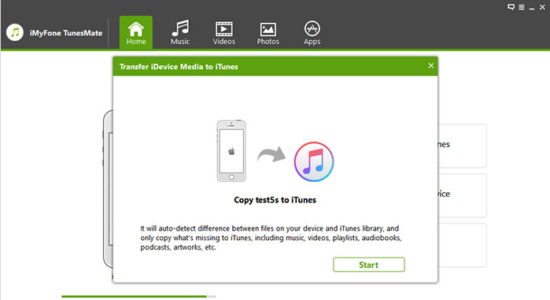
Download iMyFone TunesMate latest version (2024) free for Windows 11,10 PC and Laptop. 64 bit and 32 bit safe Download and Install from official link!
- Get latest version with all free essential features
- Freely Transfer Your Media files between iPhone and Computer/iTunes.
- Official full setup installer, verefied and virus-free
- Find offline, online and portable installers when available
Latest Version Overview
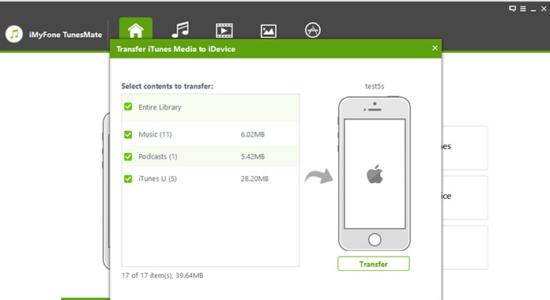
iMyFone TunesMate enables you to restore your iTunes library by copying files from your iPhone/iPad/iPod, making sure it rebuilds your library exactly the way it was. Sync iTunes library to iOS without overwriting the previous data, Rebuild previously damaged or corrupted iTunes library and Transfer various kinds of media files including music, videos, photos, playlists, ringtones, podcasts, audiobooks and 10+ more.
Key Features
Enrich Music Collection: TunesMate makes it easy for you to enrich your iTunes library from UNLIMITED iOS devices, even from your friends’ devices.
Merge iTunes Libraries: 1-click feature allows you merge different iTunes libraries together. Stop worrying about any duplicates, as TunesMate will avoid them automatically.
Share without Limits: Makes it possible to share your iTunes library and iPhone media with family or friends, even if you are using different Apple IDs.
It acts as a bridge between your iPhone/iPad/iPod and iTunes/PC without causing any syncing issues. With TunesMate, you can enjoy your favorite music anytime.
- Freely transfer music between iOS devices and iTunes/PC
- Take full control of your music library: import, export, backup, delete
- Easily organize and manage playlists for a vast music collection: create, rename, import, export, delete
- Customize ringtones freely from your favorite music, without hassles.
Transfer Videos
All kinds of videos can be simply dragged and dropped between iPhone and computer. You can easily organize your movies, funny video clips, music videos, home videos, TV shows etc.
Manage Photos
You can easily transfer your photos or albums from your iPhone to computer, or delete photos that you do not want from Camera Roll or My Photo Stream.
Uninstall Apps
TunesMate iPhone Transfer allows you to conveniently manage your apps. By deleting unwanted apps or bloatware with just a click, you’ll have a clean iDevice!
How to Download and Install for Windows 11 and Windows 10?
Downloading and installing apps is the same process for both Windows editions. Either you want to install iMyFone TunesMate for Windows 11 or Windows 10, Follow these steps:
First Method: Direct Download and Install (the better one)
This is done directly through our website and is more comfortable
- Firstly, Click on the above green download button which will take you to the download page
- Secondly, Navigate to the download section and click on the app download link
- Thirdly, Save the installer to your local drive
- Now, double click on the setup installer to start the installation
- After that, follow the guide provided by the installation wizard and accept iMyFone TunesMate End User License
- Enjoy
Second Method: Indirect (Through Microsoft App Store)
With introduction of Windows 10, Microsoft introduced its oficial app store. Then, it revamped it with the era of Windows 11. This is how to install from Microsoft App Store:
- Firstly, search for iMyFone TunesMate in the store, or use this ready search link
- Secondly, click on the proper app name
- Finally, click on the Get in Store App button
- Category: Mobile Tool
- Version: Latest
- Last Updated:
- Size: 1+ Mb
- OS: Windows 10 (32, 64 Bit)
- License: Free Trial
Similar Apps
Disclaimer
This App is developed and updated by iMyFone Technology. All registered trademarks, product names and company names or logos are the property of their respective owners.
