Download HQPlayer for Windows 11, 10 PC. 64 bit
PC Version Review
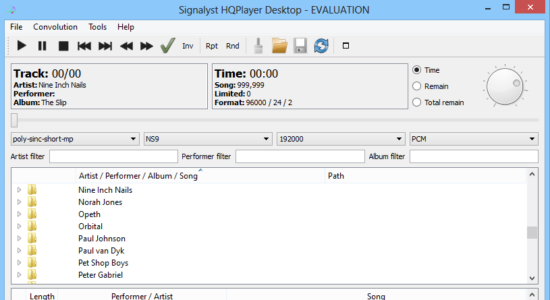
Download HQPlayer latest version (2024) free for Windows 11,10 PC and Laptop. 64 bit and 32 bit safe Download and Install from official link!
- Get latest version with all free essential features
- High quality audio player for Windows and Upsampling multichannel audio player.
- Official full setup installer, verefied and virus-free
- Find offline, online and portable installers when available
Latest Version Overview
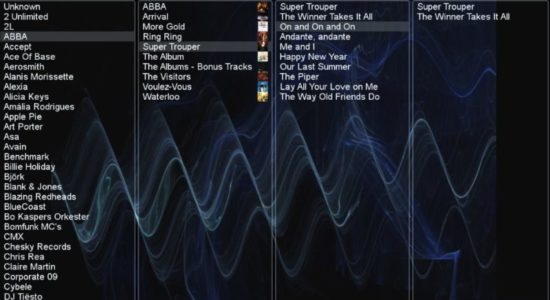
HQPlayer is an upsampling multichannel audio player and high quality audio player for Windows. It features several selectable high quality upsampling and downsampling algorithms as well as selectable dither, noise shaping and modulator algorithms.
Key Features
Software upsampling / downsampling with selectable algorithm up to 32-bit 1.536 MHz or down to 16-bit 32 kHz PCM (25 options, most “apodizing”)
Delta-Sigma modulators for upsampling PCM/DSD content up to 49.152 MHz 1-bit SDM (24 oversampling options)
Selectable dithering / noise shaping algorithm (7 options)
Selectable convolution algorithm (FIR) for equalization, such as digital room correction (2 options), for PCM/DSD content
Optional high-frequency expansion for the convolution engine
Software-based digital volume control for PCM and SDM (DSD)
Playback of DSF/DSDIFF files through any supported audio interface (PCM conversion and DSD rate conversion)
Other Features
Selectable algoritm and noise filters for DSF/DSDIFF PCM playback (7 / 8 options)
Native/direct playback of DSF/DSDIFF files (ASIO DSD, DoP v1.1 with both 0x05/0xFA and 0x06/0xF9 markers)
Playback of stereo, 2.1, 3.0, quadrophonic, 3.1, 5.0, 5.1 and 7.1 channel material
Speaker configuration for multichannel playback (delay and level) for PCM and SDM (DSD)
Matrix processing for routing, filtering and mixing channels with gain, for PCM/DSD content
Bypasses operating system software mixer and sample rate conversion
Support for professional ASIO drivers
Network endpoint support with Signalyst Asynchronous Network Audio Adapters
Support for ID3v2 tags on AIFF, DSF and WAV files (versions 2.2, 2.3 and 2.4)
Smooth level limiter for clipped material
“Dual wire” channel bonding support to reach 2x rates, PCM and DoP (DSD)
64/80-bit floating point processing
Full support for multi-core processors
Light weight desktop-GUI to lower graphics noise
Touch-GUI for use with tablets or laptops with touch screen.
DSP offload to GPU using NVIDIA CUDA
How to Download and Install for Windows 11 and Windows 10?
Downloading and installing apps is the same process for both Windows editions. Either you want to install HQPlayer for Windows 11 or Windows 10, Follow these steps:
First Method: Direct Download and Install (the better one)
This is done directly through our website and is more comfortable
- Firstly, Click on the above green download button which will take you to the download page
- Secondly, Navigate to the download section and click on the app download link
- Thirdly, Save the installer to your local drive
- Now, double click on the setup installer to start the installation
- After that, follow the guide provided by the installation wizard and accept HQPlayer End User License
- Enjoy
Second Method: Indirect (Through Microsoft App Store)
With introduction of Windows 10, Microsoft introduced its oficial app store. Then, it revamped it with the era of Windows 11. This is how to install from Microsoft App Store:
- Firstly, search for HQPlayer in the store, or use this ready search link
- Secondly, click on the proper app name
- Finally, click on the Get in Store App button
- Category: Audio Players
- Version: Latest
- Last Updated:
- Size: 100 Mb
- OS: Windows 10 (32, 64 Bit)
- License: Freeware
Similar Apps
Disclaimer
This App is developed and updated by Signalyst. All registered trademarks, product names and company names or logos are the property of their respective owners.
