Download Fortnite 64 bit for Windows 11, 10 PC. Build, battle, and outlast in Fortnite's dynamic world of creativity and combat.
Forget the dusty attics and cobwebbed basements of your childhood imagination. Fortnite for PC isn’t your dad’s shoot-’em-up. It’s a pop-culture phenomenon that’s morphed into a living, breathing playground. One minute you’re skydiving onto a vibrant island with a hundred other players, the next you’re constructing a skyscraper out of pizza slices while a dancing banana rains fire from the sky.
Buckle up, because Fortnite throws out the rulebook, replacing it with a frenetic blend of cartoon mayhem, strategic building, and ever-evolving social experiences. But is it just fleeting hype, or a genuine gaming experience that deserves a permanent spot on your Windows desktop? Let’s drop in and find out.
Fortnite for PC: A Comprehensive Review for All Skill Levels
This review delves deep into the PC version, exploring its key features, technical aspects, optimization tips, and the ever-important question: how to play and win.
Fortnite Battle Royale
The crown jewel. One hundred players parachute onto a shrinking island, scavenging weapons, building elaborate structures, and battling it out to be the last one standing. This fast-paced, strategic mode offers endless replayability with its ever-changing map, surprise events, and a variety of in-match objectives.
How Big is Fortnite on PC?
The base download for Fortnite on PC is around 30 GB. However, with each update, additional content is added, so the size can fluctuate slightly.
Epic Games also offers the option to install just the specific modes you want to play (Battle Royale, Creative, or Save the World), which can help with storage management on lower-end machines.
Fortnite Trackers
Fortnite has spawned a thriving ecosystem of third-party trackers. These websites and apps provide players with detailed statistics on their performance, wins, kills, and weapon usage. Popular options include Fortnite Tracker Network (https://fortnitetracker.com/) and FN.gg (https://fortnite.gg/stats).
Best Fortnite Settings for Performance PC
For those with powerful machines, maximizing frame rates and visual fidelity is key. Here are some recommended settings:
- Display Mode: Fullscreen
- Resolution: Match your monitor’s native resolution
- 3D Resolution: 100%
- Anti-Aliasing: Off (improves performance)
- Shadows: Off (improves performance)
- Effects: Low (improves performance)
- Texture Quality: High or Epic
- View Distance: High
- Frame Rate: Unlimited
Best Fortnite Settings for Low-End PC
Optimizing Fortnite for lower-end machines requires tweaking settings to prioritize performance over visuals. Here’s what to adjust:
- Display Mode: Fullscreen
- Resolution: Reduce resolution if necessary (e.g., 1600×900 or 1280×720)
- 3D Resolution: 75% or lower
- Anti-Aliasing: Off
- Shadows: Off
- Effects: Low
- Texture Quality: Low
- View Distance: Low
- Frame Rate: 60 (or lower if needed)
How to Play Fortnite on PC?
- Download the Epic Games Launcher: Head over to the Epic Games Store https://store.epicgames.com/en-US/ and download the launcher.
- Create an Epic Games Account: If you don’t have one already, create a free account.
- Search for Fortnite: Within the launcher, search for “Fortnite” and click “Get” to initiate the download.
- Install: Once downloaded, the launcher will automatically install the game.
- Launch Fortnite: Click “Launch” to jump into the world of Fortnite!
Additional Tips
- Practice Makes Perfect: Like any competitive game, success in Fortnite takes dedication and practice. Don’t get discouraged by initial setbacks.
- Watch Pro Players: Learn from the best! Watching professional streamers and players can provide valuable insights into strategy, building techniques, and gameplay mechanics.
- Customize Your Controls: Fortnite offers extensive control customization options. Experiment and find a control scheme that feels comfortable and intuitive.
- Join the Community: Fortnite boasts a massive and welcoming community. Utilize online forums, social media groups, and
A Bullet-Point Breakdown (Key Features)
- Battle Royale: 100-player free-for-all with strategic building and ever-changing maps.
- Zero Build: Pure gunplay twist on Battle Royale, emphasizing movement and cover.
- Creative Mode: Unleash your creativity with unlimited resources and building tools.
- Save the World: Team up with friends to fight off hordes of husks (zombies) in a PvE campaign.
- Social Features: Squad up with friends, voice chat, spectate matches, and complete challenges together.
Pros & Cons
👍Pros
- Free-to-Play
- High Replayability
- Building Mechanics
- Multiple Modes
👎Cons
- Steep Learning Curve
- Cosmetics can tempt excessive spending.
- Competitive
- Frequent Updates
Best Alternatives to Fortnite
More Details
| App Name | Fortnite |
| Operating System | Windows 11 64 bit, Windows 10 64 bit |
| Category | PC Games |
| Total Downloads | 25 |
| License | Free |
| Version | Latest Version |
| Published on | |
| Updated on | April 24, 2024 |
| Publisher | Epic Games |
| List ID | 649 |
FAQ
Is Fortnite for PC free?
Yes, the core Battle Royale mode of Fortnite for PC is completely free to play. However, optional in-game purchases like cosmetics and the Battle Pass are available.
Where can I download Fortnite for PC?
Fortnite can be downloaded through the Epic Games Launcher. Visit the Epic Games Store https://store.epicgames.com/en-US/ and download the launcher to begin.
What are the system requirements to run Fortnite on PC?
Minimum requirements can be found on the Epic Games Store page, but generally, a mid-range PC with dedicated graphics is recommended for a smooth experience.
How much storage space does Fortnite take up on PC?
The base download is around 30 GB, but additional content updates can slightly increase the size. You can choose to install only the specific modes you want to play (Battle Royale, Creative, or Save the World) to save space.
Can I play Fortnite with friends on other platforms?
Yes, Fortnite offers full cross-play functionality. You can squad up with friends regardless of whether they're playing on PC, consoles, or even mobile devices.
How do I update Fortnite on PC?
The Epic Games Launcher will automatically download and install updates for Fortnite whenever they become available.
Verdict
Fortnite for PC is a must-try for anyone seeking a free-to-play, action-packed experience with endless replayability. Its blend of strategic depth, social features, and constant evolution makes it a juggernaut in the gaming landscape. However, the learning curve can be steep, and microtransactions may tempt those seeking a competitive edge.
Ultimately, Fortnite offers a unique and engaging experience that caters to a wide range of players.

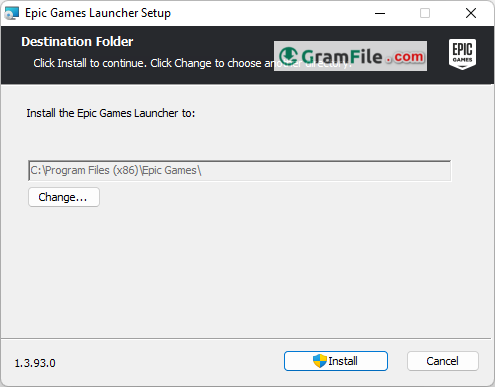
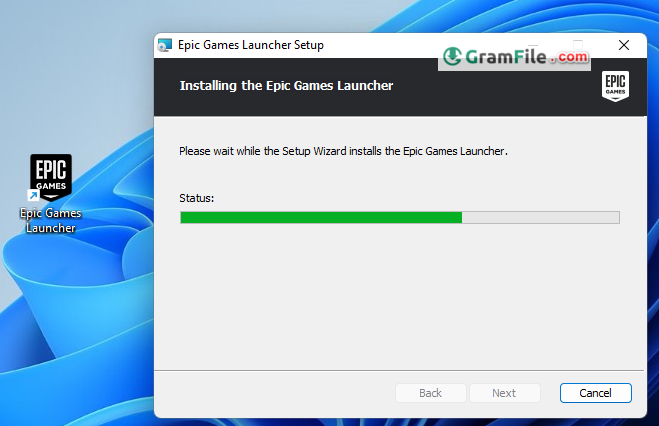
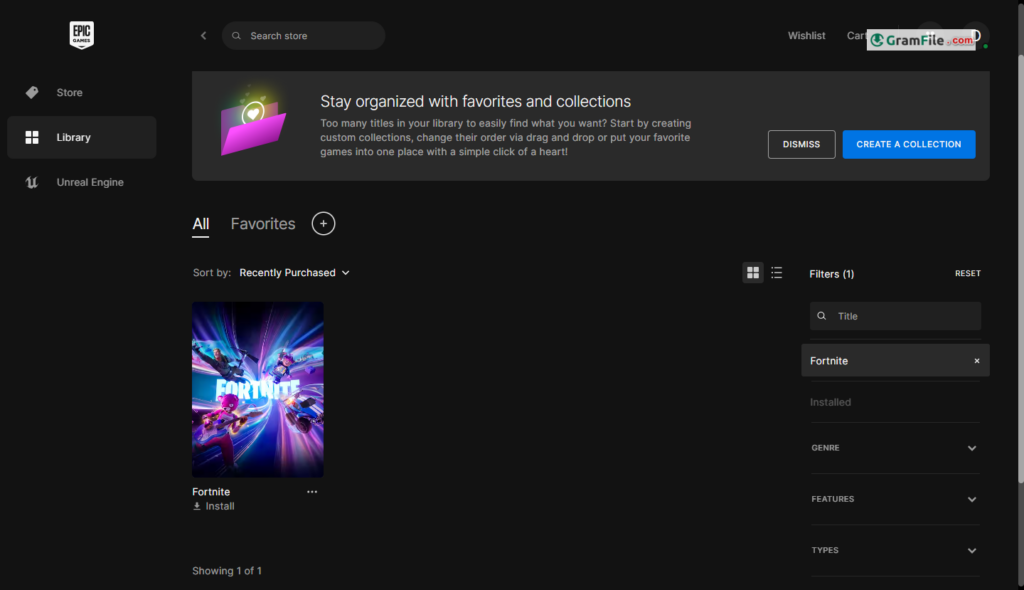




 PUBG
PUBG Roblox
Roblox