Download FontExpert for Windows 11, 10 PC. 64 bit
PC Version Review
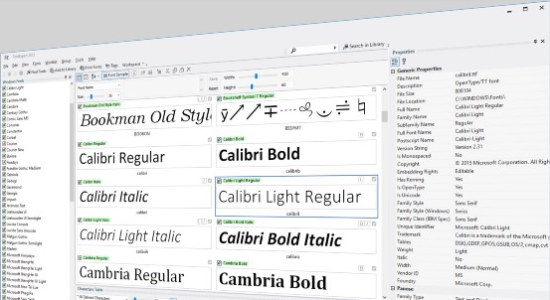
Download FontExpert latest version (2024) free for Windows 11,10 PC and Laptop. 64 bit and 32 bit safe Download and Install from official link!
- Get latest version with all free essential features
- Font Manager for OpenType, TrueType, and Adobe PostScript Fonts.
- Official full setup installer, verefied and virus-free
- Find offline, online and portable installers when available
Latest Version Overview
FontExpert is a Font Manager for OpenType, TrueType, and Adobe PostScript Fonts. It enables you to preview and manage both installed and uninstalled typefaces, plus examine your system for font errors. You can display the list of installed font faces, customizable font samples and advanced font properties.
Key Features
View and Preview Fonts
FontExpert displays the list of all installed typefaces and lets you explore folders and preview uninstalled fonts located on your compact disks or DVDs, local disks, removable disks or network drives. You can preview the font as a paragraph of text or as a detailed character map. It is easy to choose the desired font size, font style or color.
Assign Keywords, Ratings and Categories to Fonts
Assign keywords, categories, ratings and captions in new Tags view.
Search in Database
Search for fonts in the database by keywords, ratings and categories in new DB Search view.
Search for Fonts on Local Discs and Network Drives
FontExpert can search your local disks, CDs or DVDs, network drives for fonts, and put all fonts to a special list for your further work.
Search for Duplicates and Corrupted Fonts. It automatically detects corrupted and incomplete fonts, and allows you to search for and manage duplicate fonts.
Manage Fonts
It is easy to manage any typefaces that are shown in any view of the program. You can sort, filter, preview fonts, copy, move, delete font files, activate or deactivate fonts, add or link fonts to font groups (sets). The program can control fonts located in the Windows Fonts and Psfonts folder (used by Adobe Type Manager), so you do not need to remove fonts from standard folders as some font managers require.
Create Font Library
FontExpert imports fonts and creates font library. You can keep your fonts organized in groups (sets), and activate or deactivate font sets. A group may include either the font file, or a link to a file located in any folder on your computer or network drive. It is easy to add fonts or links by drag-and-dropping from the Windows Explorer to the Groups view.
Print Fonts
FontExpert can print selected fonts. It is easy to print character map, “water flow” or face name reports for selected fonts, either installed or uninstalled. You can customize and format page headers and footers as desired, for example, by adding the name of your company.
How to Download and Install for Windows 11 and Windows 10?
Downloading and installing apps is the same process for both Windows editions. Either you want to install FontExpert for Windows 11 or Windows 10, Follow these steps:
First Method: Direct Download and Install (the better one)
This is done directly through our website and is more comfortable
- Firstly, Click on the above green download button which will take you to the download page
- Secondly, Navigate to the download section and click on the app download link
- Thirdly, Save the installer to your local drive
- Now, double click on the setup installer to start the installation
- After that, follow the guide provided by the installation wizard and accept FontExpert End User License
- Enjoy
Second Method: Indirect (Through Microsoft App Store)
With introduction of Windows 10, Microsoft introduced its oficial app store. Then, it revamped it with the era of Windows 11. This is how to install from Microsoft App Store:
- Firstly, search for FontExpert in the store, or use this ready search link
- Secondly, click on the proper app name
- Finally, click on the Get in Store App button
- Category: Design
- Version: Latest
- Last Updated:
- Size: 13 Mb
- OS: Windows 10 (32, 64 Bit)
- License: Free Trial
Similar Apps
Disclaimer
This App is developed and updated by Proxima. All registered trademarks, product names and company names or logos are the property of their respective owners.
