Download FlexiPDF for Windows 11, 10 PC. 64 bit
PC Version Review
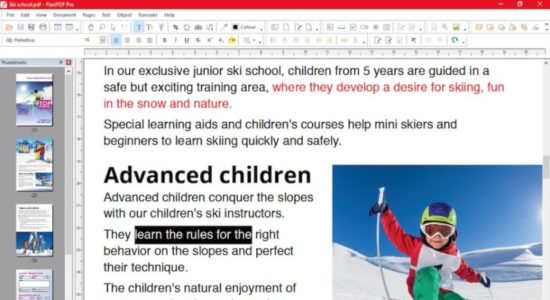
Download FlexiPDF latest version (2024) free for Windows 11,10 PC and Laptop. 64 bit and 32 bit safe Download and Install from official link!
- Get latest version with all free essential features
- Creating, editing and commenting in PDF files is just as quick and easy as exporting them for further editing in TextMaker or Microsoft Word.
- Official full setup installer, verefied and virus-free
- Find offline, online and portable installers when available
Latest Version Overview
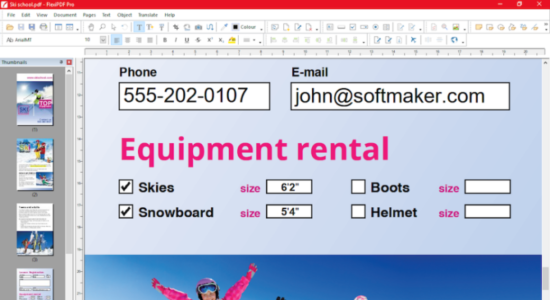
FlexiPDF enables Creating, editing and commenting in PDF files is just as quick and easy as exporting them for further editing in TextMaker or Microsoft Word. The printer driver creates high-quality PDF files from inside any Windows program. Built-in automatic character recognition (OCR) converts pages from the scanner to editable and searchable PDFs.
Change, add, delete and format text in PDF files across paragraphs, columns and pages. The built-in multi-language spell checker helps to avoid writing errors, and automatic hyphenation ensures that your text looks good.
Search and replace goes far beyond other PDF editing programs. You can search and replace not only text, but also fonts and colors, giving your documents a new look with a single click. It’s just as easy to search and replace in hyperlinks or even across multiple files.
It allows you to insert comments into PDF files, highlight important details with drawings and emphasize text passages with the colored highlighter. You can also mark documents with preset and custom stamps, such as “Approved” or “Confidential.”
Insert and edit graphics and drawings in PDF files wherever you like. It is easy to move or crop photos and graphics, or add them to pages as watermarks. You can also clone graphic elements from one page to another to quickly create repetitive elements.
FlexiPDF lets you not only fill out interactive forms, but also the much more common static forms that have been saved as PDF files. Because organizations often provide only such static forms, FlexiPDF saves you time you would otherwise use to print the forms and fill them out by hand. Professional version goes one step further by enabling you to create your own interactive forms – including interactive checkboxes, selection lists, input fields, etc.
How to Download and Install for Windows 11 and Windows 10?
Downloading and installing apps is the same process for both Windows editions. Either you want to install FlexiPDF for Windows 11 or Windows 10, Follow these steps:
First Method: Direct Download and Install (the better one)
This is done directly through our website and is more comfortable
- Firstly, Click on the above green download button which will take you to the download page
- Secondly, Navigate to the download section and click on the app download link
- Thirdly, Save the installer to your local drive
- Now, double click on the setup installer to start the installation
- After that, follow the guide provided by the installation wizard and accept FlexiPDF End User License
- Enjoy
Second Method: Indirect (Through Microsoft App Store)
With introduction of Windows 10, Microsoft introduced its oficial app store. Then, it revamped it with the era of Windows 11. This is how to install from Microsoft App Store:
- Firstly, search for FlexiPDF in the store, or use this ready search link
- Secondly, click on the proper app name
- Finally, click on the Get in Store App button
- Category: PDF & E-Book
- Version: Latest
- Last Updated:
- Size: 264 Mb
- OS: Windows 10 (32, 64 Bit)
- License: Free Trial
Similar Apps
Disclaimer
This App is developed and updated by SoftMaker. All registered trademarks, product names and company names or logos are the property of their respective owners.
