Download File Encryption XP for Windows 11, 10 PC. 64 bit
PC Version Review
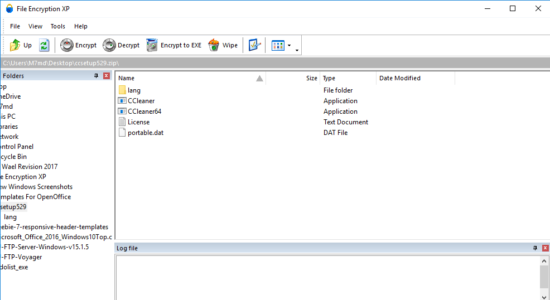
Download File Encryption XP latest version (2024) free for Windows 11,10 PC and Laptop. 64 bit and 32 bit safe Download and Install from official link!
- Get latest version with all free essential features
- Encrypt files of any type, including Microsoft Word, Excel and PowerPoint documents.
- Official full setup installer, verefied and virus-free
- Find offline, online and portable installers when available
Latest Version Overview
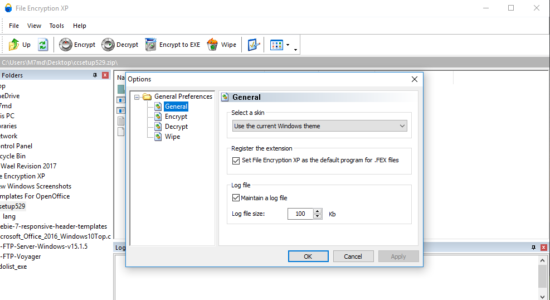
Encrypt files of any type, including Microsoft Word, Excel and PowerPoint documents easily with File Encryption XP. It protects information against being viewed or modified without your authorization. The reliable and ultra-secure Blowfish algorithm is used for data encryption and no encryption passwords are saved within the encrypted files.
File Encryption XP encrypts files and folders using a strong Blowfish algorithm with 384-bit key. Protected files that can be decrypted without File Encryption XP is a built in program feature. You can create a self-extracting encrypted file and simply send it by mail or give it to someone on a floppy disk. If the recipient knows the password, he or she can execute this file to get the original document.
It is especially useful for working on a variety of storage devices. You could install the program on a floppy disk or a flash drive and use it on any Windows PC to which the drive is connected. File Encryption XP is optimized for working on removable media.
Key Features
- encrypting files and folders using the Blowfish algorithm;
- decrypting files and folders;
- files and folders compression before encryption;
- creating self-extracting encrypted files;
- removing files and folders completely and permanently, this is called “wiping”;
- support for large files (4Gb and more);
- Windows Explorer popup menu integration;
- install the program to Removable Device such as a USB memory stick;
- File Encryption XP has a built-in customizable password generator;
- works on any removable media (under any Windows operating system);
- logs all operations to a file;
- automatically finds and groups encrypted files;
- no software backdoors into the program or files;
- no unencrypted temporary files ever created;
- memory blocks are cleared when no longer needed.
How to Download and Install for Windows 11 and Windows 10?
Downloading and installing apps is the same process for both Windows editions. Either you want to install File Encryption XP for Windows 11 or Windows 10, Follow these steps:
First Method: Direct Download and Install (the better one)
This is done directly through our website and is more comfortable
- Firstly, Click on the above green download button which will take you to the download page
- Secondly, Navigate to the download section and click on the app download link
- Thirdly, Save the installer to your local drive
- Now, double click on the setup installer to start the installation
- After that, follow the guide provided by the installation wizard and accept File Encryption XP End User License
- Enjoy
Second Method: Indirect (Through Microsoft App Store)
With introduction of Windows 10, Microsoft introduced its oficial app store. Then, it revamped it with the era of Windows 11. This is how to install from Microsoft App Store:
- Firstly, search for File Encryption XP in the store, or use this ready search link
- Secondly, click on the proper app name
- Finally, click on the Get in Store App button
- Category: Other Security
- Version: Latest
- Last Updated:
- Size: 2 Mb
- OS: Windows 10 (32, 64 Bit)
- License: Free Trial
Similar Apps
Disclaimer
This App is developed and updated by CP-Lab.com. All registered trademarks, product names and company names or logos are the property of their respective owners.
