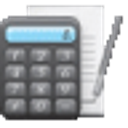Download Express Accounts Accounting Software for Windows 11, 10 PC. 64 bit
PC Version Review
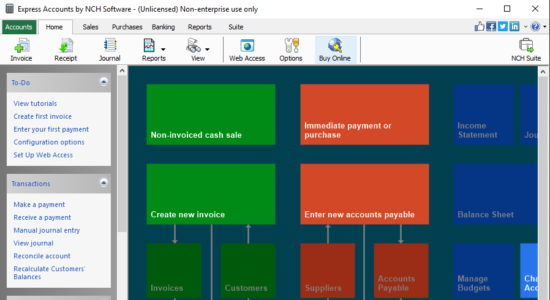
Download Express Accounts Accounting Software latest version (2024) free for Windows 11,10 PC and Laptop. 64 bit and 32 bit safe Download and Install from official link!
- Get latest version with all free essential features
- Accounts and bookkeeping program for businesses.
- Official full setup installer, verefied and virus-free
- Find offline, online and portable installers when available
Latest Version Overview
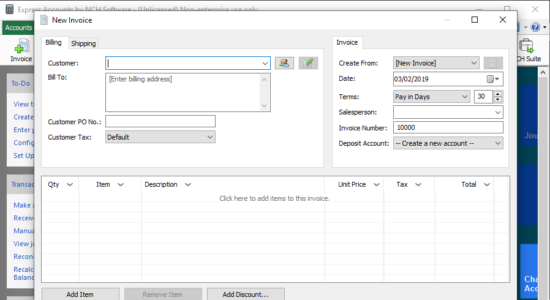
Express Accounts is professional business accounting software, perfect for small businesses needing to document and report on incoming and outgoing cash flow including sales, receipts, payments and purchases.
Sales and Accounts Receivable
Track sales and accounts receivable
Automatically record recurring orders and invoices
Accounts receivable & reports update as invoices are paid
Generate professional quotes, sales orders and invoices
Accounts Payable
Manage accounts payable and pay bills
Track outgoing payment and purchasing transactions
Generate purchase orders
Create and print checks
Financial Analysis and Reports
Easily generate over 20 essential financial reports at any time
Income Statement (Profit & Loss statement) shows how your business has performed
Balance Sheet shows your current assets and liabilities
Analyze sales by customer, salesperson or item
Financial reports help prepare your tax returns quickly
Additional Accounting Features
Multiple users with web access within the organization can securely log on and use the program on your network or online
Secure mobile access to the program through the web interface (e.g., iPhone, Android)
Integrates with Inventoria to maintain inventory data across all aspects of your business
Run multiple businesses with a single installation, including businesses operating with different currencies (commercial version only)
Automatic integrated backup
Pros
- Easily track payments and deposit transactions
- View balances and reports to see how your business is doing
- Email or fax reports directly to your accountant
How to Download and Install for Windows 11 and Windows 10?
Downloading and installing apps is the same process for both Windows editions. Either you want to install Express Accounts Accounting Software for Windows 11 or Windows 10, Follow these steps:
First Method: Direct Download and Install (the better one)
This is done directly through our website and is more comfortable
- Firstly, Click on the above green download button which will take you to the download page
- Secondly, Navigate to the download section and click on the app download link
- Thirdly, Save the installer to your local drive
- Now, double click on the setup installer to start the installation
- After that, follow the guide provided by the installation wizard and accept Express Accounts Accounting Software End User License
- Enjoy
Second Method: Indirect (Through Microsoft App Store)
With introduction of Windows 10, Microsoft introduced its oficial app store. Then, it revamped it with the era of Windows 11. This is how to install from Microsoft App Store:
- Firstly, search for Express Accounts Accounting Software in the store, or use this ready search link
- Secondly, click on the proper app name
- Finally, click on the Get in Store App button
- Category: Others
- Version: Latest
- Last Updated:
- Size: 2 Mb
- OS: Windows 10 (32, 64 Bit)
- License: Free Trial
Similar Apps
Disclaimer
This App is developed and updated by NCH Software. All registered trademarks, product names and company names or logos are the property of their respective owners.