Download DVB Dream for Windows 11, 10 PC. 64 bit
PC Version Review
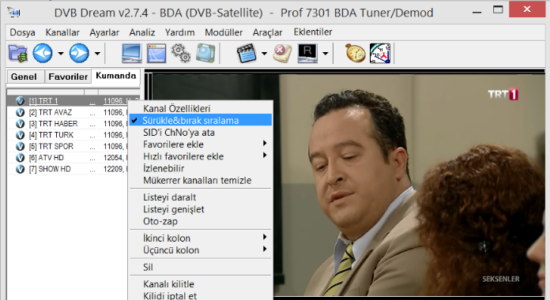
Download DVB Dream latest version (2024) free for Windows 11,10 PC and Laptop. 64 bit and 32 bit safe Download and Install from official link!
- Get latest version with all free essential features
- TV Software for watching & recording of digital TV & radio.
- Official full setup installer, verefied and virus-free
- Find offline, online and portable installers when available
Latest Version Overview
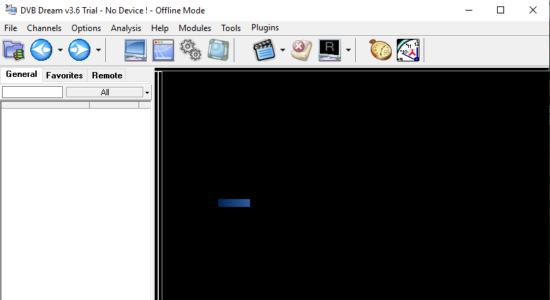
DVB Dream is a TV software for watching & recording of digital TV & radio with help of a digital TV tuner card (Internal PCI / PCI-Express cards or external USB devices). It supports the standards DVB-S (satellite), DVB-C (cable), DVB-T (terrestrial), ISDB-T, ISDB-S and ATSC.
It has STB-like features including PIP (Picture-in-picture), record, Timeshift, EPG, Scheduler, Unicable support, Positioner support(including GotoX.X / USALS), UHD(4K)/HD/HEVC/H264 support, child lock, remote control support.
Nice Features
Multi PIP(watching more than 1 channel at the same time)), Multi record (recording more than 1 channel at the same time).
LAN Streaming, VLC or MPC Integration, Auto-zap, Unique channel list system by grouping/ordering/filtering by several flexible options, Render-less mode.
Multi monitor support, Command line support, Plugins support.
Key Features
Multi PIP (19+1, watch a few channels at the same time)
– Multi recording (record more than 1 channel at the same time)
– UHD(4K)/HEVC support – HD/H264 support
– Timeshift
– LAN Streaming
– VLC or MPC Integration
– Auto-zap
– Unique channel list system (grouping/ordering by several flexible options)
– Favorite channels
– Quick Favorites
– Child lock
– Embedded aspect ratio modes
– Cropping / Zoom
– Sleep timer
– Record timer
– EPG
– OSD
– Scheduler
– Render-less mode
– Internal graph building
– Multi monitor support
– Command line support
– Network Scan
– Raw Diseqc commands support
– Plugins support
– Preffered languages
– Uncommitted switches support
– Unicable support
– Positioner support(including GotoX.X / USALS)
– Snapshot feature
– Keyboard shortcuts
– Remote control support
– Themes
– 29 languages support
Main Supported Devices
All BDA Compatible Devices (Genpix, TBS (Turbosight), FireDTV, Terratec Cinergy, KNC1
Compro VideoMate S350, Twinhan, Anysee, AMX, AverMedia, DVB World, Hauppauge
NetUP, Geniatech, Omicom, TechnoTrend, SkyStar HD, SkyStar HD2, Tevii and others…)
DVBWorld/ SatStar2/ Nextorm/Acorp TV878DS USB/PCI) B2C2 (Airstar, Skystar2
Cablestar) SmartVision/Coship CdvbAny2030s Pinnacle PCTV Sat/Lite/400i Genpix Turbo-8PSK to USB device Twinhan (On WDM drivers, all BT 878 PCI cards should work *)
Broadlogic – BL2030 Tongshi DVB-S cards/boxes Technotrend TT-budget 3200 Tevii S630, S660 and others
How to Download and Install for Windows 11 and Windows 10?
Downloading and installing apps is the same process for both Windows editions. Either you want to install DVB Dream for Windows 11 or Windows 10, Follow these steps:
First Method: Direct Download and Install (the better one)
This is done directly through our website and is more comfortable
- Firstly, Click on the above green download button which will take you to the download page
- Secondly, Navigate to the download section and click on the app download link
- Thirdly, Save the installer to your local drive
- Now, double click on the setup installer to start the installation
- After that, follow the guide provided by the installation wizard and accept DVB Dream End User License
- Enjoy
Second Method: Indirect (Through Microsoft App Store)
With introduction of Windows 10, Microsoft introduced its oficial app store. Then, it revamped it with the era of Windows 11. This is how to install from Microsoft App Store:
- Firstly, search for DVB Dream in the store, or use this ready search link
- Secondly, click on the proper app name
- Finally, click on the Get in Store App button
- Category: Online TV
- Version: Latest
- Last Updated:
- Size: 18 Mb
- OS: Windows 10 (32, 64 Bit)
- License: Free Trial
Similar Apps
Disclaimer
This App is developed and updated by DVB Dream. All registered trademarks, product names and company names or logos are the property of their respective owners.
