Download Comodo Free Antivirus for Windows 11, 10 PC. 64 bit
PC Version Review
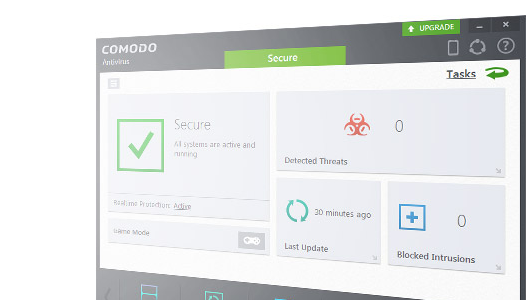
Download Comodo Free Antivirus latest version (2024) free for Windows 11,10 PC and Laptop. 64 bit and 32 bit safe Download and Install from official link!
- Get latest version with all free essential features
- Complete Virus Protection and Instant Virus Removal within Minutes
- Official full setup installer, verefied and virus-free
- Find offline, online and portable installers when available
Latest Version Overview
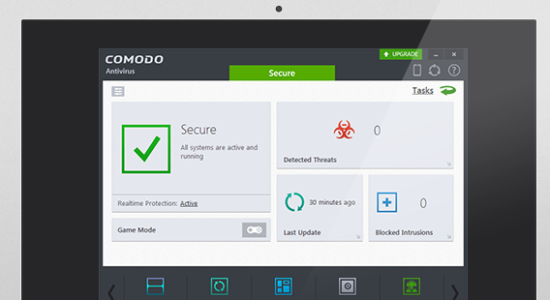
Comodo’s virus protection technology has proved its mettle for battling virus threats through tried-and-tested methods. Infection Defence barricades the access of any dubious programs at all critical checkpoints, while the Auto-Sandbox Techniques isolates the potentially harmful programs in a restricted environment without letting it affect your work flow.
Main Pros
Comodo Free Antivirus comes equipped with impressive security features making it one of the best free antivirus software in the IT security industry. Choosing this software helps successfully protect your PC(s) against viruses, trojan horses, worms, spyware, backdoors, rootkits, adware and other malware infections, including the most dangerous zero-day threats as well.
Default Deny Approach – unique approach adopted by Comodo which prevents all files by default from entering the system until they prove themselves to be harmless.
Containment – technology which backs default deny approach by ‘containing’ or ‘restraining’ files and running them in a separate environment, until they prove themselves to be harmless, without affecting your PC(s) security.
VirusScope – another technology unique to this free virus protection software, which is useful for local PC analysis. It also helps PC users to undo malicious-looking changes which PC(s) might have recorded as a result of malicious actors.
Host Intrusion Prevention System (HIPS) – ability to comprehensively monitor your PC(s) and prevent malicious attacks from entering it. It makes use of a ‘set of behavior analyzers’ to carry out the search.
Efficient Whitelisting: ability to mark certain files as trustworthy and give them default access.
Cloud-based Behavior Analysis – Valkyrie: with the increase in zero-day malware, the need for a cloud-based behavior analysis system which can keep up with the various latest malware is quite critical.
And More: other security features like absolute application control, one-click virus scanning, personalized protection alerts, customizable protection etc., make Comodo free virus protection software really powerful.
How to Download and Install for Windows 11 and Windows 10?
Downloading and installing apps is the same process for both Windows editions. Either you want to install Comodo Free Antivirus for Windows 11 or Windows 10, Follow these steps:
First Method: Direct Download and Install (the better one)
This is done directly through our website and is more comfortable
- Firstly, Click on the above green download button which will take you to the download page
- Secondly, Navigate to the download section and click on the app download link
- Thirdly, Save the installer to your local drive
- Now, double click on the setup installer to start the installation
- After that, follow the guide provided by the installation wizard and accept Comodo Free Antivirus End User License
- Enjoy
Second Method: Indirect (Through Microsoft App Store)
With introduction of Windows 10, Microsoft introduced its oficial app store. Then, it revamped it with the era of Windows 11. This is how to install from Microsoft App Store:
- Firstly, search for Comodo Free Antivirus in the store, or use this ready search link
- Secondly, click on the proper app name
- Finally, click on the Get in Store App button
- Category: Anti-Malware
- Version: Latest
- Last Updated:
- Size: 6+ Mb
- OS: Windows 10 (32, 64 Bit)
- License: Freeware
Similar Apps
Disclaimer
This App is developed and updated by Comodo. All registered trademarks, product names and company names or logos are the property of their respective owners.
