Download Citrix Workspace for Windows 11, 10 PC. 64 bit
Latest Version for PC

Download Citrix Workspace 64 bit (2022) free for Windows 11 PC and Laptop. Latest version safe download and install from official link!
- Get latest version with all free essential features
- Offers the most complete, integrated digital workspace solution to enable users to securely access their apps, desktops and data from anywhere.
- Official full setup installer, verified and virus-free
- Find offline, online and portable installers when available
Citrix Workspace app is the easy-to-install client software that provides seamless, secure access to everything you need to get work done. With this free download, you easily and securely get instant access to all applications, desktops and data from any device, including smartphones, tablets, PCs and Macs.
Citrix Workspace Vs Citrix Receiver
Citrix Workspace app is a new client from Citrix that works similar to Citrix Receiver and is fully backward-compatible with your organization’s Citrix infrastructure.
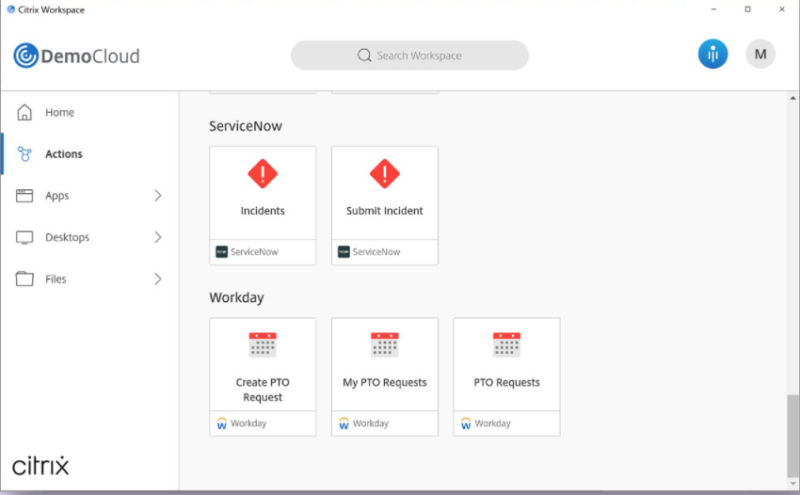
Citrix Workspace app provides the full capabilities of Citrix Receiver, as well as new capabilities based on your organization’s Citrix deployment.
Citrix Workspace app requires a backend infrastructure to be correctly configured before you start using it. We recommend that you contact your system administrator or IT help desk.
Also, they have the necessary setup information required to resolve your questions.
How to Download and Install for Windows 11?
First Method: Direct Download and Install (the better one)
This is done directly through our website and is more comfortable
- Firstly, Click on the above green download button which will take you to the download page
- Secondly, Navigate to the download section and click on the app download link
- Thirdly, Save the installer to your local drive
- Now, double click on the setup installer to start the installation
- After that, follow the guide provided by the installation wizard and accept Citrix Workspace End User License
- Enjoy
Second Method: Indirect (Through Microsoft App Store)
With introduction of Windows 10, Microsoft introduced its oficial app store. Then, it revamped it with the era of Windows 11. This is how to install from Microsoft App Store:
- Firstly, search for Citrix Workspace in the store, or use this ready search link
- Secondly, click on the proper app name
- Finally, click on the Get in Store App button

Technical Details
- Editor Rating
-
9.4
- Category
- Teamwork Apps
- Version
- Latest
- License
- Freeware
- OS
- Windows 11 64 Bit
- Size
- 232+ Mb
- Last Updated
Disclaimer
This App is developed and updated by Citrix Systems. All registered trademarks, product names and company names or logos are the property of their respective owners.








