Download CCleaner for Windows 11, 10 PC. 64 bit
Latest Version for PC
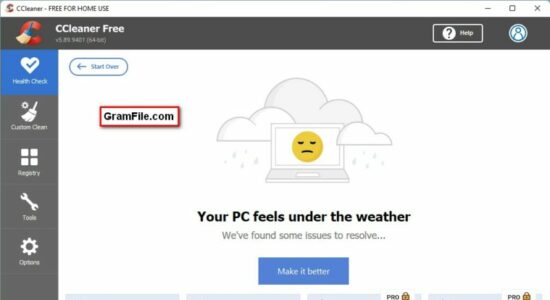
Download CCleaner 64 bit (2022) free for Windows 11 PC and Laptop. Latest version safe download and install from official link!
- Get latest version with all free essential features
- PC cleaner and optimizer for faster PC and laptop.
- Official full setup installer, verified and virus-free
- Find offline, online and portable installers when available
Windows 11 is a solid and well-performing operating system, but does it really needs an optimizing software or a cleaner?
The answer is YES. Although Windows 11 is designed for a better performance, some installed apps may cause a slower device. CCleaner’s main function is to clean your pc or laptop from junk and remnants of uninstalled apps.
PC cleaner and optimizer
Forget the slow PC and use CCleaner to remove any unnecessary data from your hard. In addition, protect your privacy and prevent any system crash possibility.
With Custom Clean function, you can choose what to remove and what to keep. Anything that could be cleaned will be listed. Moreover, you will have the option to choose what exactly to remove for each app.
Also, there is a 1-click cleaner and optimizer. No brainer, as the name denotes, it is click and GO!
Software Updater
CCleaner updates your software automatically to close security holes before they can be found.
CCleaner Free Vs CCleaner Pro
Ccleaner has free and professional versions. Both of them has the basic cleaning and optimizing functions. But the Pro paid version has more features, like:
- Driver Updater
- PC Health Check
- Software Updater
- Faster Computer
- Privacy Protection
- Real-time Monitoring
- Scheduled Cleaning
- Priority Support
CCleaner Portable
An official portable version of CCleaner is available for download. It works just like the original version with all functions and tools. Personally, I prefer this portable edition.
How to Download and Install for Windows 11?
First Method: Direct Download and Install (the better one)
This is done directly through our website and is more comfortable
- Firstly, Click on the above green download button which will take you to the download page
- Secondly, Navigate to the download section and click on the app download link
- Thirdly, Save the installer to your local drive
- Now, double click on the setup installer to start the installation
- After that, follow the guide provided by the installation wizard and accept CCleaner End User License
- Enjoy
Second Method: Indirect (Through Microsoft App Store)
With introduction of Windows 10, Microsoft introduced its oficial app store. Then, it revamped it with the era of Windows 11. This is how to install from Microsoft App Store:
- Firstly, search for CCleaner in the store, or use this ready search link
- Secondly, click on the proper app name
- Finally, click on the Get in Store App button
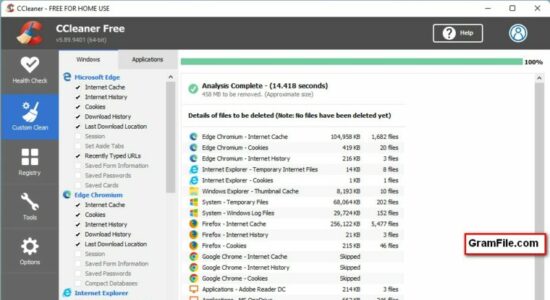
Technical Details
- Editor Rating
-
9.9
- Category
- Cleaner & Optimizer
- Version
- Latest
- License
- Freeware
- OS
- Windows 11 64 Bit
- Size
- 35 Mb
- Last Updated
FAQ
-
Is CCleaner free?
Yes, CCleaner is completely free. However, if you need extra features like drivers updater, you've to buy the Pro version.
-
What does the Pro version offer?
CCleaner Pro offers more advanced features than the free cleaning tasks. These features include Driver Updater, PC Health Check, Software Updater, Faster Computer, and Privacy Protection. Also Real-time Monitoring, Scheduled Cleaning, and Priority Support are on the list.
-
How to Download CCleaner Portable?
CCleaner Portable is the same as the original version. But, it needs no installation and can work from a USB drive. You can download the portable version from the download page.
-
What are CCleaner Alternatives?
CCleaner has many alternatives like CleanMyPC, Glary Utilities, Advanced SystemCare, and System Mechanic. However, CCleaner is way better than them and it is still free.
Disclaimer
This App is developed and updated by Piriform Software. All registered trademarks, product names and company names or logos are the property of their respective owners.








