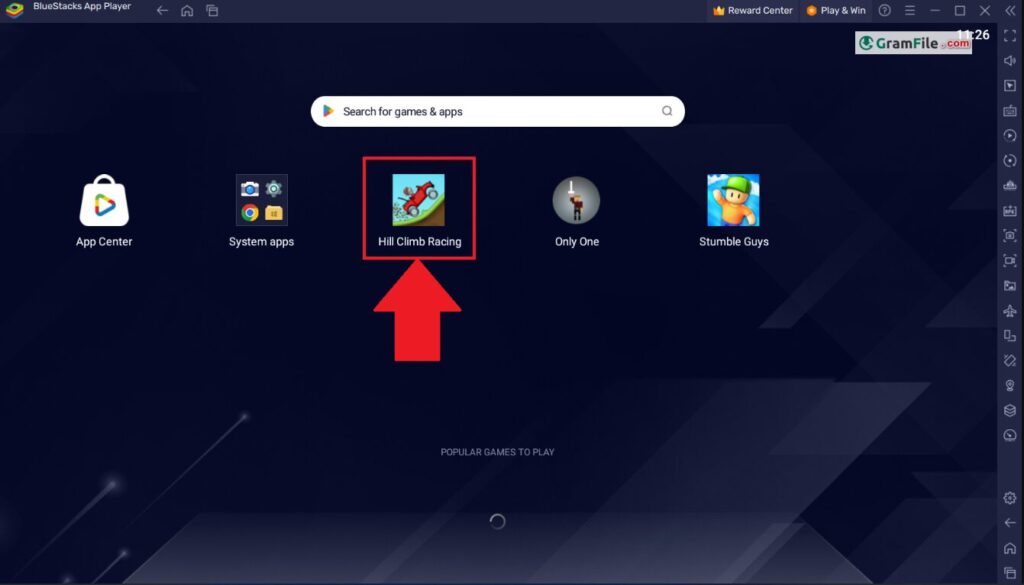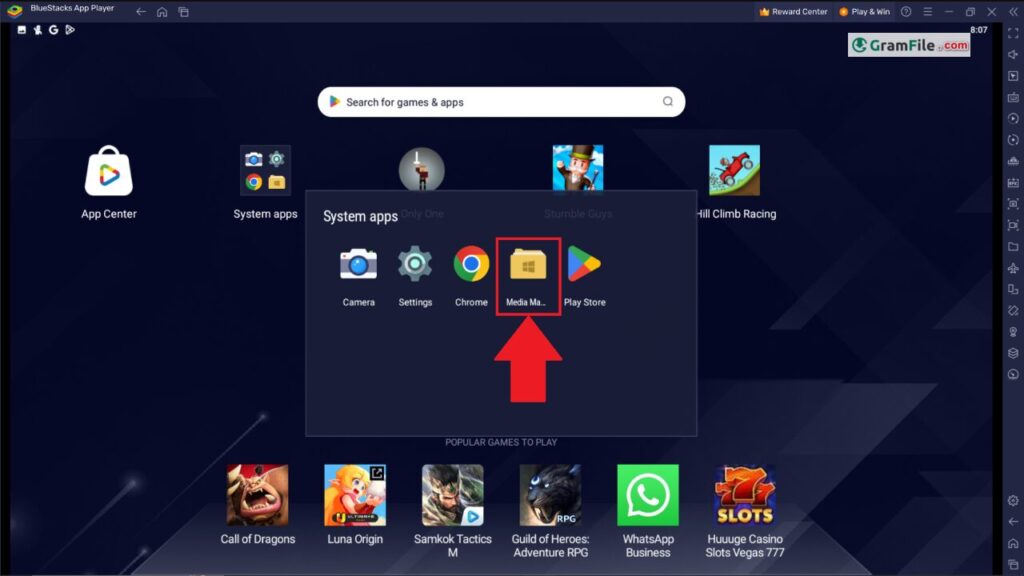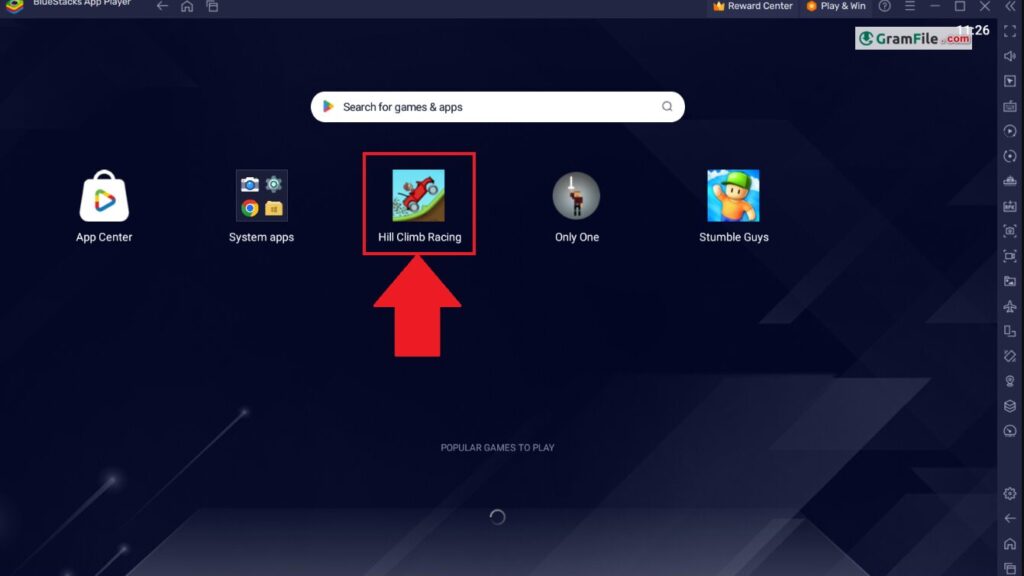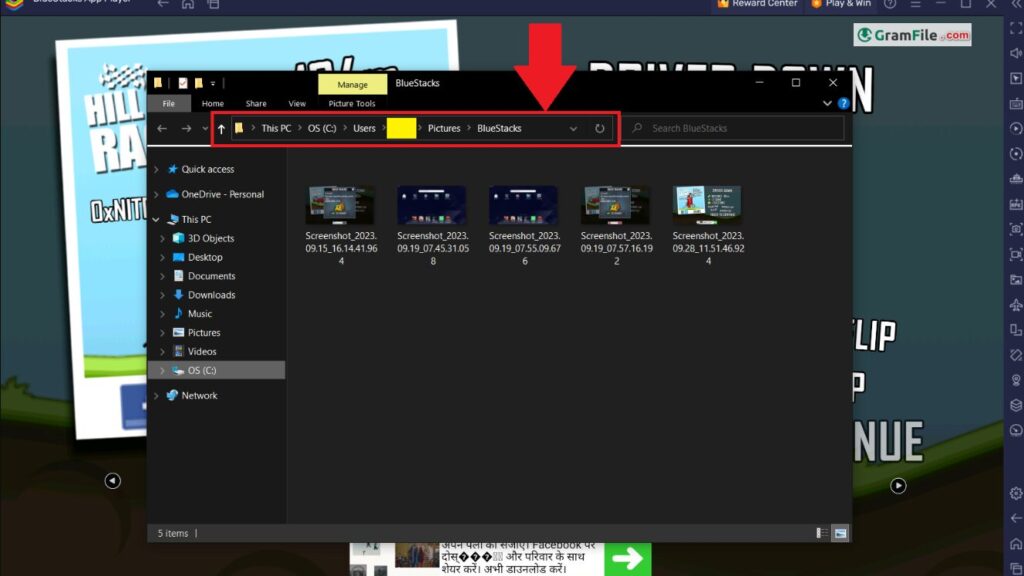Download BlueStacks 64 bit for Windows 11, 10 PC. Transforms your PC into a powerful Android gaming machine.
Transform your Windows PC into a mobile gaming powerhouse with BlueStacks, the world’s leading Android emulator. Experience the freedom of playing your favorite mobile games on a larger screen with superior performance and unmatched control.
BlueStacks goes beyond simple emulation, offering a suite of advanced features designed to elevate your gameplay. Master complex controls with customizable keyboard and mouse mapping.
Enjoy silky-smooth frame rates thanks to continuous optimization. Multitask effortlessly by running multiple games simultaneously.
BlueStacks for Windows PC: A Gamer's Playground
BlueStacks has carved a niche for itself as a leading Android emulator for Windows PCs. But is it all hype, or does it truly elevate the mobile gaming experience? Let’s dive into its key features and see if BlueStacks lives up to its claims.
Unleashing Mobile Might on PC
The core functionality of BlueStacks is undeniable: it transforms your Windows PC into a robust Android gaming platform.
You gain access to the vast Google Play Store library, allowing you to play your favorite mobile games on a larger screen with the precision of a keyboard and mouse. This is a game-changer for titles that require strategic input or fast reflexes.
Beyond Just Big Screen Gaming
BlueStacks goes beyond simple emulation. It boasts advanced features that cater to the hardcore gamer. Keymapping lets you customize controls, assigning keyboard and mouse actions to in-game functions.
Macros automate repetitive tasks, giving you an edge in resource collection or grinding. This injects a layer of strategy and efficiency often missing in mobile gaming.
Performance that Packs a Punch
BlueStacks prides itself on delivering smooth and optimized gameplay. Its developers constantly work on improvements, ensuring compatibility with the latest games and leveraging your PC’s hardware for peak performance.
While some emulators struggle with resource-intensive titles, BlueStacks aims to provide a seamless experience.
The Freemium Model: A Matter of Choice
BlueStacks offers a free version with core functionality. However, a premium tier, BlueStacks X, unlocks additional features like ad removal, resource optimization, and priority in customer support. This caters to the needs of serious gamers who want an unhindered experience.
Key Features
- Play any Android game: Enjoy a vast library of mobile titles seamlessly on your PC.
- Superior performance: Unleash smooth gameplay with industry-leading performance optimization.
- Precise controls: Master mobile games with intuitive keyboard and mouse controls.
- Multi-instance management: Juggle multiple games simultaneously for efficient grinding.
- Customization galore: Tailor your experience with in-game macros and custom button mapping.
Whether you crave competitive dominance or a relaxing mobile experience on the big screen, BlueStacks equips you to play at your best.
Seamless Download and Installation
Downloading BlueStacks is a breeze. After clicking on the above green download button, you will be taken to the official download page. The official website offers a prominent download button that initiates the process of acquiring the latest version.
The installer itself is lightweight and walks you through a straightforward setup, minimizing the time between download and enjoying your favorite mobile games on your PC.
Catering to Modern Systems: 64-bit and ARM64 Compatibility
BlueStacks understands the importance of compatibility. It offers a native 64-bit version, ensuring optimal performance on most modern Windows systems. This translates to smoother gameplay and a more responsive experience.
Additionally, with the rise of ARM-based processors in Windows PCs, BlueStacks is exploring ARM64 compatibility. While not yet mainstream, this future-proofs the platform for the evolving hardware landscape.
Offline Installer: A Shortcoming, But Workarounds Exist
As of now, BlueStacks doesn’t offer a direct download for an offline installer. This might be a concern for users with limited or unstable internet access. However, there are workarounds.
A quick web search can help you find methods to extract the installer from the downloadable file. It’s important to exercise caution and only download from reputable sources to avoid malware.
The easy download and installation process, coupled with native 64-bit support and an eye towards ARM64 compatibility, make it a versatile platform.
Pros & Cons
👍Pros
- Runs most Android apps on your PC
- Free to use
👎Cons
- Can be resource-intensive (slow down your PC)
- May not work perfectly with all apps
- Prone to ads (if using the free version)
Best Alternatives to BlueStacks
More Details
| App Name | BlueStacks |
| Operating System | Windows 11 64 bit, Windows 10 64 bit |
| Category | Android Emulators |
| Total Downloads | 34 |
| License | Free |
| Version | Latest Version |
| Published on | |
| Updated on | April 15, 2024 |
| Publisher | now.gg |
| List ID | 291 |
FAQ
Is BlueStacks safe to download?
Yes, downloading directly from the official BlueStacks website ensures a safe and secure experience. Avoid third-party websites that might distribute malware-laden installers.
What are the system requirements for BlueStacks?
BlueStacks recommends at least 4GB RAM, 5GB free disk space, and an updated graphics driver for smooth performance.
Can I use any mobile app on BlueStacks?
While BlueStacks supports a vast library, there might be compatibility issues with some apps.
How do I install games on BlueStacks?
You can sign in with your Google account and access the Play Store directly within BlueStacks.
What are the system requirements to run BlueStacks?
BlueStacks has relatively modest requirements. You'll need Windows 7 or above, an Intel or AMD processor, at least 4GB of RAM, 5GB of free disk space, and updated graphics drivers.
How do I download BlueStacks?
Head over to the BlueStacks website and click the prominent "Download BlueStacks" button. This will download a small installer file that initiates the full download and installation process upon launch.
The Verdict: A Solid Choice for PC Gamers
Overall, BlueStacks is a solid choice for Windows PC users who want to experience their favorite mobile games on a larger screen with enhanced controls. However, be mindful of your PC’s capabilities and keep in mind that compatibility issues can arise.
If you’re a casual mobile gamer or prioritize a lightweight solution, BlueStacks might be overkill. But for serious mobile enthusiasts seeking a desktop advantage, BlueStacks is definitely worth a try.
Ready to take your mobile gaming to the next level? Download BlueStacks for Windows today and discover a world of possibilities.