Download Bitdefender Antivirus Free 64 bit for Windows 11, 10 PC. Free, basic shield against ever-changing cyber threats.
In today’s digital landscape, even basic browsing exposes your PC to a constant barrage of malware. Bitdefender Antivirus Free steps in as your silent guardian, offering a lightweight shield against these ever-evolving threats.
This free solution from a trusted cybersecurity leader packs a punch. Real-time protection identifies and blocks viruses, ransomware, and other malicious software, keeping your system safe without compromising performance.
Bitdefender Antivirus Free Review: Guardian Against the Everyday Digital Threat
Bitdefender Antivirus Free is a powerful yet lightweight security solution designed to keep your Windows PC safe from e-threats. Whether you’re a casual user or a seasoned professional, this free antivirus offers essential protection without compromising system performance.
Shielding Against Evolving Threats
Today’s e-threats are smarter and more sophisticated than ever. Bitdefender Antivirus Free adapts at lightning speed to detect and isolate suspicious changes in real-time. It protects you from ransomware, cryptojacking, spearphishing, zero-day exploits, rootkits, Trojans, and malicious websites.
Bitdefender Antivirus Free is built on award-winning technologies, including AI-driven threat detection. By monitoring your PC’s unique activity patterns, it instantly identifies emerging threats.
Lightning-Fast Antivirus
Bitdefender Antivirus Free installs in seconds and runs at maximum speed without slowing down your PC. It provides real-time protection against viruses, malware, and other threats.
Impossibly Light on CPU
Worried about resource consumption? Bitdefender Antivirus Free is incredibly light on your computer’s CPU. You can continue gaming, editing images, or running resource-intensive applications without interruptions.
Non-Intrusive Alerts
Unlike some antivirus software, Bitdefender Antivirus Free won’t bother you with constant notifications. It alerts you only when necessary, ensuring a seamless user experience.
Free Customer Support
Unlike many free antivirus solutions, Bitdefender includes live customer support. If you have questions or need assistance, help is just a click away.
Key features you’ll appreciate:
- Silent Sentinel: Enjoy uninterrupted work and play with Bitdefender’s low-impact background operation.
- Always on Guard: Automatic updates ensure you’re protected against the latest threats.
- Simple Yet Powerful: Intuitive interface makes security effortless, even for non-technical users.
Double-Checking with the Online Scanner
While real-time protection forms the first line of defense, occasional deep scans are still recommended. Bitdefender Free, however, doesn’t offer a traditional on-demand scanner accessible within the software itself. Here’s where the online scanner comes in.
Bitdefender provides a free online scanner accessible through their website. This scanner allows you to perform a one-time, in-depth scan of your system for potential threats, even if you haven’t installed the full Bitdefender Free software.
While convenient for a quick check, it lacks the integration and convenience of an on-demand scanner directly within the software.
The Trade-Off: Free Protection with Limitations
Bitdefender Antivirus Free provides a robust shield against common threats. Its offline installer ensures installation even on compromised machines, and the online scanner offers an additional layer of verification. However, it’s important to acknowledge limitations.
The lack of an on-demand scanner within the software itself might be a drawback for some users who prefer the option for manual deep scans. Additionally, features like advanced web filtering and parental controls are absent in the free version.
Is Bitdefender a Good Antivirus?
Absolutely. Bitdefender consistently ranks top in independent tests, boasting exceptional malware detection rates. Its lightweight design minimizes performance impact, keeping your PC speedy.
Bitdefender vs Malwarebytes: The Free Security Showdown
Both Bitdefender Free and Malwarebytes Free offer essential protection.
However, Bitdefender boasts superior real-time defense, while Malwarebytes excels in on-demand scans for deeply embedded threats. For comprehensive, always-on security, Bitdefender Free takes the lead.
Bitdefender vs Windows Defender: Why Upgrade?
Windows Defender, pre-installed on Windows machines, provides basic protection. Bitdefender Free surpasses it in several ways. Bitdefender offers superior malware detection rates, advanced features like anti-phishing, and a lighter system footprint. For a more robust security experience, Bitdefender Free is a worthwhile upgrade.
Beyond Windows: Is Bitdefender Available for Mac?
While Bitdefender offers a free antivirus solution for Windows, Mac users are left with paid options. This doesn’t diminish the value proposition for Windows users, who benefit from a feature-rich, free security suite.
Pros & Cons
👍Pros
- Free! Great for basic protection.
- Top-rated malware detection.
- Lightweight, easy to run.
👎Cons
- Lacks advanced features (firewalls, etc.).
- Limited support options.
- Upsells to paid versions frequently.
Best Alternatives to Bitdefender Antivirus Free
More Details
| App Name | Bitdefender Antivirus Free |
| Operating System | Windows 11 64 bit, Windows 10 64 bit |
| Category | Free Antivirus |
| Total Downloads | 31 |
| License | Free |
| Version | Latest Version |
| Published on | |
| Updated on | April 17, 2024 |
| Publisher | Bitdefender |
| List ID | 381 |
FAQ
Is Bitdefender Free truly free?
Yes, Bitdefender Antivirus Free offers core protection without any cost.
Does it protect against all threats?
Bitdefender Free excels at blocking common malware but may lack advanced features like firewalls found in paid versions.
How do I update Bitdefender Free?
Updates happen automatically in the background, ensuring you have the latest protection.
Will Bitdefender Free try to sell me upgrades?
Yes, Bitdefender Free may recommend upgrading to paid versions for additional features.
The Final Verdict: A Solid Choice for Basic Protection
For users seeking a free, lightweight antivirus solution with real-time protection and offline installation capabilities, Bitdefender Antivirus Free is an excellent option. It effectively safeguards against everyday threats and provides peace of mind.
However, if you require features like on-demand scanning or advanced security functionalities, you might need to consider upgrading to Bitdefender’s paid plans.

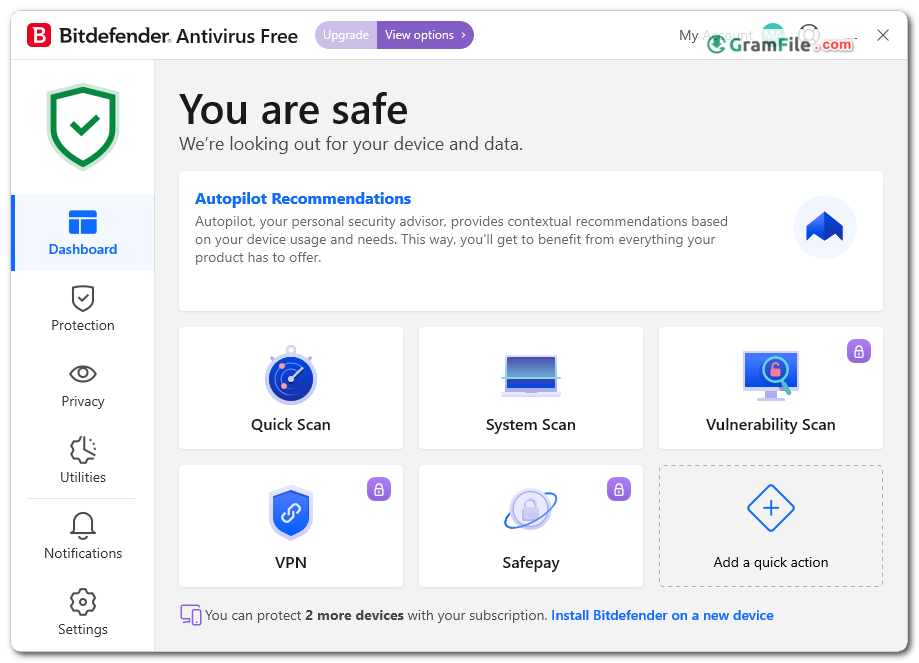
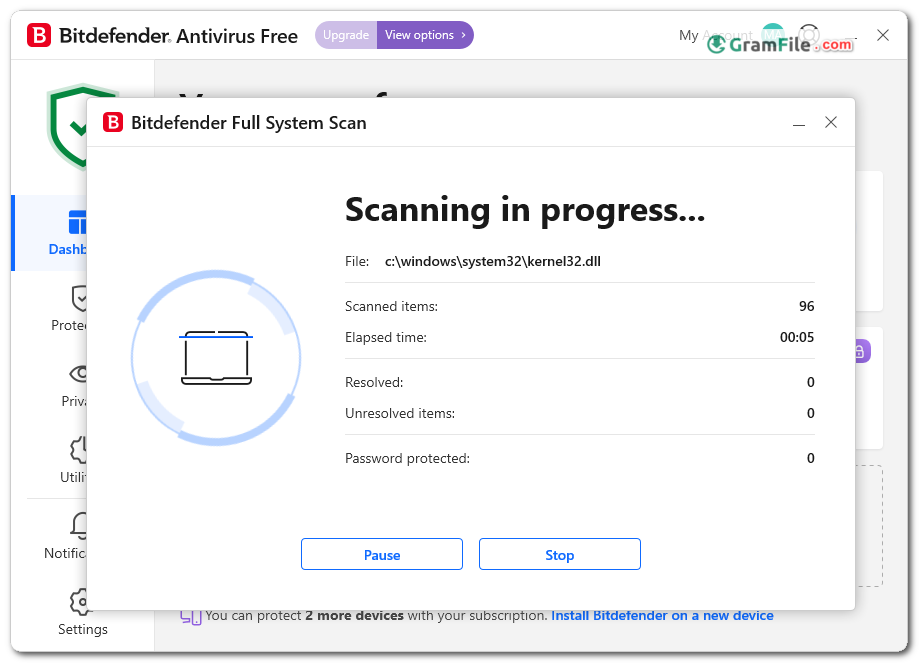
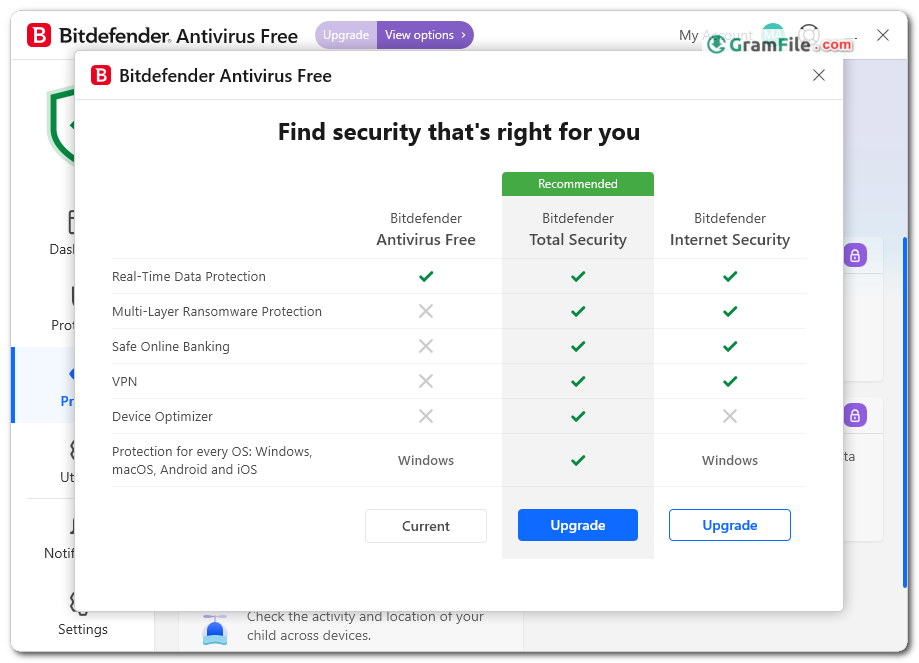
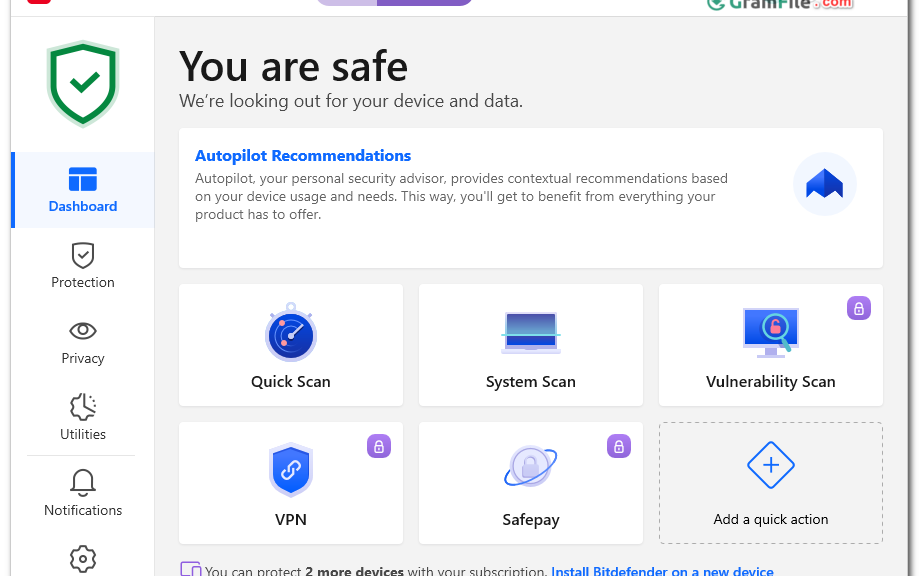
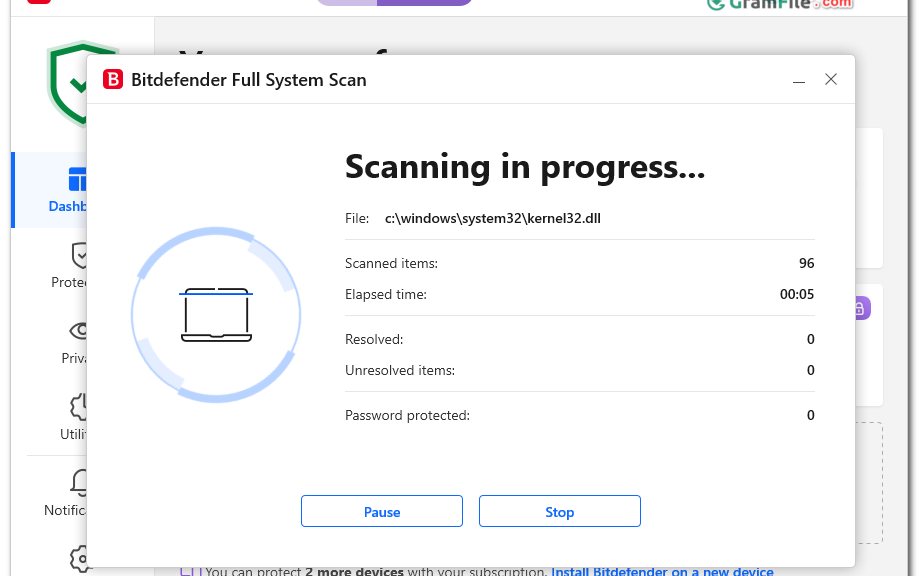
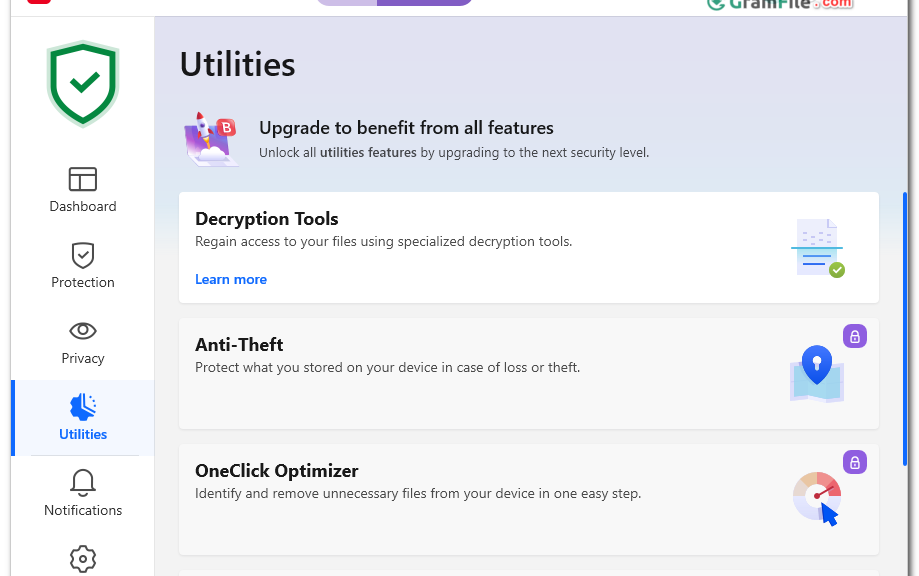
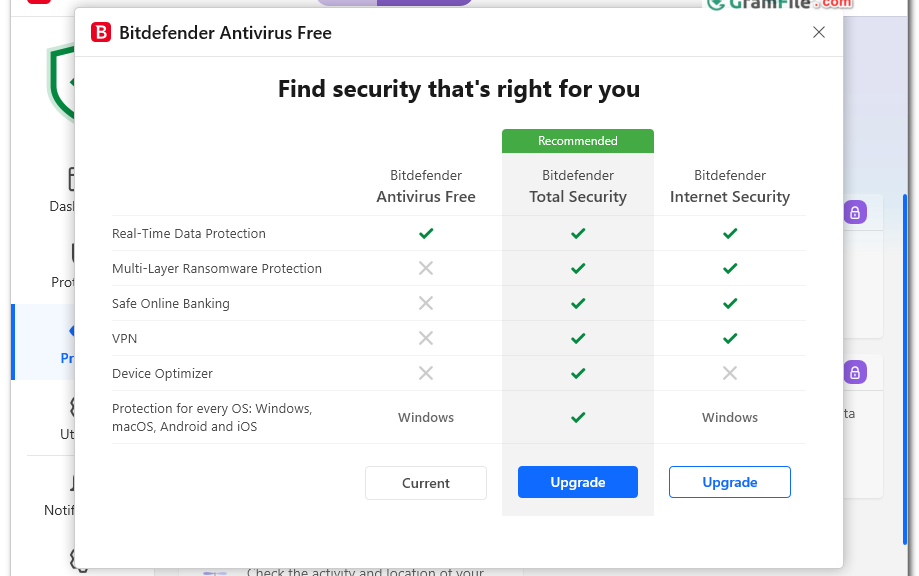
 Microsoft Defender
Microsoft Defender Malwarebytes
Malwarebytes AVG AntiVirus Free
AVG AntiVirus Free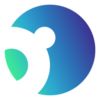 Panda Free Antivirus
Panda Free Antivirus