Download BenVista PhotoZoom Pro for Windows 11, 10 PC. 64 bit
PC Version Review
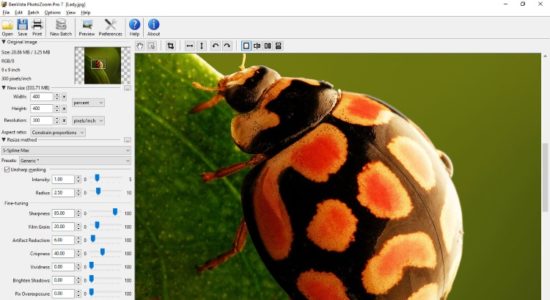
Download BenVista PhotoZoom Pro latest version (2024) free for Windows 11,10 PC and Laptop. 64 bit and 32 bit safe Download and Install from official link!
- Get latest version with all free essential features
- World's number one software solution for enlarging and downsizing digital photos and graphics.
- Official full setup installer, verefied and virus-free
- Find offline, online and portable installers when available
Latest Version Overview
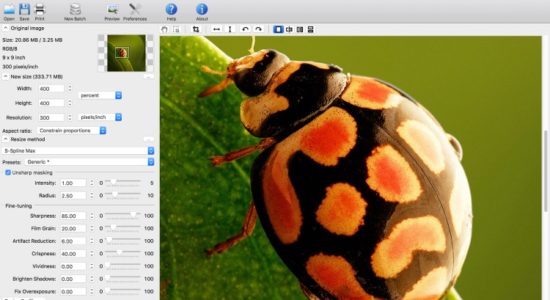
BenVista PhotoZoom Pro is the world’s number one software solution for enlarging and downsizing digital photos and graphics. Not only creates larger images than any other software (up to 1 million by 1 million pixels), it also produces higher quality results. Equipped with S-Spline Max, a unique, award-winning image resize technology which excels at preserving clean edges, sharpness, and fine details.
Key Features
Even noisy, compressed originals can be enlarged successfully. Normally, noise and JPEG compression artifacts become disturbingly visible during enlargement. PhotoZoom Pro 7 however offers the tools to eliminate these distortions. You’ll be amazed by the amount of detail PhotoZoom Pro 7 is able to dig up from below the mess.
PhotoZoom Pro 7 is extremely easy to use, and comes with various pre-defined settings. These settings can be manually fine-tuned as well. You can even put together your own resize profiles: compilations of your favorite resize method and size settings, which can be selected with a single click. When you often use the same settings, resize profiles will streamline your workflow.
Large quantities of images can be resized in one go, through batch processing. Multi-processor support, 64-bit support, and the new GPU acceleration included with PhotoZoom Pro 7 ensure reduced processing time.
Works both as a stand-alone application and as a plug-in for various host programs, such as Adobe® Photoshop®, Adobe® Photoshop® Elements, Corel® PHOTO-PAINT, and Corel® PaintShop Pro. Also, it fully integrates with Adobe® Lightroom®!
Optimized for both printing and on-screen purposes, It is an absolute must-have for anyone who wants to resize images at the highest possible quality.
How to Download and Install for Windows 11 and Windows 10?
Downloading and installing apps is the same process for both Windows editions. Either you want to install BenVista PhotoZoom Pro for Windows 11 or Windows 10, Follow these steps:
First Method: Direct Download and Install (the better one)
This is done directly through our website and is more comfortable
- Firstly, Click on the above green download button which will take you to the download page
- Secondly, Navigate to the download section and click on the app download link
- Thirdly, Save the installer to your local drive
- Now, double click on the setup installer to start the installation
- After that, follow the guide provided by the installation wizard and accept BenVista PhotoZoom Pro End User License
- Enjoy
Second Method: Indirect (Through Microsoft App Store)
With introduction of Windows 10, Microsoft introduced its oficial app store. Then, it revamped it with the era of Windows 11. This is how to install from Microsoft App Store:
- Firstly, search for BenVista PhotoZoom Pro in the store, or use this ready search link
- Secondly, click on the proper app name
- Finally, click on the Get in Store App button
- Category: Photo Editors
- Version: Latest
- Last Updated:
- Size: 26 Mb
- OS: Windows 10 (32, 64 Bit)
- License: Free Trial
Similar Apps
Disclaimer
This App is developed and updated by BenVista Ltd. All registered trademarks, product names and company names or logos are the property of their respective owners.
