Download Atomic Mail Sender for Windows 11, 10 PC. 64 bit
PC Version Review

Download Atomic Mail Sender latest version (2024) free for Windows 11,10 PC and Laptop. 64 bit and 32 bit safe Download and Install from official link!
- Get latest version with all free essential features
- A professional, high-performance mass emailing software for your email marketing campaigns.
- Official full setup installer, verefied and virus-free
- Find offline, online and portable installers when available
Latest Version Overview
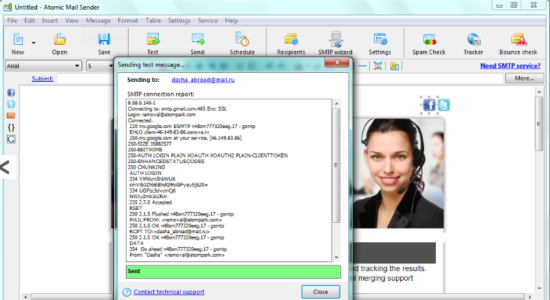
Atomic Mail Sender is a professional, high-performance mass emailing software for your email marketing campaigns. It enables you to create and send a large number of electronic messages to an unlimited number of recipients.
Email delivery Into “Inbox”
With its many features, such as personalization, the use of spin-text, unsubscribe links and social networking widgets, your mail is more likely to fall into the recipient’s “Inbox”.
High Sending Speed
The program sends emails quickly at any speed, depending on your SMTP server. Moreover, you can add an unlimited number of SMTP servers for even faster delivery!
Unlimited Mailing Lists
Email sender does not limit the number of recipients per mailing. This is a great advantage as there may be hundreds of thousands of prospects and customers to send to. Simply create your newsletter and send it to everyone at once!
Unsub-scribe Wizard
Every bulk email program has an integrated unsubscribe wizard. But our software wizard lets you remove unsubscribers in multiple ways – by uploading a file with email addresses, by connecting to your email server, or with your very own unsubscribe form.
Automatic Delete Bounces
A bounce is a returned message sent by the recipient’s server saying that the requested email address is unavailable or does not exist. This software’s email sender will delete those addresses from your mailing lists automatically.
Built-in Spam Checker
Do you want to know if your email is likely to be delivered to the “spam” folder? Use the built-in spam checker, powered by SpamAssassin. It analyzes your email and gives you a spam score. The lower the score, the better the chance of your email getting to the inbox.
How to Download and Install for Windows 11 and Windows 10?
Downloading and installing apps is the same process for both Windows editions. Either you want to install Atomic Mail Sender for Windows 11 or Windows 10, Follow these steps:
First Method: Direct Download and Install (the better one)
This is done directly through our website and is more comfortable
- Firstly, Click on the above green download button which will take you to the download page
- Secondly, Navigate to the download section and click on the app download link
- Thirdly, Save the installer to your local drive
- Now, double click on the setup installer to start the installation
- After that, follow the guide provided by the installation wizard and accept Atomic Mail Sender End User License
- Enjoy
Second Method: Indirect (Through Microsoft App Store)
With introduction of Windows 10, Microsoft introduced its oficial app store. Then, it revamped it with the era of Windows 11. This is how to install from Microsoft App Store:
- Firstly, search for Atomic Mail Sender in the store, or use this ready search link
- Secondly, click on the proper app name
- Finally, click on the Get in Store App button
- Category: E-Mail
- Version: Latest
- Last Updated:
- Size: 49 Mb
- OS: Windows 10 (32, 64 Bit)
- License: Free Trial
Similar Apps
Disclaimer
This App is developed and updated by AtomPark Software. All registered trademarks, product names and company names or logos are the property of their respective owners.
