Download Ashampoo WinOptimizer for Windows 11, 10 PC. 64 bit
PC Version Review

Download Ashampoo WinOptimizer latest version (2024) free for Windows 11,10 PC and Laptop. 64 bit and 32 bit safe Download and Install from official link!
- Get latest version with all free essential features
- Complete solution to optimize and clean Windows system. The program restores peak performance, fixes errors and deletes junk files. 38 modules enhance and optimize your Windows PC.
- Official full setup installer, verefied and virus-free
- Find offline, online and portable installers when available
Latest Version Overview
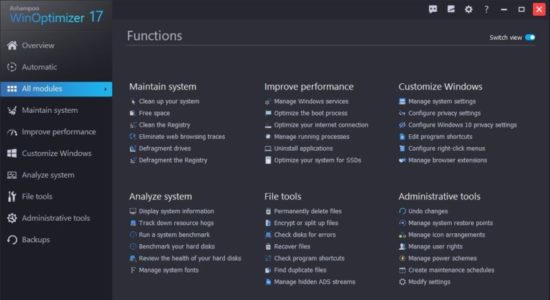
Ashampoo WinOptimizer is the proven system optimization suite for Microsoft Windows PCs. The start page alone offers multiple ways to optimize, tune and clean your operating system from junk files. The various cleaners that eliminate web browsing traces, temporary files, uninstallation leftovers and junk files are among its most popular features and help free and reclaim massive amounts of disk space.
Modules like AntiSpy and Privacy Control safeguard user privacy and prevent unwanted sending of telemetry information to let users decide what information is shared and synchronized. Three intelligent auto-features keep systems clean, speed up program launches and enhance gaming performance. Furthermore, the Windows Registry is cleaned, autostart entries optimized and invalid shortcuts deleted to improve overall system stability and performance.
Multiple system analysis tools provide a detailed look at installed hard and software components and the tweaking module comes with multiple Windows customization options. Browser Extension Manager handles browser extensions of all common browsers across user accounts and provides a quick way to uninstall unwanted addons. New features include Task Scheduler to run cleaning and maintenance modules automatically in the background and ADS Scanner to find and delete hidden data streams. In addition, all cleaner modules have been updated and the new user interface now supports two new skins.
Pros
- Robust early warning system against system failure
- Start page with eight optimization tools
- Handy task scheduler for maintenance and optimization
- More than 30 modules for the perfect Windows system
- Enhanced Uninstall Manager with additional details
- Brand new cleaner modules
- Two program skins available
- Full secure boot support
- ADS Scanner for hidden data streams
How to Download and Install for Windows 11 and Windows 10?
Downloading and installing apps is the same process for both Windows editions. Either you want to install Ashampoo WinOptimizer for Windows 11 or Windows 10, Follow these steps:
First Method: Direct Download and Install (the better one)
This is done directly through our website and is more comfortable
- Firstly, Click on the above green download button which will take you to the download page
- Secondly, Navigate to the download section and click on the app download link
- Thirdly, Save the installer to your local drive
- Now, double click on the setup installer to start the installation
- After that, follow the guide provided by the installation wizard and accept Ashampoo WinOptimizer End User License
- Enjoy
Second Method: Indirect (Through Microsoft App Store)
With introduction of Windows 10, Microsoft introduced its oficial app store. Then, it revamped it with the era of Windows 11. This is how to install from Microsoft App Store:
- Firstly, search for Ashampoo WinOptimizer in the store, or use this ready search link
- Secondly, click on the proper app name
- Finally, click on the Get in Store App button
- Category: System Utility
- Version: Latest
- Last Updated:
- Size: 17.39 Mb
- OS: Windows 10 (32, 64 Bit)
- License: Freeware
Similar Apps
Disclaimer
This App is developed and updated by Ashampoo. All registered trademarks, product names and company names or logos are the property of their respective owners.
