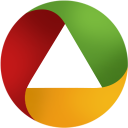Download Ashampoo Office for Windows 11, 10 PC. 64 bit
PC Version Review
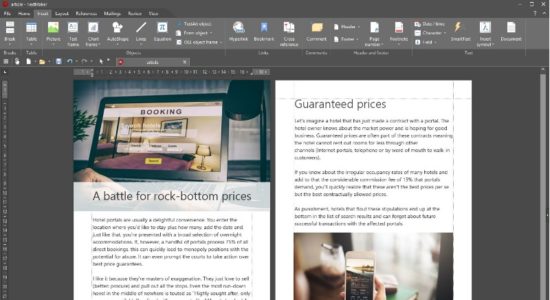
Download Ashampoo Office latest version (2024) free for Windows 11,10 PC and Laptop. 64 bit and 32 bit safe Download and Install from official link!
- Get latest version with all free essential features
- Create documents, spreadsheets and presentations with all the comfort.
- Official full setup installer, verefied and virus-free
- Find offline, online and portable installers when available
Latest Version Overview
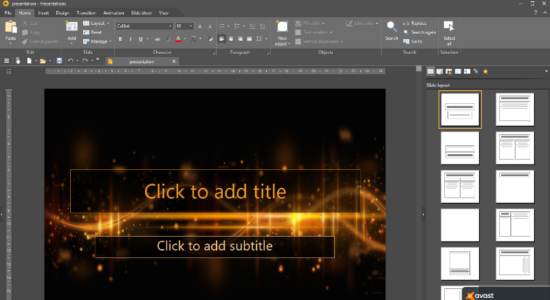
Ashampoo Office is the fastest way to create documents, spreadsheets and presentations with all the comfort and features you’d expect from a full-fledged office suite. It’s power meets compactness in the ultimate Office suite! It uses Microsoft Office formats like DOCX, XLSX and PPTS as defaults. This means you can directly edit your Ashampoo Office documents in Microsoft Office without the need for conversion while preserving the original formatting to a T.
TextMaker
It is the modern word processor for any type of document – greeting card, brochure, business letter or entire thesis. The unique object mode allows you to freely position graphics, drawing and text in your document. The real-time word counter helps match any length requirements and native support for DOCX ensures your files with always work with Microsoft Word. Finished documents can not only be printed but also exported as PDFs or ebooks.
PlanMaker
Makes creating calculations, tables and charts incredibly easy. From simple timetables to extensive finance planning for you company, PlanMaker has got you covered. Syntax highlighting and formula validation help you quickly find and eliminate any errors.
Use Presentations to create presentations that never fail to impress. Breath-taking animations and slide transitions coupled with a mature slide master concept help you take on any project. Create any number of master layouts with multiple placeholders in just a few clicks. Not only will this give your slides a consistent look but it also ensures full compatibility with PowerPoint.
Pros
- Fully compatible with Microsoft Office documents from version 6.0 to 2016
- New ribbon style for lightning fast access to all features
- Supports portable installation on flash drives
How to Download and Install for Windows 11 and Windows 10?
Downloading and installing apps is the same process for both Windows editions. Either you want to install Ashampoo Office for Windows 11 or Windows 10, Follow these steps:
First Method: Direct Download and Install (the better one)
This is done directly through our website and is more comfortable
- Firstly, Click on the above green download button which will take you to the download page
- Secondly, Navigate to the download section and click on the app download link
- Thirdly, Save the installer to your local drive
- Now, double click on the setup installer to start the installation
- After that, follow the guide provided by the installation wizard and accept Ashampoo Office End User License
- Enjoy
Second Method: Indirect (Through Microsoft App Store)
With introduction of Windows 10, Microsoft introduced its oficial app store. Then, it revamped it with the era of Windows 11. This is how to install from Microsoft App Store:
- Firstly, search for Ashampoo Office in the store, or use this ready search link
- Secondly, click on the proper app name
- Finally, click on the Get in Store App button
- Category: Office Suites
- Version: Latest
- Last Updated:
- Size: 281 Mb
- OS: Windows 10 (32, 64 Bit)
- License: Freeware
Similar Apps
Disclaimer
This App is developed and updated by Ashampoo. All registered trademarks, product names and company names or logos are the property of their respective owners.