Download Ashampoo Home Design for Windows 11, 10 PC. 64 bit
PC Version Review

Download Ashampoo Home Design latest version (2024) free for Windows 11,10 PC and Laptop. 64 bit and 32 bit safe Download and Install from official link!
- Get latest version with all free essential features
- 3D house planning tool that covers every step from the design to the construction phase.
- Official full setup installer, verefied and virus-free
- Find offline, online and portable installers when available
Latest Version Overview
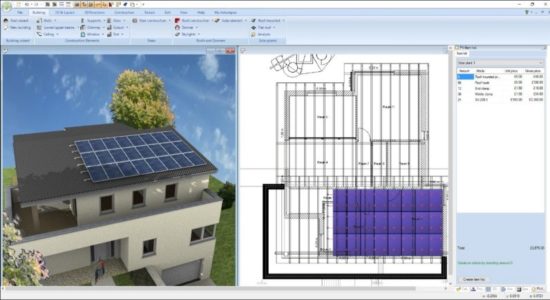
Ashampoo Home Designer Pro is a 3D house planning tool that covers every step from the design to the construction phase. Buildings can be furnished based on the extensive built-in object catalog and 3D views help with keeping track of progress. It enables users to design, furnish and visualize their dream home, extension or redecoration on their PCs. The project wizard combined with multiple automatic features helps users get started quickly and greatly facilitates complex calculations. The extensive object catalog covers everything from furniture to electrical appliances and decorations.
Every aspect of construction planning is covered. The impressive 3D view supports virtual tours to survey buildings already in the planning phase. It comes with professional-quality walls, ceilings, windows, doors, recesses, skylights, solar panels, chimneys as well as electrical appliances. Three design levels (2D, 3D, cross-section) provide maximum clarity at every planning step. The new version also supports Sketchup and Collada imports for even more detailed furnishings.
Options for photovoltaic systems have been improved with the addition of the popular roof-mounted installations. 3D raster elements enable users to swiftly plan and process huge areas and support for mirroring of objects and 2D symbols allows for even more customization. In response to user requests, 300 new symbols for gas, water and security appliances have also been added.
Pros
- Access to multiple new objects through Google Sketchup and Collada model import
- Precise 3D previews for every planning step
- Plan roof-mounted photovoltaic installations easily
- Over 380 new symbols for electrical, gas, water and security appliances
- 3D preview with furniture, light and surroundings
How to Download and Install for Windows 11 and Windows 10?
Downloading and installing apps is the same process for both Windows editions. Either you want to install Ashampoo Home Design for Windows 11 or Windows 10, Follow these steps:
First Method: Direct Download and Install (the better one)
This is done directly through our website and is more comfortable
- Firstly, Click on the above green download button which will take you to the download page
- Secondly, Navigate to the download section and click on the app download link
- Thirdly, Save the installer to your local drive
- Now, double click on the setup installer to start the installation
- After that, follow the guide provided by the installation wizard and accept Ashampoo Home Design End User License
- Enjoy
Second Method: Indirect (Through Microsoft App Store)
With introduction of Windows 10, Microsoft introduced its oficial app store. Then, it revamped it with the era of Windows 11. This is how to install from Microsoft App Store:
- Firstly, search for Ashampoo Home Design in the store, or use this ready search link
- Secondly, click on the proper app name
- Finally, click on the Get in Store App button
- Category: Design
- Version: Latest
- Last Updated:
- Size: 1.1 Gb
- OS: Windows 10 (32, 64 Bit)
- License: Free Trial
Similar Apps
Disclaimer
This App is developed and updated by Ashampoo. All registered trademarks, product names and company names or logos are the property of their respective owners.
