Download Apowersoft Screen Recorder Pro for Windows 11, 10 PC. 64 bit
PC Version Review
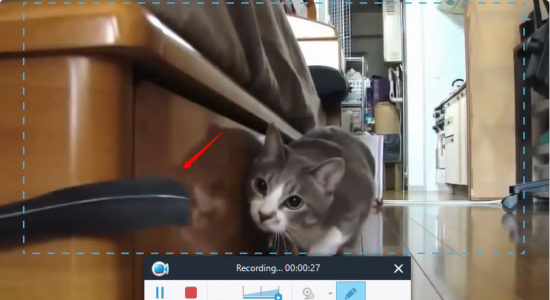
Download Apowersoft Screen Recorder Pro latest version (2024) free for Windows 11,10 PC and Laptop. 64 bit and 32 bit safe Download and Install from official link!
- Get latest version with all free essential features
- Full featured Screen Recording Program.
- Official full setup installer, verefied and virus-free
- Find offline, online and portable installers when available
Latest Version Overview
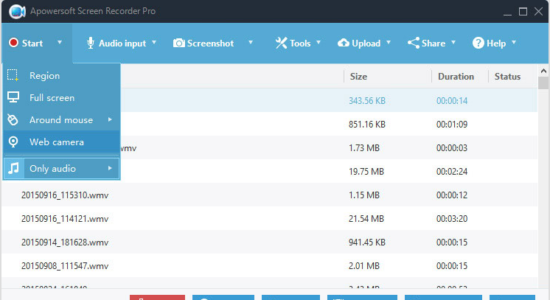
Apowersoft Screen Recorder Pro is an easy-to-use and professional desktop tool for recording screen and audio activity at the same time. It also allows you to save your videos as standard MP4 files. By using its built-in converter, you can convert those MP4s into AVI, WMV, FLV, and SWF, and many other formats with no quality loss.
Record All Desktop Activities
Fully-featured but intuitive interface provides flexible capture modes which empower users to make screencast for specific region, application window, full screen and more. It also lets you add webcam video into the screencast to achieve video-in-video effect.
Record Screen with Audio Simultaneously
It’s really a brilliant feature that the application can record screen and video with audio from systems, Microphones, or both. More strikingly, it supports recording screen and audio activity synchronously, which eliminates the game players’ doubt whether there exists a software capable of keeping the games and their voice in sync.
Record Video from Webcam
If you want to record screen video through a webcam, this screen recorder, which is available for Skype, MSN, and GTalk, as well as many others, can indeed do what you need. It saves the recording to standard WMV format file by default, so you can share it with others directly.
Various Video formats
Videos recorded with this tool can be saved into nine formats including MP4, AVI, WMV, FLV, MKV, MOV, MPEG, VOB and WEBM. It also comes in handy when needing to export videos to other portable devices.
Multiple Recording Modes
Full Screen: records what happens on the entire computer screen.
Custom Area: enables you to select any portion of the screen to record.
Around Mouse: tracks your mouse to record.
Select Window: selects the window you launch on screen to record.
Obviously, these thoughtful modes win users’ favor and users tend to choose this as their screen recording tool.
Edit Screencast in Real-time or Afterwards
Equipped with two editors, this software lets you annotate on screencast in real time and polish the recorded video afterwards. You can enhance your demonstration in video.
Real-time Screencast Editor
A toolbar will show along with screen recording, letting you annotate on screen using text, line, callout, highlight and more without having to pause.
Professional Video Editor
You may also import recorded video into this built-in editor for further editing it with more comprehensive options including trim, merge, visual effects, watermark, etc.
How to Download and Install for Windows 11 and Windows 10?
Downloading and installing apps is the same process for both Windows editions. Either you want to install Apowersoft Screen Recorder Pro for Windows 11 or Windows 10, Follow these steps:
First Method: Direct Download and Install (the better one)
This is done directly through our website and is more comfortable
- Firstly, Click on the above green download button which will take you to the download page
- Secondly, Navigate to the download section and click on the app download link
- Thirdly, Save the installer to your local drive
- Now, double click on the setup installer to start the installation
- After that, follow the guide provided by the installation wizard and accept Apowersoft Screen Recorder Pro End User License
- Enjoy
Second Method: Indirect (Through Microsoft App Store)
With introduction of Windows 10, Microsoft introduced its oficial app store. Then, it revamped it with the era of Windows 11. This is how to install from Microsoft App Store:
- Firstly, search for Apowersoft Screen Recorder Pro in the store, or use this ready search link
- Secondly, click on the proper app name
- Finally, click on the Get in Store App button
- Category: Screen Capture
- Version: Latest
- Last Updated:
- Size: 22 Mb
- OS: Windows 10 (32, 64 Bit)
- License: Free Trial
Similar Apps
Disclaimer
This App is developed and updated by Apowersoft. All registered trademarks, product names and company names or logos are the property of their respective owners.
