Download AnyDVD HD for Windows 11, 10 PC. 64 bit
PC Version Review
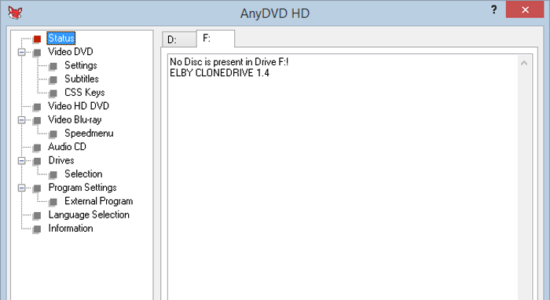
Download AnyDVD HD latest version (2024) free for Windows 11,10 PC and Laptop. 64 bit and 32 bit safe Download and Install from official link!
- Get latest version with all free essential features
- Removes restrictions of DVD and Blu-ray media automatically in the background.
- Official full setup installer, verefied and virus-free
- Find offline, online and portable installers when available
Latest Version Overview
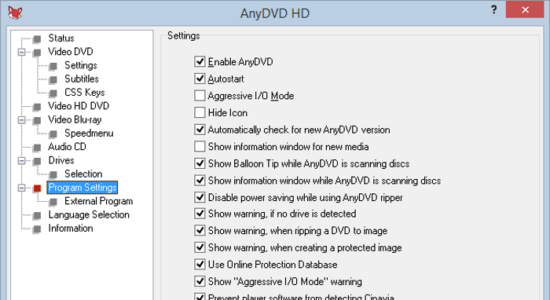
AnyDVD HD is a Windows based application that removes restrictions of DVD and Blu-ray media automatically in the background. Automatically and transparently enable read access of the contents of a movie DVD or Blu-ray as soon as it’s inserted into the drive. The DVD/Blu-ray will become useable to your windows operating system, DVD/Blu-ray backup software like CloneDVD, CloneBD and others.
Supporting any DVD or Blu-ray. AnyDVD HD optionally disables RPC region codes. Makes the movie region free and comfortably viewable on any DVD/Blu-ray player and with any DVD/Blu-ray playback software.
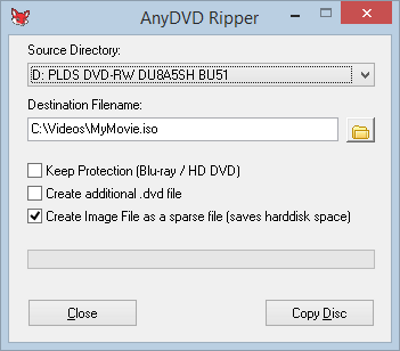
Main Features & Functions of AnyDVD HD
Control the drive speed of your DVD drive, allowing you to reduce the noise level when watching movies on your PC.
Also adjust the display frequency of your monitor for both NTSC and PAL displays.
Disable unwanted movie features such as forced subtitles, forced delays, and no-skip marks, giving you full control over your movie experience.
Allows you to launch an external application whenever you insert or remove a disc, and prevents unwanted software from automatically launching when you insert a video DVD.
Also fixes audio cd’s to allow you to play and use them.
Watch Blu-ray movies over a digital display connection, without a HDCP-compliant graphics card and without a HDCP-compliant display.
It is the must-have utility for the serious home theater enthusiast.
How to Download and Install for Windows 11 and Windows 10?
Downloading and installing apps is the same process for both Windows editions. Either you want to install AnyDVD HD for Windows 11 or Windows 10, Follow these steps:
First Method: Direct Download and Install (the better one)
This is done directly through our website and is more comfortable
- Firstly, Click on the above green download button which will take you to the download page
- Secondly, Navigate to the download section and click on the app download link
- Thirdly, Save the installer to your local drive
- Now, double click on the setup installer to start the installation
- After that, follow the guide provided by the installation wizard and accept AnyDVD HD End User License
- Enjoy
Second Method: Indirect (Through Microsoft App Store)
With introduction of Windows 10, Microsoft introduced its oficial app store. Then, it revamped it with the era of Windows 11. This is how to install from Microsoft App Store:
- Firstly, search for AnyDVD HD in the store, or use this ready search link
- Secondly, click on the proper app name
- Finally, click on the Get in Store App button
- Category: CD, DVD, Blu Ray, USB
- Version: Latest
- Last Updated:
- Size: 17 MB
- OS: Windows 10 (32, 64 Bit)
- License: Free Trial
Similar Apps
Disclaimer
This App is developed and updated by RedFox Project. All registered trademarks, product names and company names or logos are the property of their respective owners.
